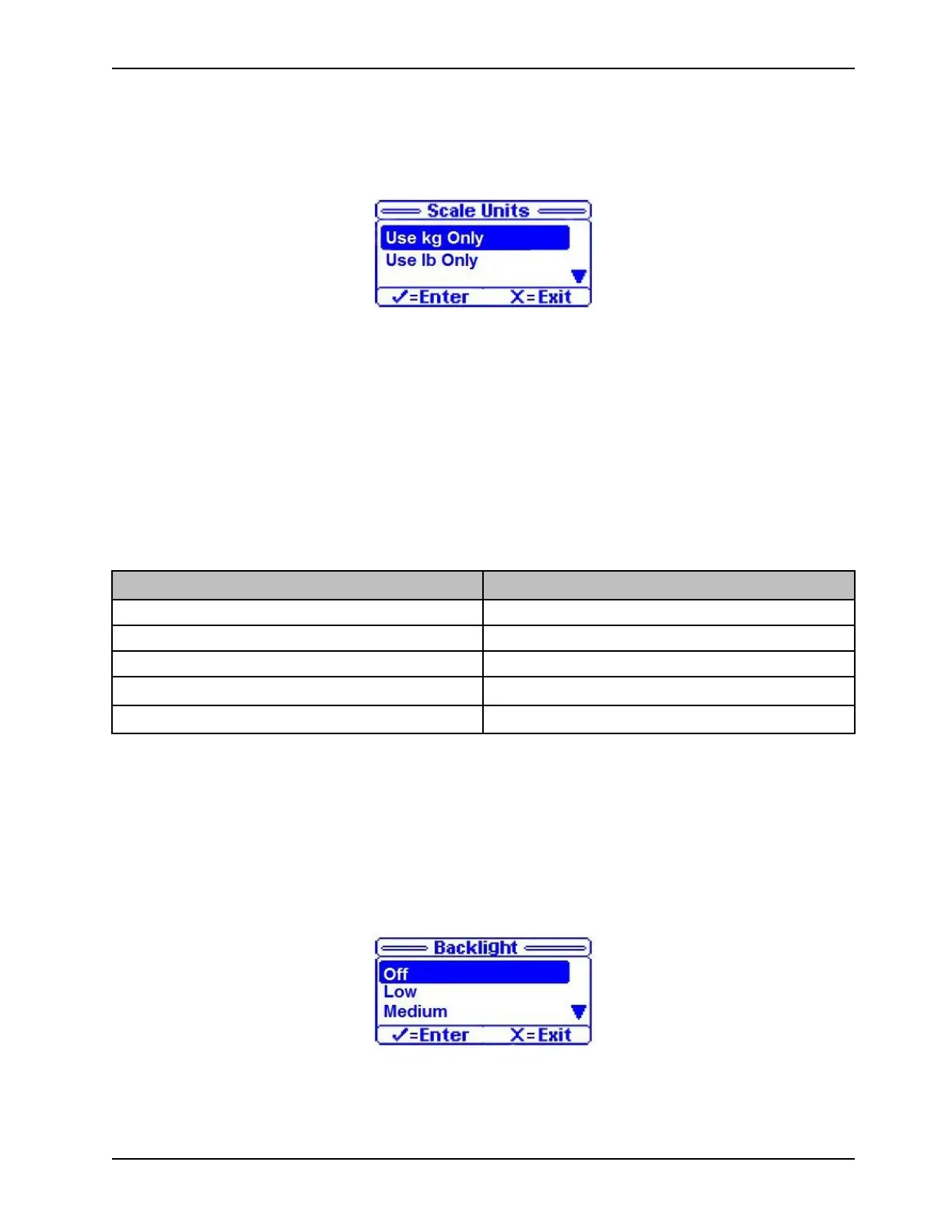www.stryker.com 3006-209-001 REV B 53
Operation
Changing the scale units (Continued)
3. Press the Enter button (F). See Menu display on page 47.
4. Select a scale unit (Figure 51 on page 53).
Figure 51: Scale Units
5. Press the Enter button (F). See Menu display on page 47.
To cancel the request, press the Exit button (E). See Menu display on page 47.
Changing the backlight intensity
The backlight changes the LED backlight intensity for all control panels (operator control panel, patient control panel,
footboard control panel, and head end control panel (option)).
Note: The default backlight intensity is low.
Five settings are available for the control panel LED intensity.
Setting LED intensity
1
Off
2 Low
3 Medium
4
High
5
Nurse call only
Note: The nurse call LED backlight on the patient control panel shows the patient which button to press to contact the
nurse’s station. Turning the nurse call LED backlight light off may compromise this ability in a darkened room.
To change the backlight LED intensity:
1. Press Menu (A) (see Menu display on page 47).
2. Scroll to Backlight.
3. Press Enter (F) (see Menu display on page 47).
4. Select a backlight intensity (Figure 52 on page 53).
Figure 52: Backlight
5. Press Enter (F) (see Menu display on page 47).