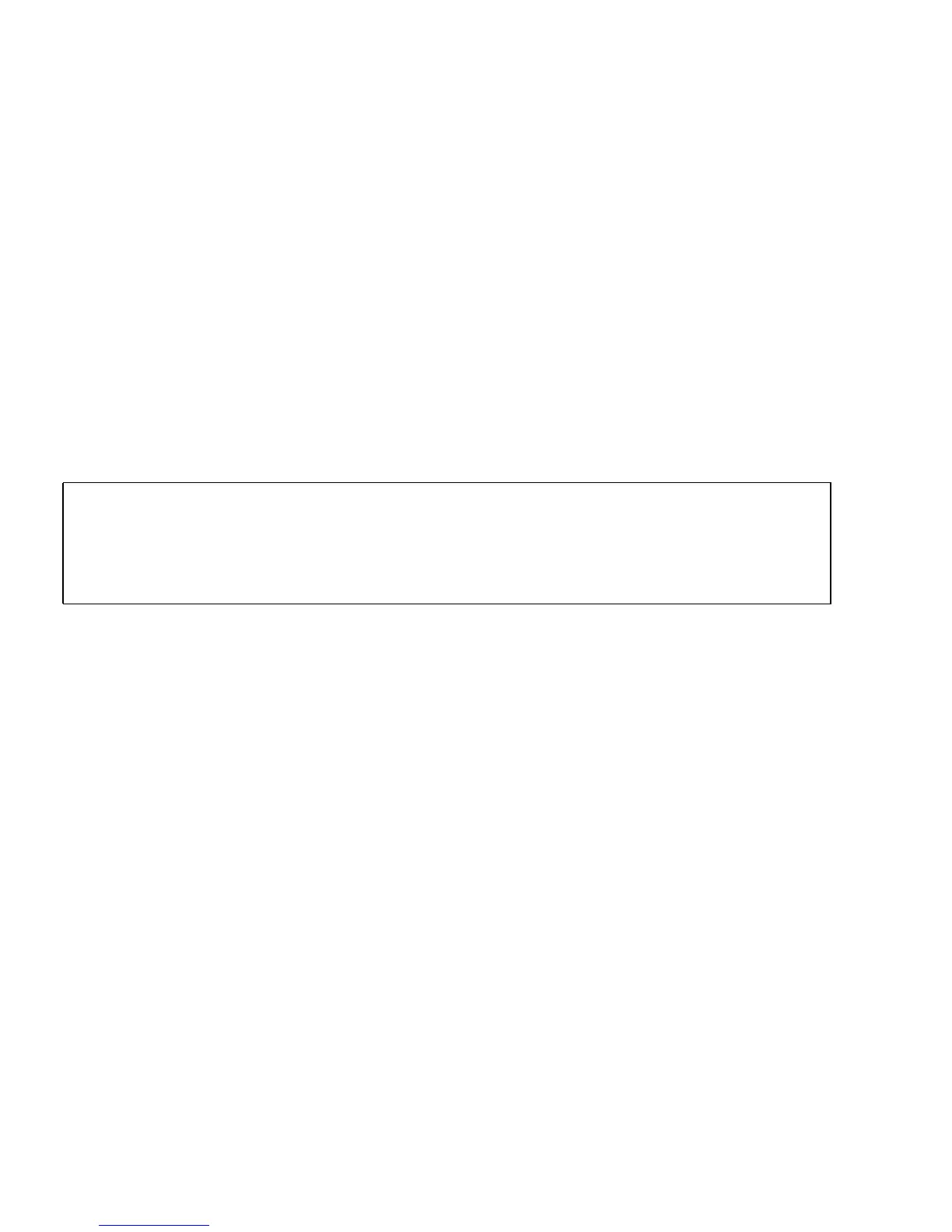C-4 SPARCclassic/SPARCclassic X/SPARCstation LX Service Manual • November 1993
C.1.2 Test-all
The test-all command tests all devices in the system that have a self-test program.
Tests are executed in order, using the device tree (viewed with the show-devs
command) as reference. Disks, tapes, and CD-ROMs are not tested by test-all.
C.1.3 Watch-clock
This test reads a register in the NVRAM/TOD (Nonvolatile RAM/Time of Day) chip
on the main logic board and displays the result as a seconds counter. The counter
should count from 0 to 59 repeatedly until you interrupt it by pressing any key on
the keyboard.
The following screen gives you an example of a watch-clock test.
C.1.4 Watch-net, Watch-aui, Watch-tpe and Watch-net-
all
These tests monitor broadcast Ethernet packets on the Ethernet cable(s) connected to
the system. Good packets received by the system are indicated by a period (.)
displayed on the screen. Errors are indicated with an X and the error description.
ok watch-clock
Watching the ‘seconds’ register of the real time clock chip.
It should be ‘ticking’ once a second.
Type any key to stop
41
