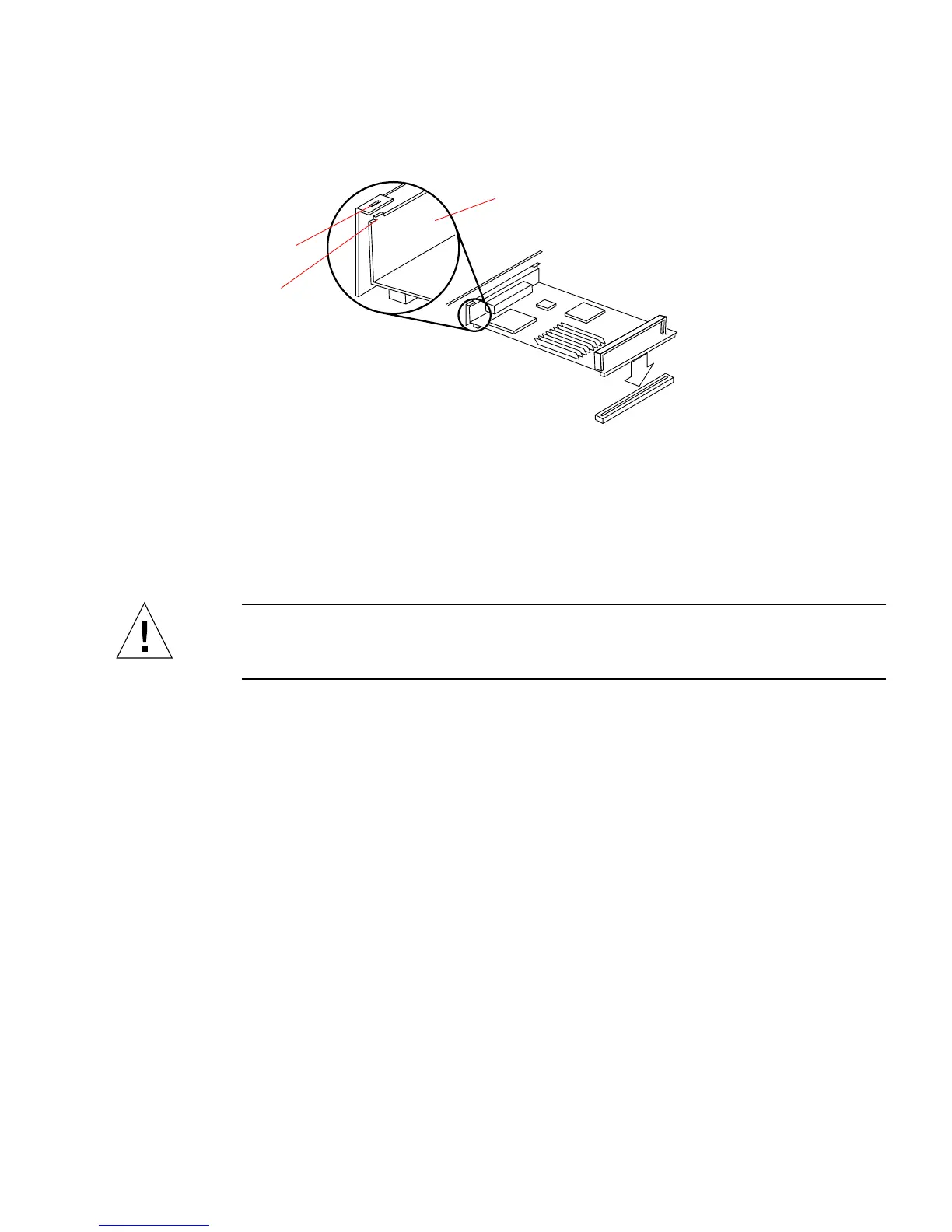Chapter 11 Main Logic Board and Component Replacement 11-5
FIGURE 11-3 Positioning the SBus Card
6. Connect the SBus card to its slot.
Align the connector on the card with the SBus slot on the main logic board. Press
gently on the corners of the SBus card until the connection is secure (see
FIGURE 11-4).
Do not force the card.
Caution – Do not press down on the SBus card retainer, as this can cause it to break.
Using excessive force to secure the connection may bend or damage the connector
pins.
7. Refer to the manual supplied with the replacement card for instructions on any
additional hardware setup.
8. Attach any internal cables leading from the SBus card to the main logic board (if
applicable).
9. Attach any external cables that must be connected to the SBus card (if applicable).
Hole
Tab
Back plate
