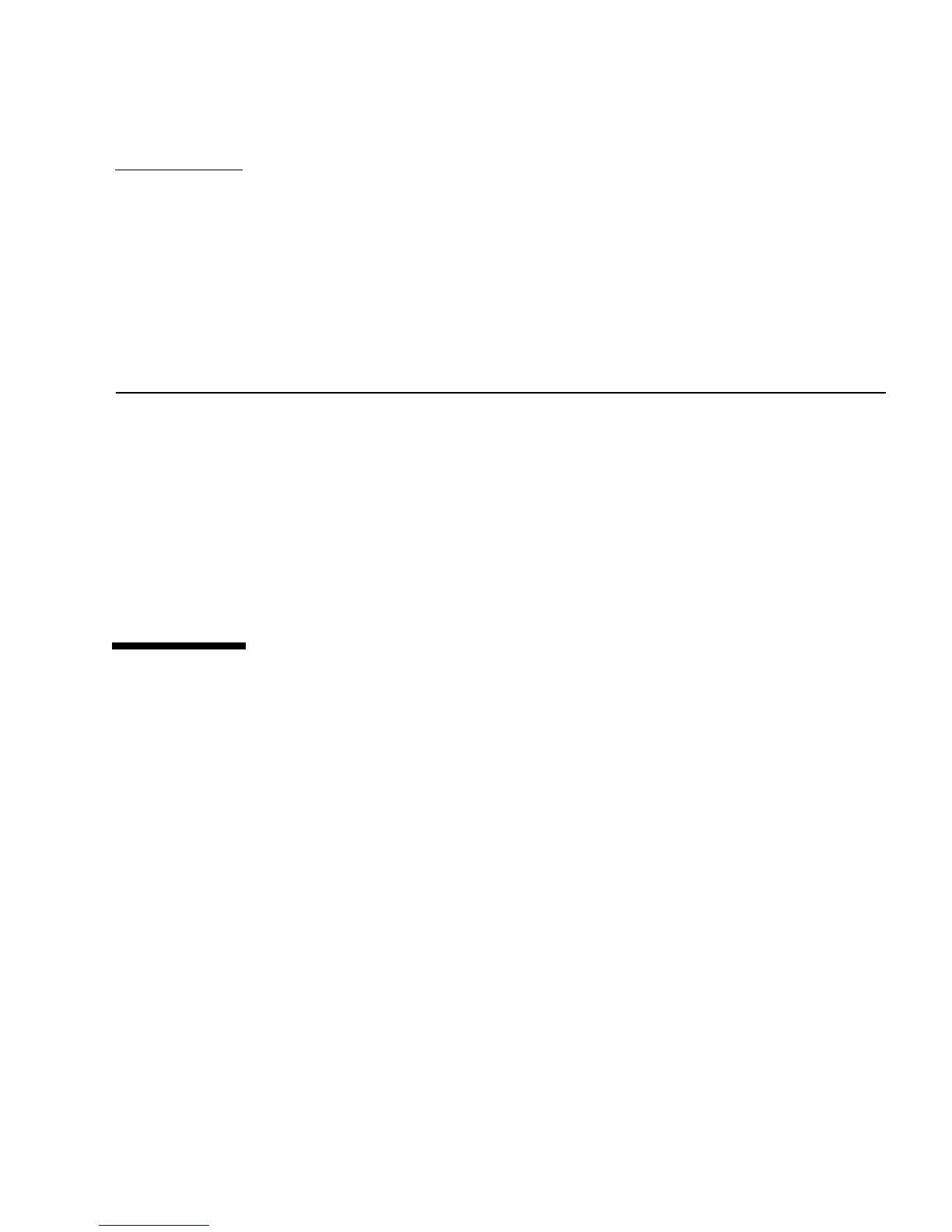10-1
CHAPTER
10
System Board Overview
This chapter describes how to prepare for replacing the system board and its
components and assemblies when you are replacing parts. Each SPARCclassic/
SPARCclassic X/SPARCstation LX system board is illustrated and their customer
replaceable units (CRUs) identified.
■ Section 10.1 “Before You Begin”
■ Section 10.2 “Damage Prevention”
■ Section 10.3 “Handling System Boards and Assemblies”
■ Section 10.4 “Main Logic Board Layouts”
■ Section 10.5 “Identifying Replaceable System Board Components”
10.1 Before You Begin
Before you begin to replace CRUs, make sure you do the following:
■ Halt your system
■ Gather the proper tools
■ Disconnect external peripherals (if any)
■ Open the system unit
■ Attach a wrist strap
Instructions for the procedures listed above are described in Chapter , “Power Off
and On, and in Chapter , “Internal Access.
