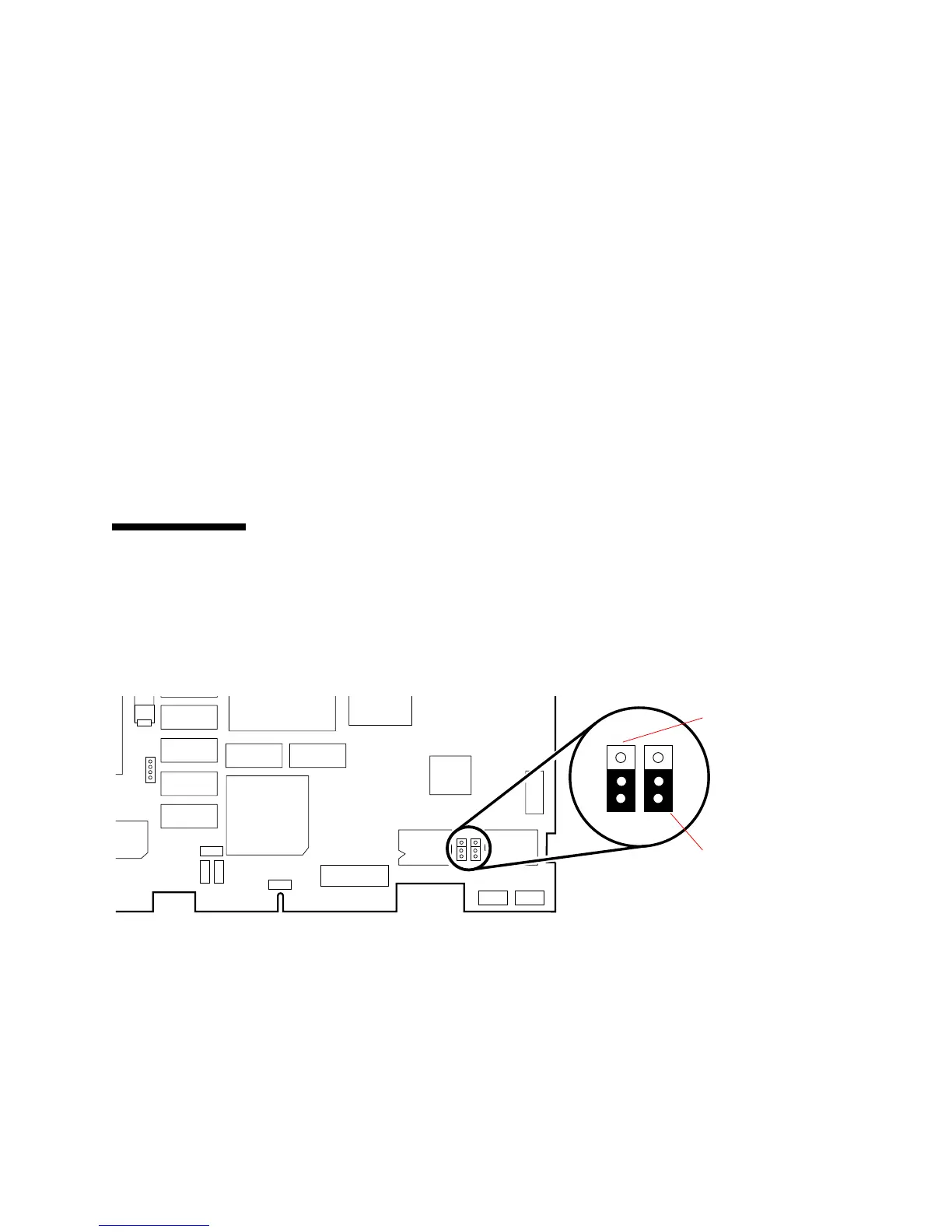Chapter 11 Main Logic Board and Component Replacement 11-33
11.5.2 Replacing the NVRAM
To install the NVRAM on the main logic board:
1. Hold the NVRAM chip on both sides of the carrier.
2. Carefully align the pins and insert the NVRAM chip into its socket.
The carrier is keyed so the NVRAM can be installed only one way.
3. Push down on the NVRAM chip until it is fully seated in its socket.
4. Refer to Chapter 7 “Internal Access to perform the following procedures:
■ Detaching the wrist strap
■ Closing the system unit
■ Reconnecting system components
5. Refer to Chapter 6 “Power Off and On to turn the power on.
11.6 SPARCstation LX ISDN Jumper Settings
The SPARCstation LX is configured for ISDN support. Shown in FIGURE 11-21 are the
default jumper settings for the main logic board addresses J1801 and J1802,
respectively.
TABLE 11-3 fully describes these jumper settings.
FIGURE 11-21 Default SPARCstation LX ISDN Jumper Settings
3
2
1
3
2
1
Jumper block J1801
Jumper block J1802
(pins 1 and 2 jumpered)
(pins 1 and 2 jumpered)
