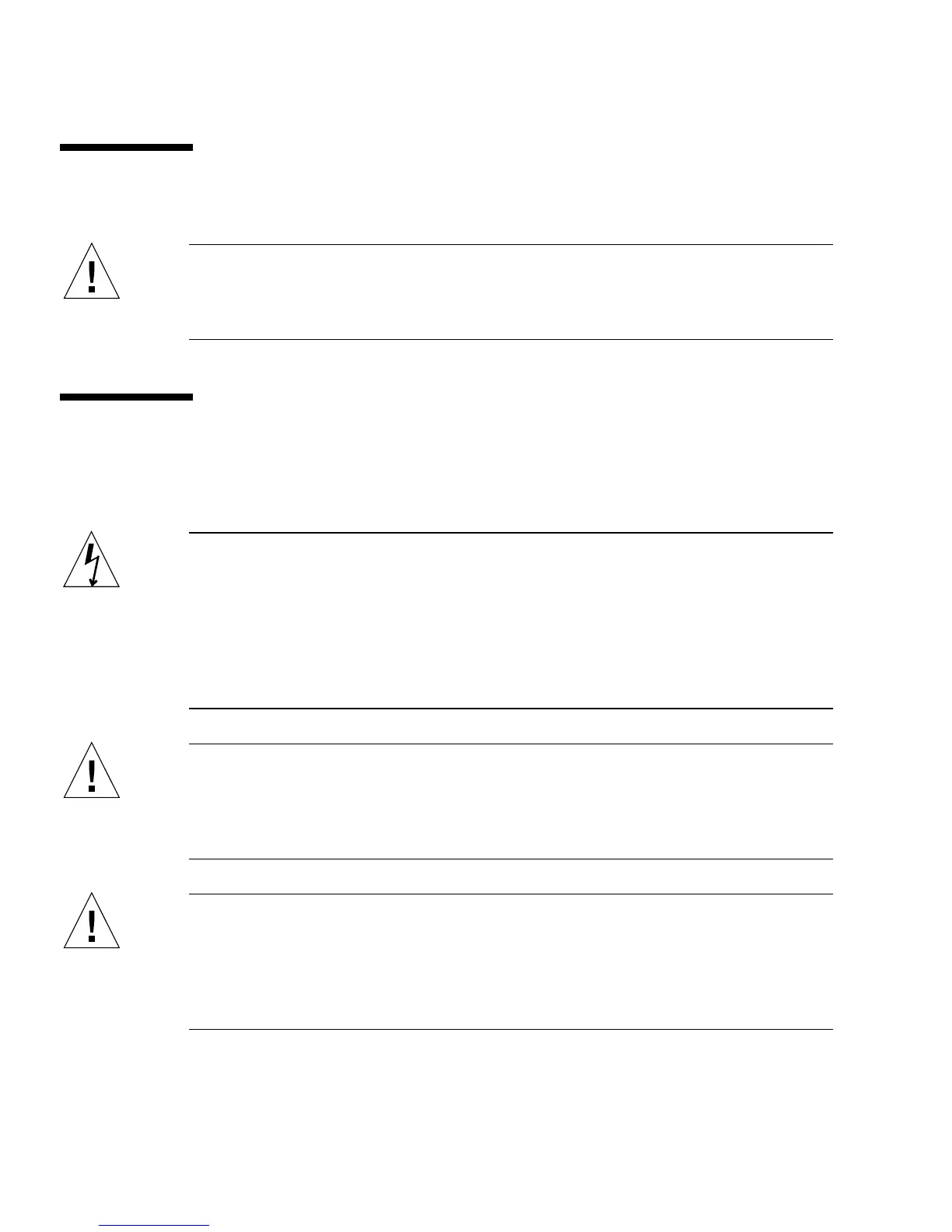10-2 SPARCclassic/SPARCclassic X/SPARCstation LX Service Manual • November 1993
10.2 Damage Prevention
Caution – Use an antistatic mat (the part number is listed in Chapter 12 “Illustrated
Parts Breakdown) when working with the system board. An antistatic mat contains
the amount of cushioning needed to protect the underside components, to prevent
board flexing, and to provide antistatic protection.
10.3 Handling System Boards and
Assemblies
Caution – Verify that the system power switch is in the Standby position. The green
LED at the front of the system unit should not be lit and the fan should not be
running. When the system power switch is in the Standby position, and the AC
power cord remains connected to a power outlet, hazardous AC voltage is still
present in the power supply primary. Do not attempt to service the power supply
under these conditions. Disconnect the AC power cord prior to handling the power
supply. When servicing any other system component, the AC power cord should
remain connected and poses no safety hazard.
Caution – The AC power cord should remain attached between the system unit and
an AC wall outlet. This connection provides the ground path necessary to protect
internal system components from harmful static discharges. Inside the system unit,
be sure the power supply wiring harness is connected to the main logic board to
complete the ground.
Caution – Printed circuit boards are made of delicate electronic components that
are extremely sensitive to static electricity. Ordinary amounts of static from your
clothes or work environment can destroy the boards. Handle boards only by the
non-conducting edges. Do not touch the components themselves or any metal parts.
Always wear a grounding (wrist) strap when handling the boards. Attach the wrist
strap to the metal casing of the power supply at the rear of the unit top.
