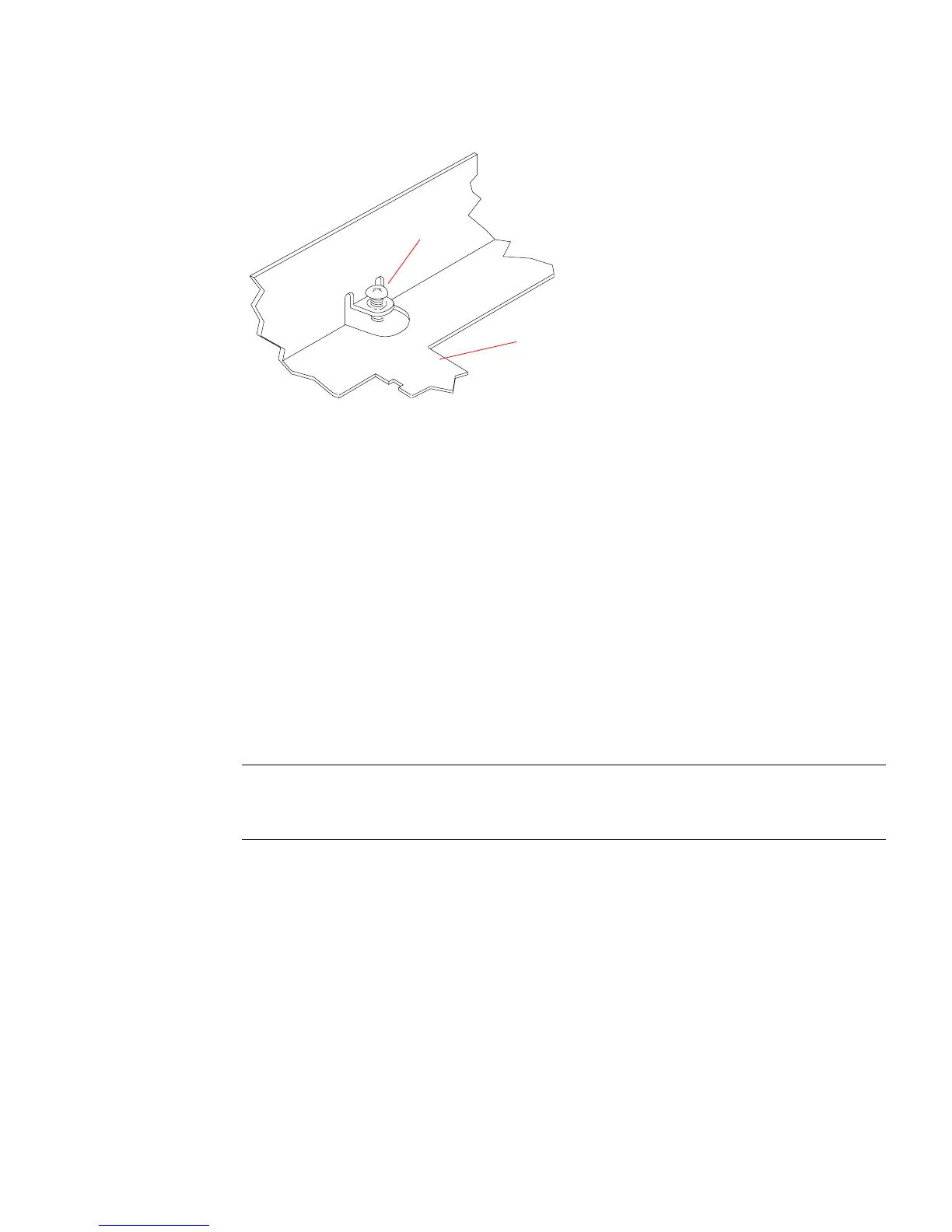Chapter 9 Storage Devices 9-19
FIGURE 9-14 Detail of Disk Drive Mounting Bracket
9.2.2 Replacing the Disk Drive Mounting Bracket
To replace the disk drive mounting bracket:
1. Preparation.
Before setting the disk drive bracket flat in the unit top, connect the power cable to
the diskette drive (if present) and the data cable to the hard drive (see
FIGURE 9-15
and FIGURE 9-16).
2. Install the bracket.
Tilt the disk drive bracket toward the front of the unit. Gently lower the bracket into
position in front of the power supply (see
FIGURE 9-15).
Note – The disk drive bracket must engage a securing ridge at the inside front of
the unit top. If the bracket is installed incorrectly, you will not be able to insert
diskettes into the diskette drive.
3. Tighten the captive screw.
Tighten the captive Phillips-head screw at the center rear of the bracket to secure it
to the chassis. Be careful not to overtighten the screw or damage may result.
Captive
Disk drive
mounting bracket
screw
