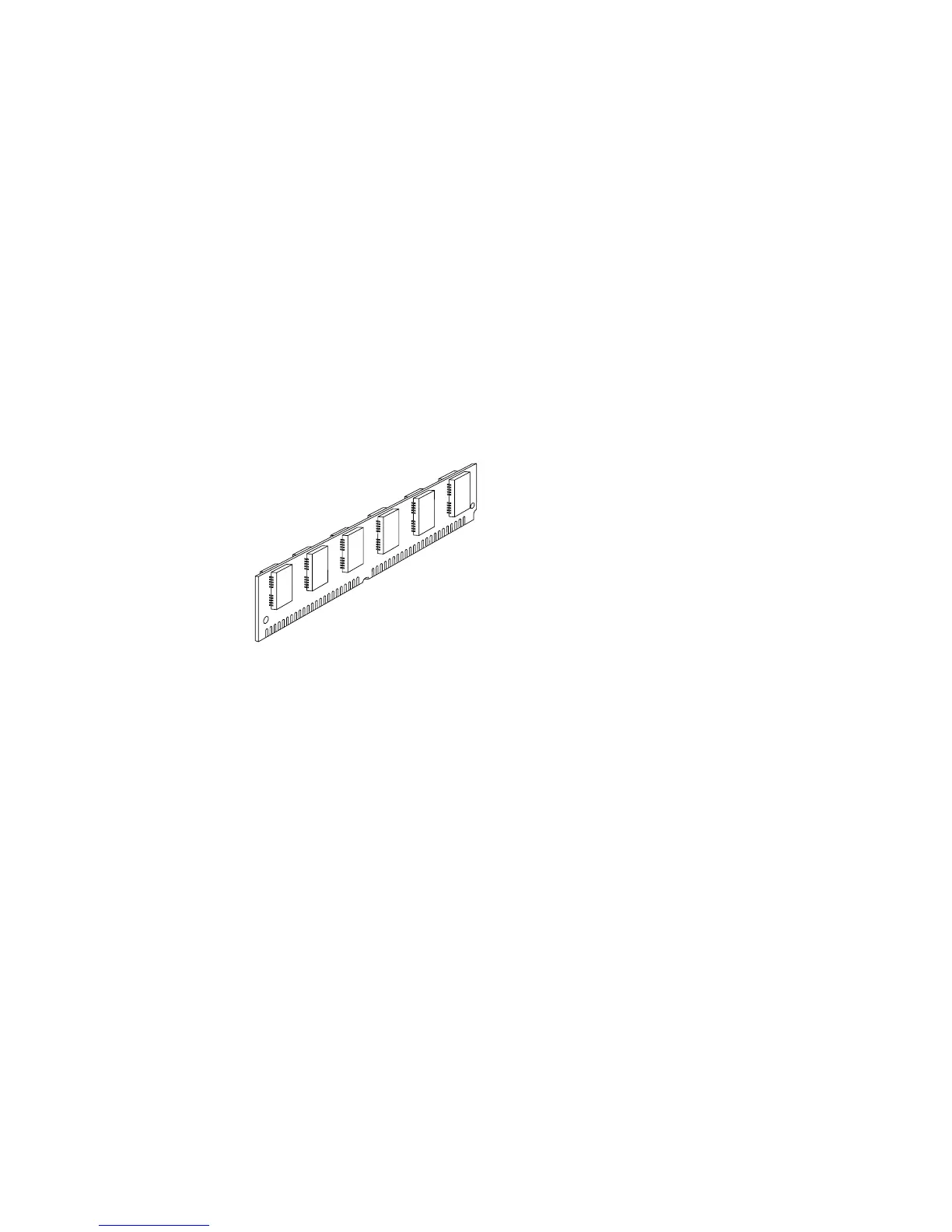Chapter 11 Main Logic Board and Component Replacement 11-11
11.3.1 DSIMM Configurations
The main logic board contains six DSIMM slots capable of accepting either 1-, 2-, 4-,
or 16-megabyte DSIMMs. The six DSIMM slots are logically grouped into three
memory banks, with two DSIMM slots to a bank. Each slot is labeled 1, 2, or 3 to
indicate its corresponding memory bank.
You can combine different types of DSIMMs in the same system, but you must
observe the following restriction: The two DSIMM slots within each bank must be
identically configured (that is, they should both contain the same type of DSIMM or
else both should be empty).
FIGURE 11-8 shows a typical DSIMM. If you are merely expanding memory, and not
repairing it, refer instead to the document supplied with your memory upgrade,
Installing SPARCclassic/SPARCclassic X/SPARCstation LX SIMMs.
FIGURE 11-8 Typical DSIMM
FIGURE 11-9 shows the DSIMM slot locations on the main logic board. TABLE 11-1
shows the configuration matrix for the SPARCclassic X terminal using 1-,2-,4-, and
16-megabyte memory modules.
TABLE 11-2 shows the configuration matrix using 4-
and 16-megabyte memory modules. The maximum memory configuration is
96 megabytes using six 16-megabyte DSIMMs.
