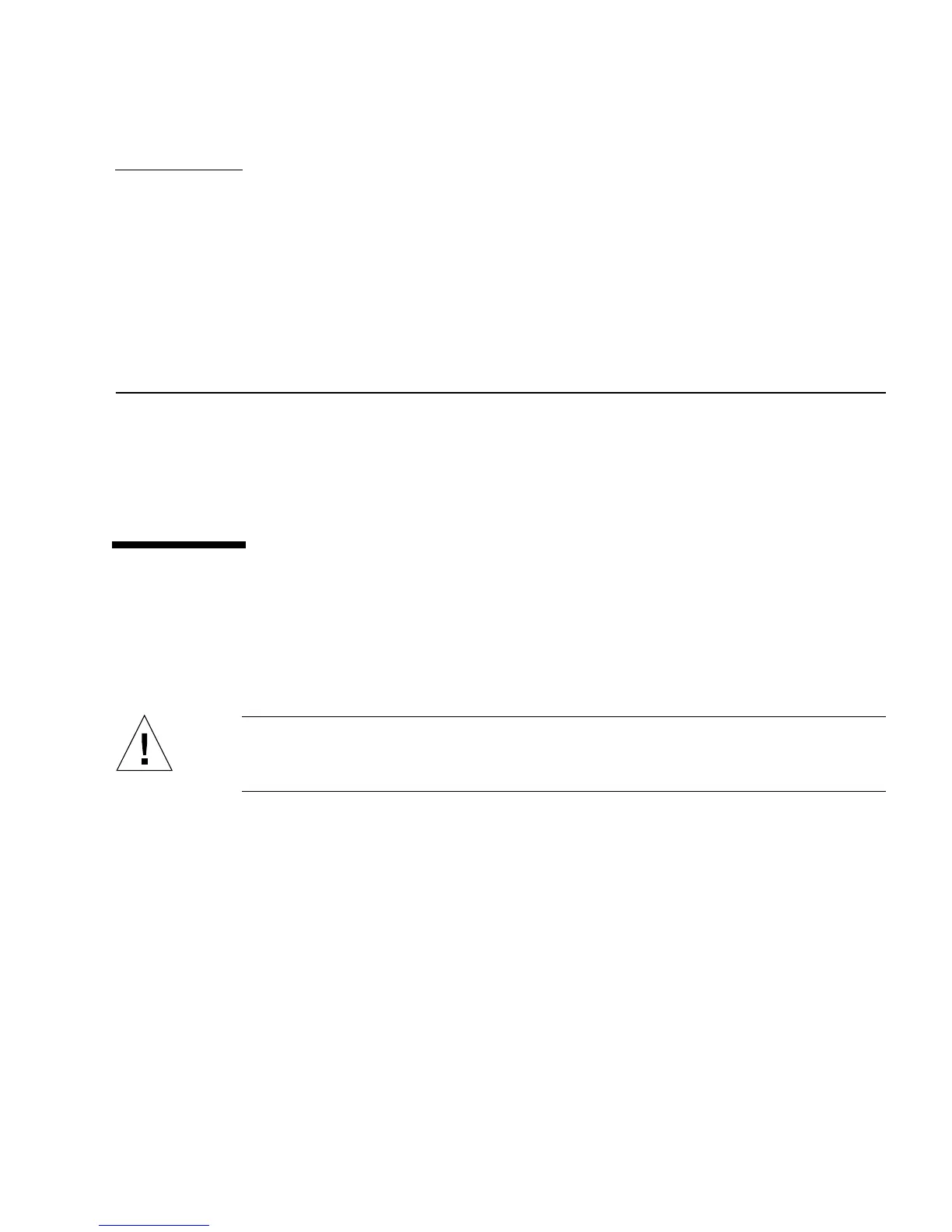6-1
CHAPTER
6
Power Off and On
This chapter explains steps to perform before removing a customer replaceable unit
(CRU).
■ Section 6.1 “Powering Off the System”
■ Section 6.2 “Powering On the System”
6.1 Powering Off the System
Before you begin any removal or replacement procedure, you must halt the system
in an orderly manner. The procedure depends on whether your system is working
normally or not, as described in the next sections.
Caution – When the operating system or any other standalone program has already
booted, do not use the Stop-a keys to halt the system. Using the Stop-a keys to abort
program execution can damage data files.
6.1.1 Powering Off When the System Is Working
Normally
To halt your system when it is working normally:
1. Save all your work.
Consult your software documentation for instructions on ending a work session and
saving your files. If you do not save your work, you could lose it when you switch
off the power.
