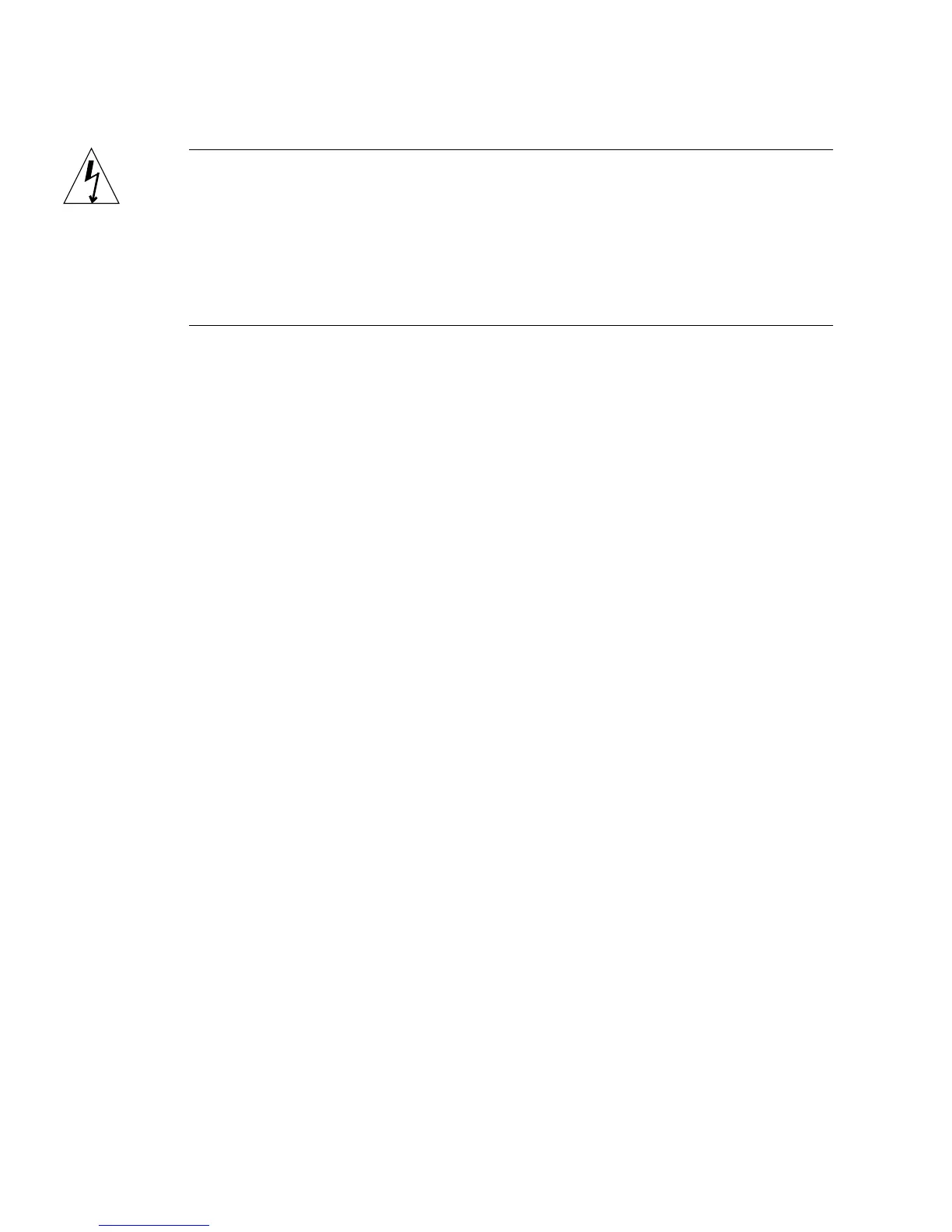9-2 SPARCclassic/SPARCclassic X/SPARCstation LX Service Manual • November 1993
Caution – Verify that the system power switch is in the Standby position. The green
LED at the front of the system unit should not be lit and the fan should not be
running. When the system power switch is in the Standby position, and the AC
power cord remains connected to a power outlet, hazardous AC voltage is still
present in the power supply primary. Do not attempt to service the power supply
under these conditions. Disconnect the AC power cord prior to handling the power
supply. When servicing any other system component, the AC power cord should
remain connected and poses no safety hazard.
9.1.1 Removing a Hard Disk Drive
To remove a hard disk drive from the system unit:
1. Prepare to work on the system as described in Chapter 6 “Power Off and On, and
in Chapter 7 “Internal Access.
Halt the system and verify that the power LED is not lit and the fan is not running.
Then open the system unit and attach a wrist strap as described in Section 7.3
“Attaching the Wrist Strap” on page 7-3.
2. Place an antistatic mat, shiny side up, next to the system unit.
3. Disconnect the hard drive data cable from its connector on the main logic board.
See
FIGURE 9-1 for the cable location.
4. Disconnect the hard drive power cable from the hard drive.
See
FIGURE 9-1 for the cable location.
5. Disconnect the data cable from its connector on the hard drive.
Set the data cable aside for installation on the replacement drive.
6. Remove the four screws securing the hard drive to the drive bracket.
7. Lift the hard drive straight up to remove it from the system unit.
Place the drive on the antistatic mat. This completes the hard disk drive removal
process.
