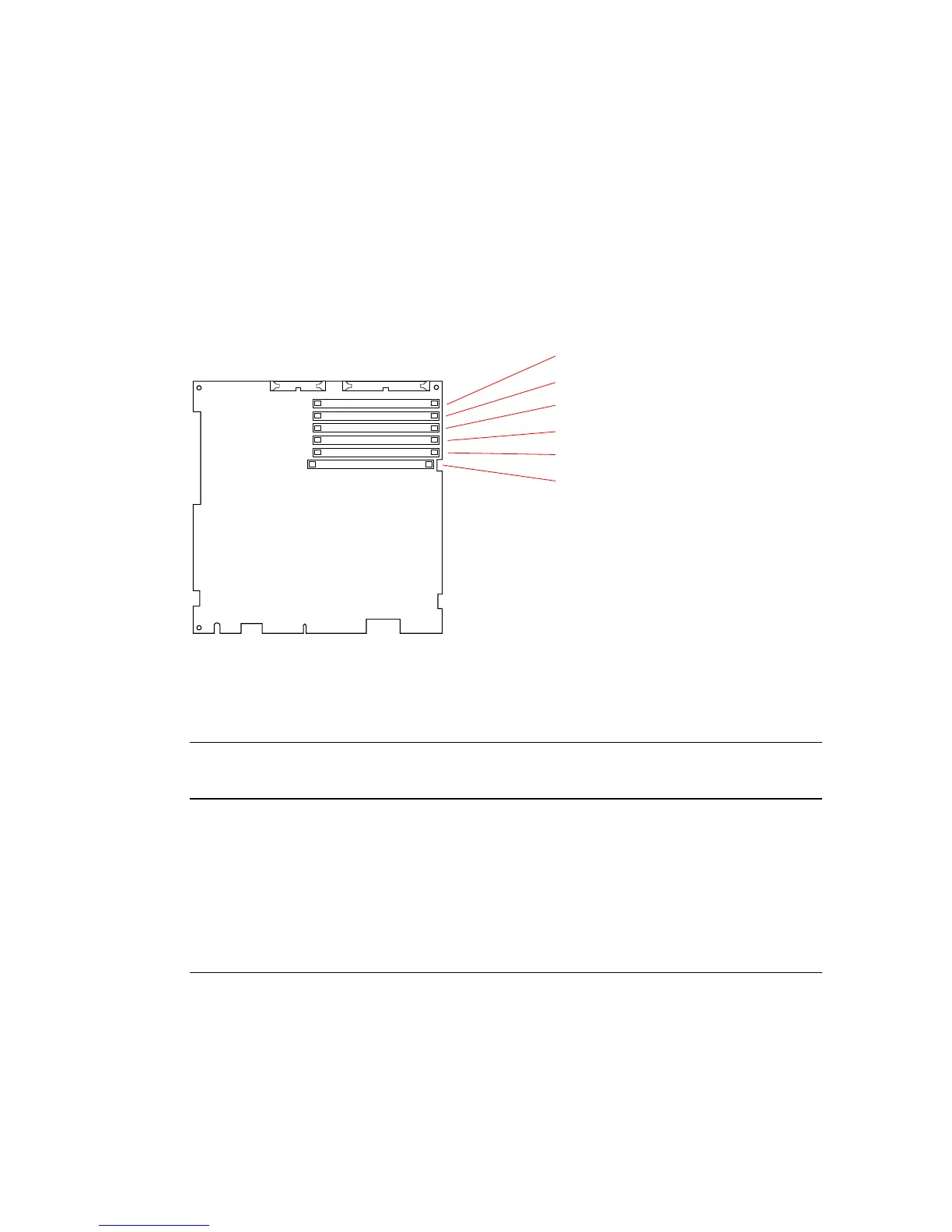4-8 SPARCclassic/SPARCclassic X/SPARCstation LX Service Manual • November 1993
For example, in a system using 16-Mbyte DSIMMs, if an error is detected at physical
memory address 12fe958,
TABLE 4-4 shows that the error occurred in memory bank 1
(DSIMMs U0304 and U0303).
TABLE 4-6 then shows that the defective DSIMM is in
slot U0304. Follow the instructions in Section 11.3.2 “Removing a DSIMM” on
page 11-13 for removing the defective DSIMM at that location. Then, to install the
replacement, follow the instructions in Section 11.3.3 “Replacing a DSIMM” on
page 11-15.
FIGURE 4-2 DSIMM Slot Locations
TABLE 4-4 Physical Memory Address Ranges for 4-Mbyte and 16-Mbyte SIMMs
Physical Memory Address Ranges
Bank SIMM # 4-Mbyte SIMMs 16-Mbyte SIMMs
1 U0304 0000000 through 07FFFFF 0000000 through 1FFFFFF
1 U0303 0000000 through 07FFFFF 0000000 through 1FFFFFF
2 U0301 2000000 through 27FFFFF 2000000 through 3FFFFFF
2 U0302 2000000 through 27FFFFF 2000000 through 3FFFFFF
3 U0402 4000000 through 47FFFFF 4000000 through 5FFFFFF
3 U0401 4000000 through 47FFFFF 4000000 through 5FFFFFF
SIMM slot U0304
SIMM slot U0301
SIMM slot U0402
SIMM slot U0303
SIMM slot U0302
SIMM slot U0401
Bank 1
Bank 2
Bank 3
Bank 1
Bank 2
Bank 3
