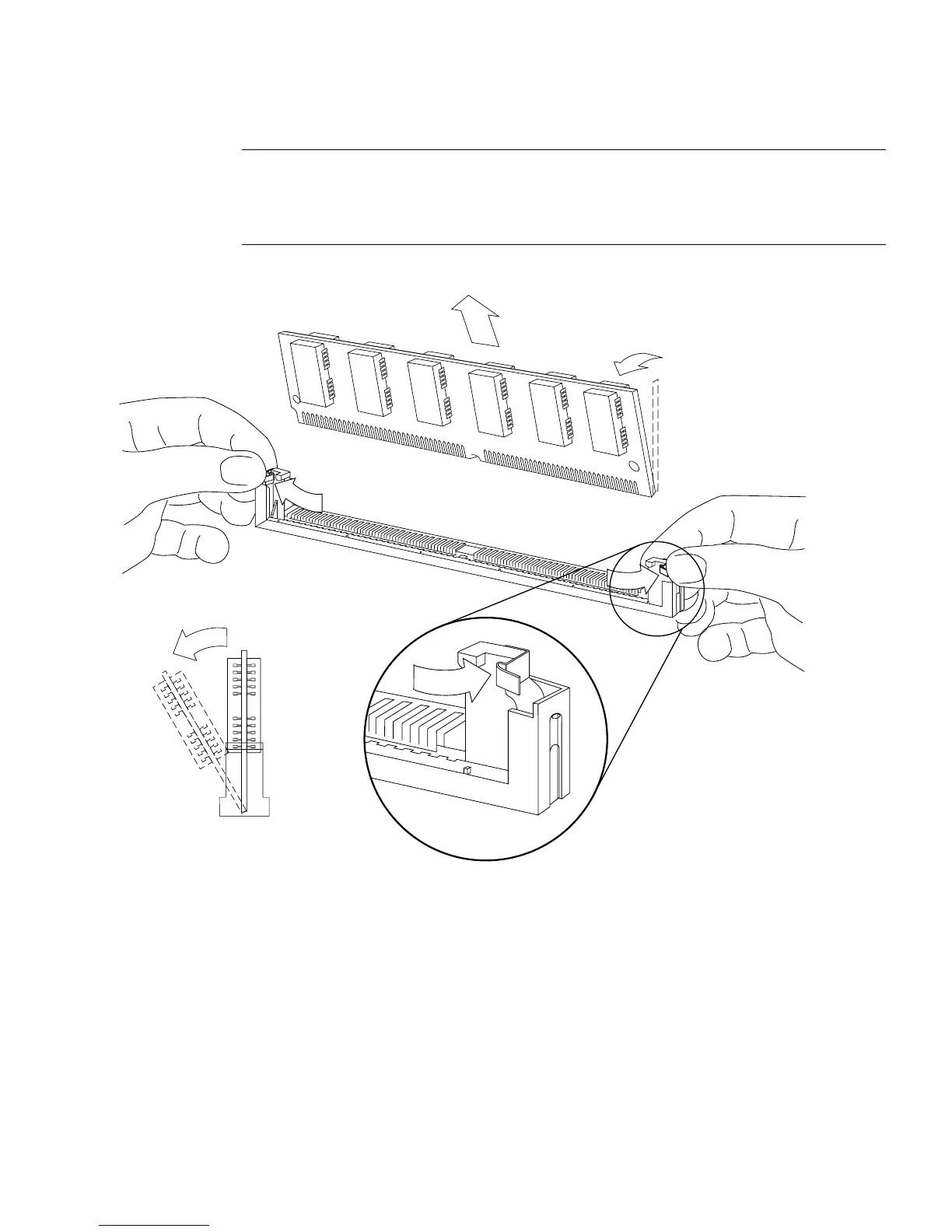Chapter 11 Main Logic Board and Component Replacement 11-15
Note – The DSIMMs are closely spaced. In order to remove a DSIMM, you may
need to remove adjacent DSIMMs first. Keep track of which DSIMMs are installed in
which slots. If you are removing a defective DSIMM, take care not to get it mixed up
with the other DSIMMs.
FIGURE 11-10 Removing a DSIMM
11.3.3 Replacing a DSIMM
The procedure for replacing a DSIMM is the same regardless of the type of SIMM.
2.
3.
2.
1.
