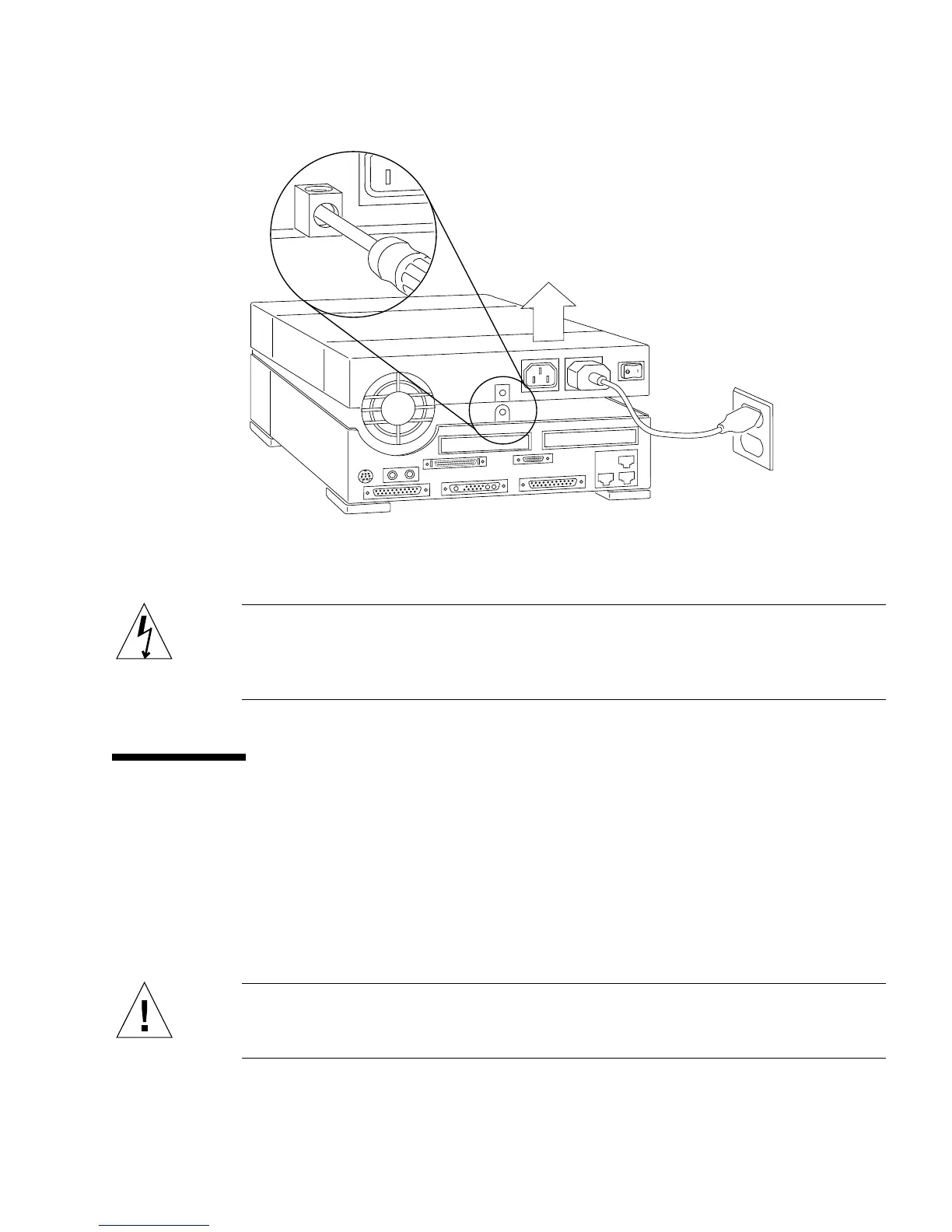Chapter 7 Internal Access 7-3
FIGURE 7-1 Opening the System Unit
Caution – When you are finished installing parts inside the system unit, be sure to
close the system unit before turning on the power. It is not safe to operate the system
unit while it is open. See Section 7.4 “Closing the System Unit” on page 7-4 for
instructions.
7.3 Attaching the Wrist Strap
A wrist strap (or grounding strap) provides grounding for static electricity between
your body and the chassis of the system unit. Electric current and voltage do not
pass through the wrist strap.
Before you handle any components inside the system unit, attach the wrist strap to
your wrist and to the metal casing of the power supply.
Caution – Boards and modules can be damaged by harmful electrical charges if you
do not wear a wrist strap. Parts that require the use of a wrist strap are packed with
one.
Remove lock block
from back panel
System unit opens
like a suitcase
