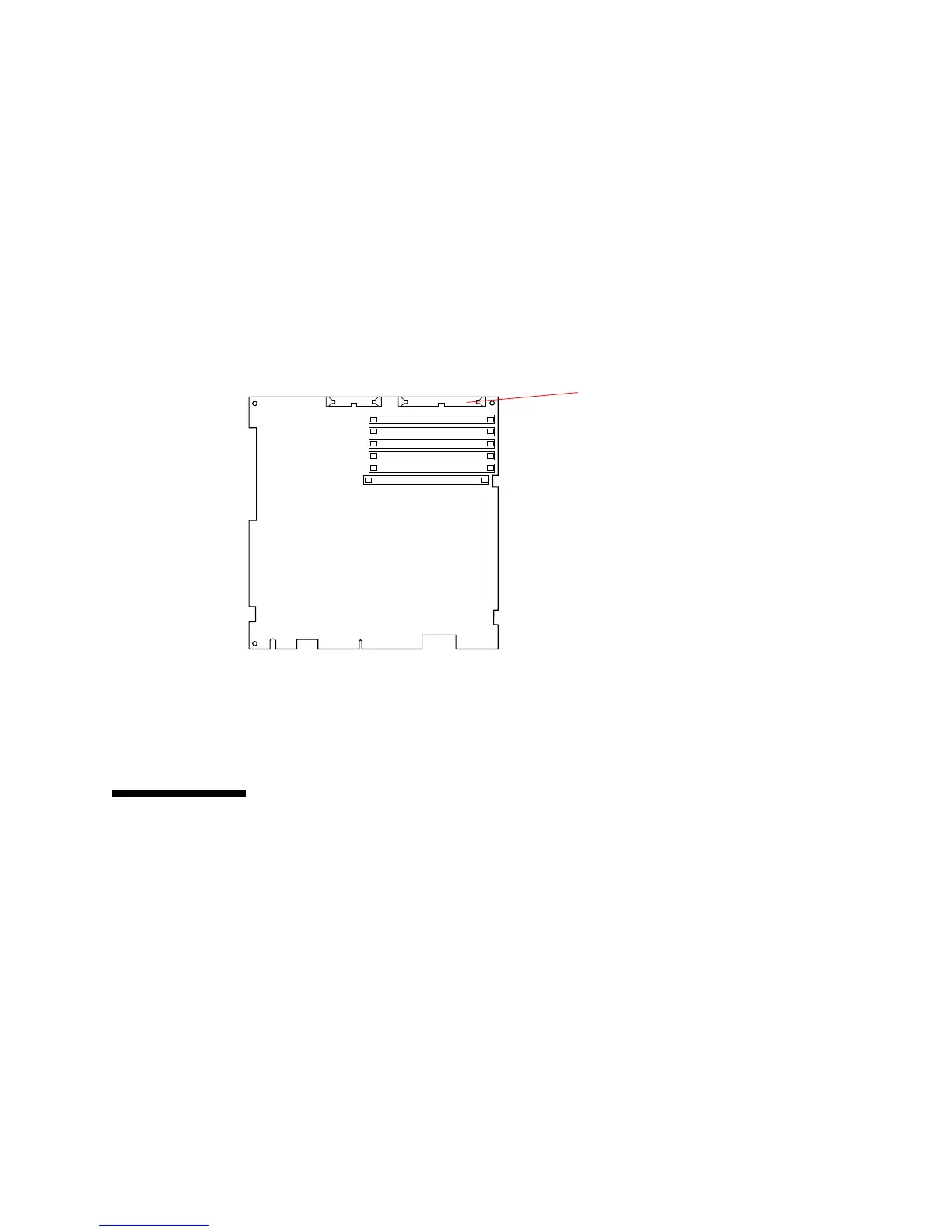Chapter 9 Storage Devices 9-15
7. Locate the disk drive power cable coming from the power supply and connect it to
the disk drive.
The disk drive power cable has a small 4-pin connector. The power connector on the
hard drive is located next to the data connector, and is shown in
FIGURE 9-1. Make
the connection so that the beveled edge of the connector is facing down.
8. Attach the disk drive data cable to the disk drive data connector on the main logic
board.
See
FIGURE 9-11 for the connector’s location. The connector is keyed to fit only one
way.
FIGURE 9-11 Main Logic Board
This completes the procedure for installing the disk drive.
9.2 Disk Drive Bracket
The disk drive bracket resides in the top part of the system unit in front of the power
supply (see
FIGURE 9-13). It houses both the diskette drive and the hard disk drive.
The hard drive may be removed independently of the disk drive mounting bracket,
but you must remove the disk drive bracket before removing the diskette drive or
power supply. Refer to
FIGURE 9-12 through FIGURE 9-15 for the location of the disk
drive mounting bracket and the captive screw that secures it to the system.
Disk drive data
connector
