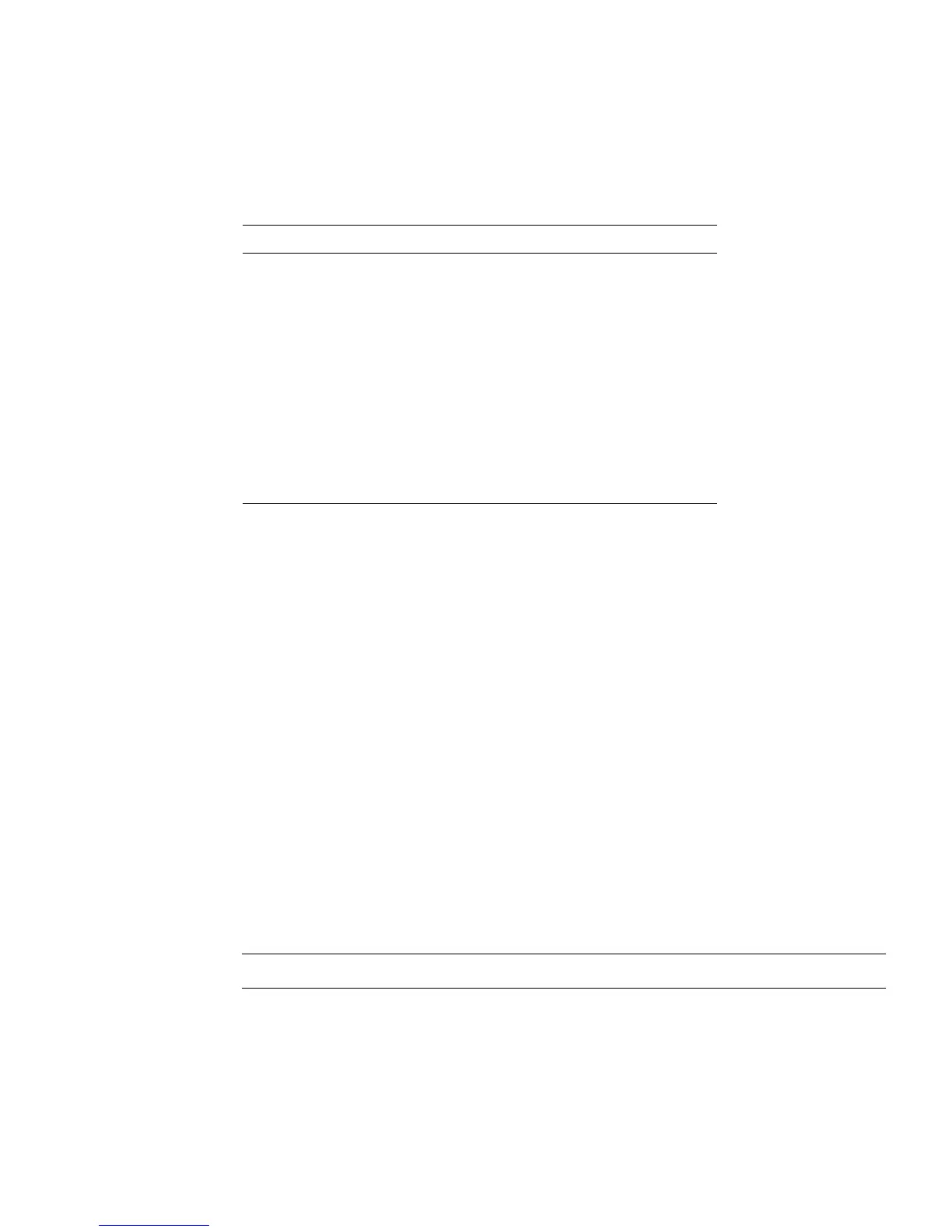Chapter 9 Storage Devices 9-13
TABLE 9-4 describes the 1.0-gigabyte Connor drive’s factory jumper settings.
9.1.3 Installing a Hard Disk Drive
To install a hard disk:
1. Refer to
FIGURE 9-10.
2. Determine which type of disk drive mounting bracket you have.
a. If the disk drive bracket does not have grommets, continue with Step 3.
b. If the disk drive bracket has grommets, skip Step 3 and move on to Step 4.
3. For a drive bracket without grommets, partially insert the standard mounting
screws into the drive screw holes.
Use the holes that are closest to the corners of the drive. Now skip ahead to Step 5.
4. If the drive bracket has grommets, insert a shoulder screw into each grommet,
leaving enough clearance for the drive to be lowered into the bracket.
5. Lower the hard drive into the bracket and tighten the four screws.
Note – The drive may not sit perfectly flat until it is completely fastened.
TABLE 9-4 1.0-Gbyte Conner Drive Configuration Jumpers
Pin Pair Description Factory Set
E1 SCSI ID address Yes
E2 SCSI ID address Yes
E3 SCSI ID address No
E4 (Reserved) No
E5 Motor enable Yes
E6 Delay spin No
E7 Disable parity No
E8 SCSI bus power
termination
No
