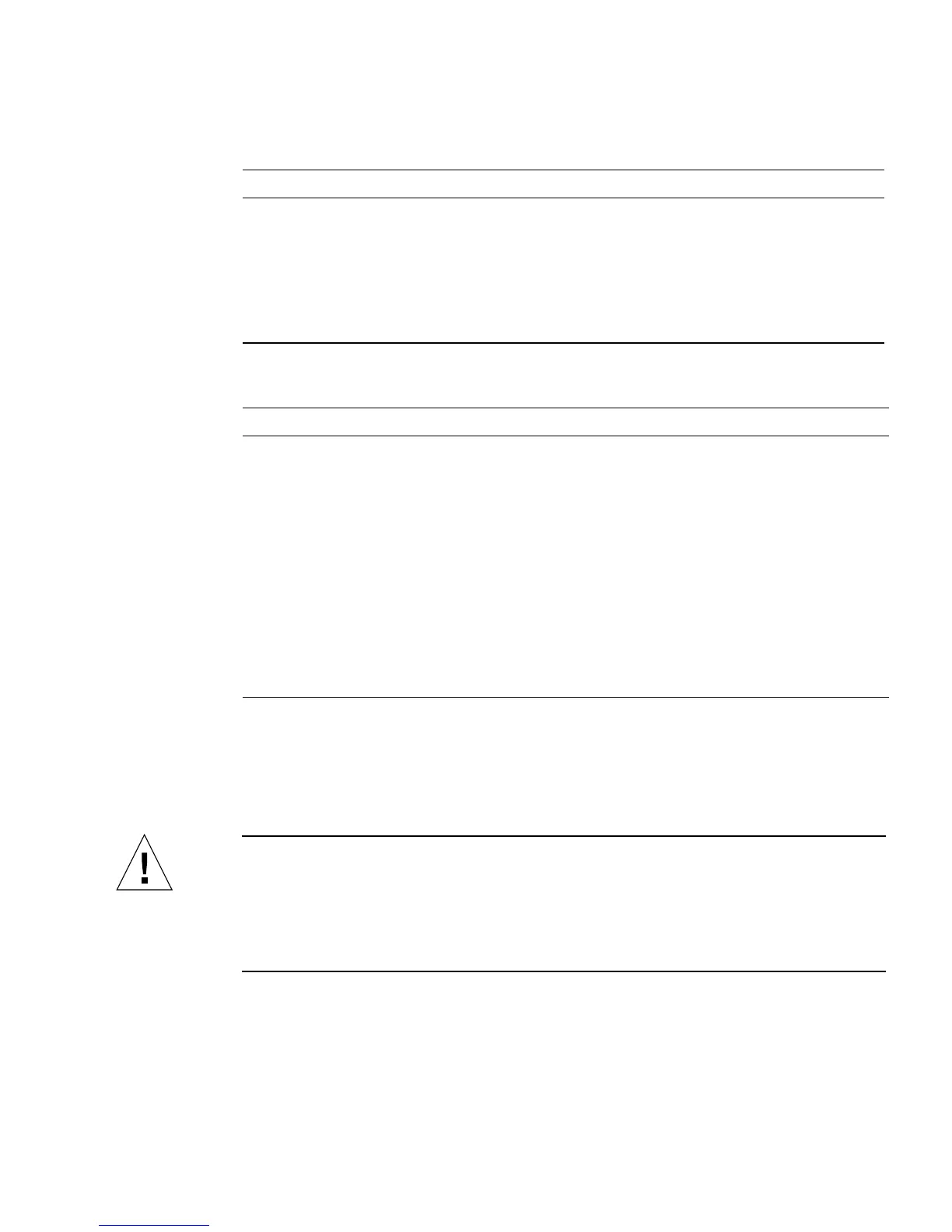Chapter 11 Main Logic Board and Component Replacement 11-13
11.3.2 Removing a DSIMM
The procedure for removing a DSIMM is the same regardless of the type of DSIMM.
Caution – Printed circuit boards are made of delicate electronic components that
are extremely sensitive to static electricity. Ordinary amounts of static from your
clothes or work environment can destroy the boards. Handle boards only by the
edges. Do not touch the components themselves or any metal parts. Always wear a
grounding (wrist) strap when handling the boards. Attach the wrist strap to the
metal casing of the power supply at the rear of the unit top.
48 MB 4 MB 4 MB 16 MB 4 MB 4 MB 16 MB
64 MB 16 MB 16 MB — 16 MB 16 MB —
68 MB 2 MB 16 MB 16 MB 2 MB 16 MB 16 MB
72 MB 4 MB 16 MB 16 MB 4 MB 16 MB 16 MB
96 MB 16 MB 16 MB 16 MB 16 MB 16 MB 16 MB
TABLE 11-2 Configuration Matrix for Memory Modules
Total Slot Slot Slot Slot Slot Slot
Memory U0304 U0301 U0402 U0303 U0302 U0401
16 MB 4 MB 4 MB — 4 MB 4 MB —
24 MB 4 MB 4 MB 4 MB 4 MB 4 MB 4 MB
32 MB 16 MB — — 16 MB — —
40 MB 4 MB 16 MB — 4 MB 16 MB —
48 MB 4 MB 4 MB 16 MB 4 MB 4 MB 16 MB
64 MB 16 MB 16 MB — 16 MB 16 MB —
72 MB 4 MB 16 MB 16 MB 4 MB 16 MB 16 MB
96 MB 16 MB 16 MB 16 MB 16 MB 16 MB 16 MB
TABLE 11-1 Memory Configuration Matrix—SPARCclassic X Terminal (Continued)
Total Slot Slot Slot Slot Slot Slot
