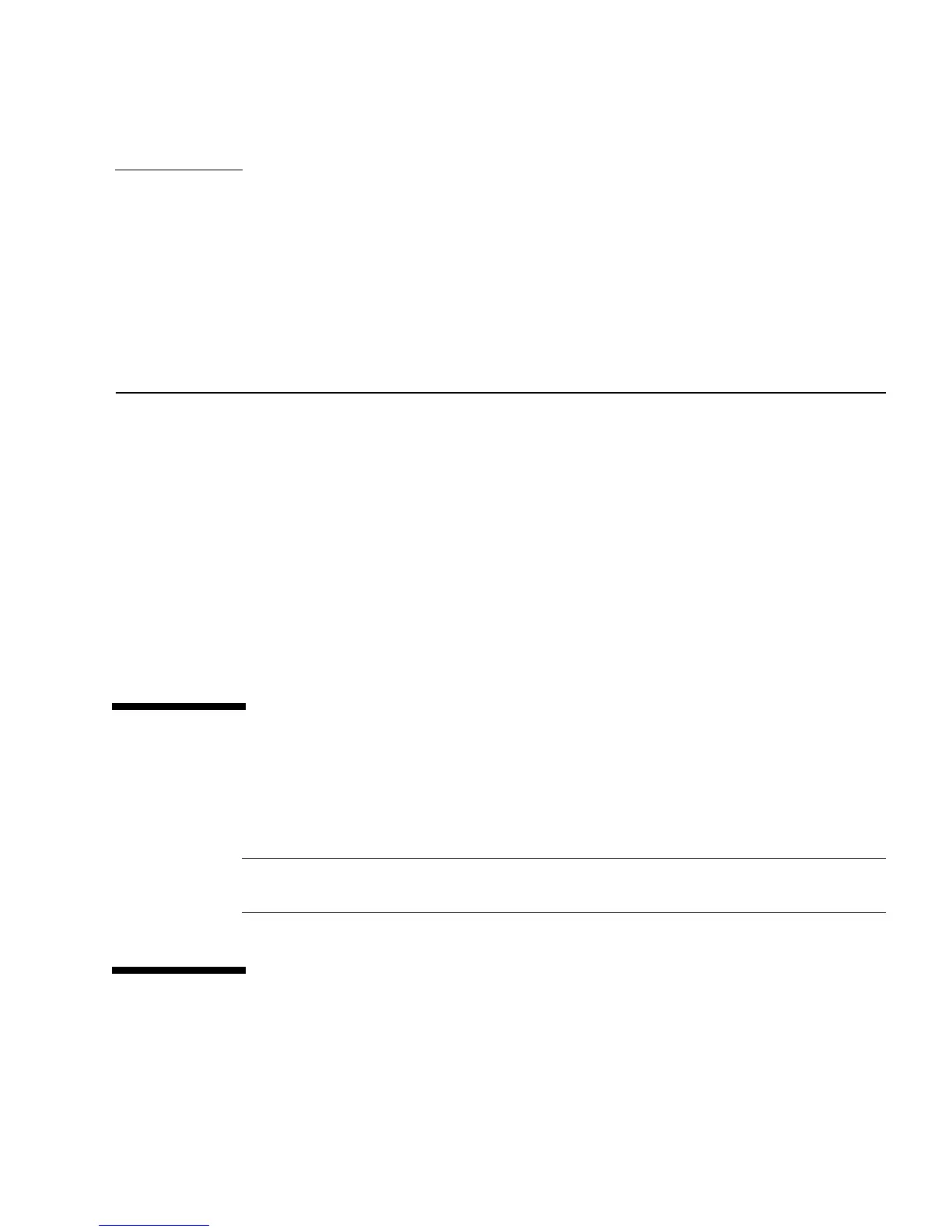2-1
CHAPTER
2
Troubleshooting Overview
This chapter describes the different types of diagnostic firmware and software tools
available to you for troubleshooting, and explains how they are related and when to
use them.
■ Section 2.1 “Default Boot Mode”
■ Section 2.2 “Boot PROM Diagnostics”
■ Section 2.3 “Low-Level POST Code”
■ Section 2.4 “Diagnostic Tools and When to Use Them”
■ Section 2.5 “Power-On Self-Test”
■ Section 2.6 “Selected On-Board Tests”
■ Section 2.7 “Sundiag System Exerciser”
■ Section 2.8 “Forth Toolkit”
■ Section 2.9 “SunDiagnostic Executive”
2.1 Default Boot Mode
The flowchart in FIGURE 2-1 outlines the roles played by various diagnostics during
the default boot mode’s operation.
Note – The operating system diagnostic tools, as indicated in FIGURE 2-1, do not
apply to the SPARCclassic X terminal.
2.2 Boot PROM Diagnostics
The diagnostics are stored in the Open Boot PROM and include the following:
