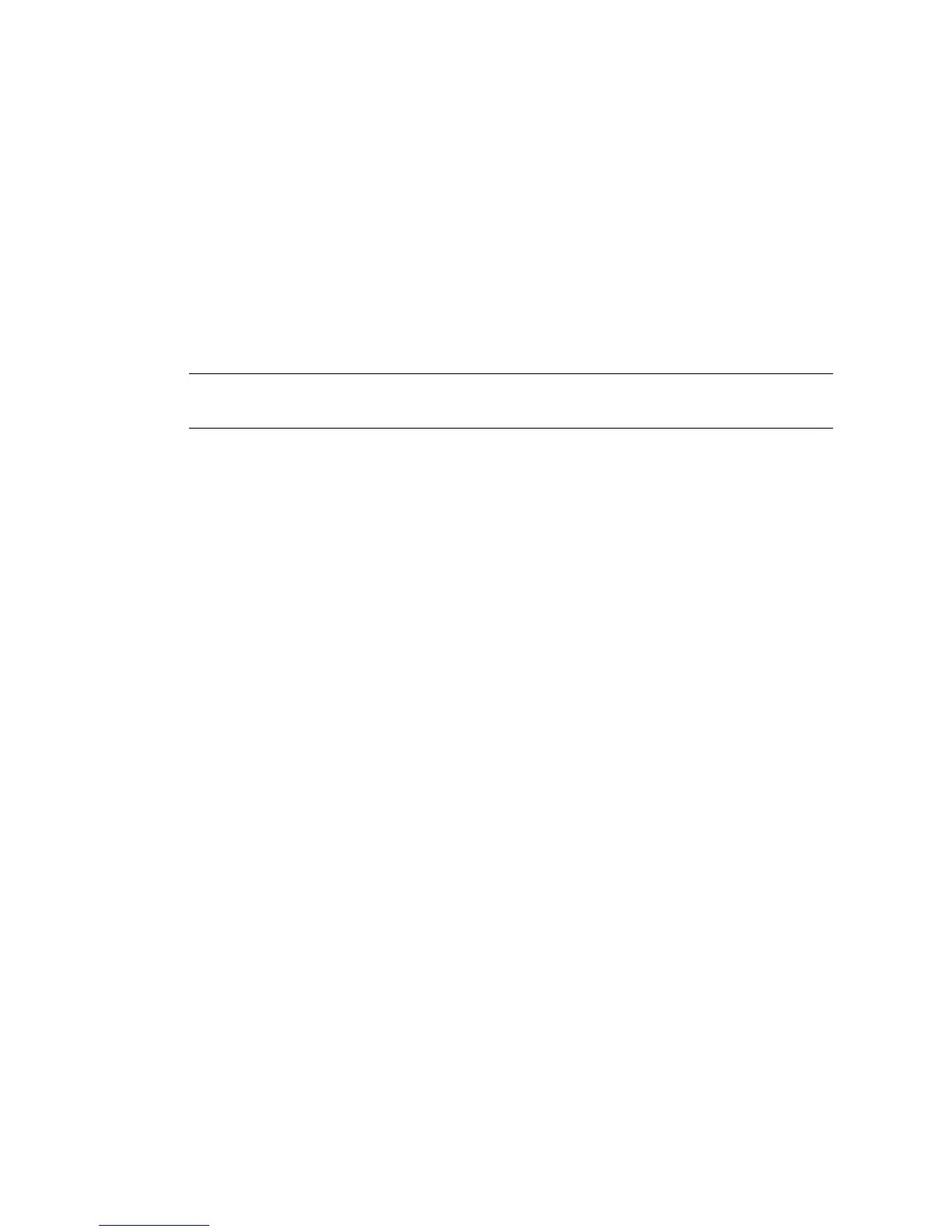2-2 SPARCclassic/SPARCclassic X/SPARCstation LX Service Manual • November 1993
■ Power-On Self-Test
■ On-Board Diagnostics
The Power-On Self-Test (POST) tests the core CPU functionality. The progress of
testing can be monitored using the keyboard LEDs, the video monitor, and the
system’s serial port A.
If there is system trouble, you may want to run the extended On-Board Diagnostics
to take advantage of more extensive tests, including—but not limited to—Ethernet,
SCSI, memory, and diskette drive tests. See Appendix C “On-Board Diagnostics,” for
more information.
Note – The SCSI and diskette drive controller tests do not apply to the SPARCclassic
X terminal.
The following sections describe the relationship between the various diagnostic tools
and the role each tool plays during the default boot mode. A graphical depiction is
provided by the flowchart in
FIGURE 2-1. The figure shows the path followed in
processing for the default boot mode, and where in the sequence other diagnostic
tests are available or are encountered. These descriptions assume you are using a
graphics monitor to view test results.
