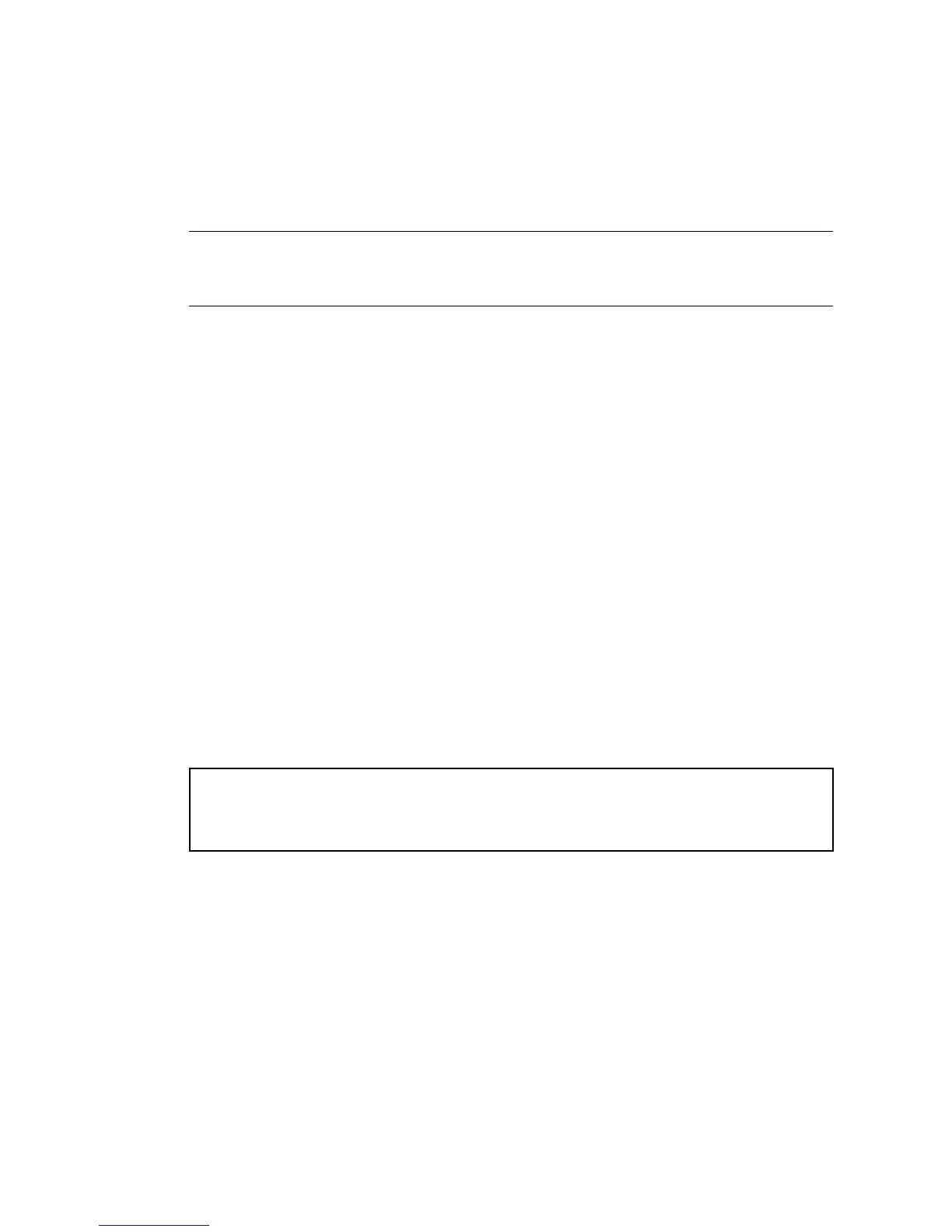6-2 SPARCclassic/SPARCclassic X/SPARCstation LX Service Manual • November 1993
2. Return to the operating system environment.
If you are in a windowing environment, exit from it and wait for the system prompt
to appear. See the documentation supplied with your windowing system.
Note – On a SPARCclassic X terminal, just click SELECT on the Halt button in the
Terminal Controls window. The system responds with an OK> prompt. You can then
skip to Step 5 of this procedure.
3. Halt the operating system.
See the documentation supplied with your operating system for instructions on how
to halt it.
For example, if you are using the Solaris® 2.x operating system:
1. At the system prompt, type
su and press Return.
2. Type your superuser password and press Return.
4. To inform other system users of your intentions, and to then halt the system use
Step 3.
5. To halt the system immediately, continue with Step 3.
a. Type
/usr/sbin/shutdown +5 and press Return.
The example above uses 5 minutes for a warning period to other system users.
Use appropriately chosen switch settings to inform other system users of your
intentions (see shutdown(1)). Continue with Step 4.
b. Type
/usr/sbin/init 0 and press Return.
For example, to halt the system immediately type:
6. After halting the operating system, wait for either the > or ok prompt.
The system displays system halt messages followed by either the > or ok prompt.
When either prompt appears, you can safely turn off the power in the proper
sequence.
7. Turn off the power to the system components in this order:
1. External drive units (if you have any)
2. System unit
nevada% su
Password: welcome
(Password does not appear on screen.)
nevada# /usr/sbin/init 0
