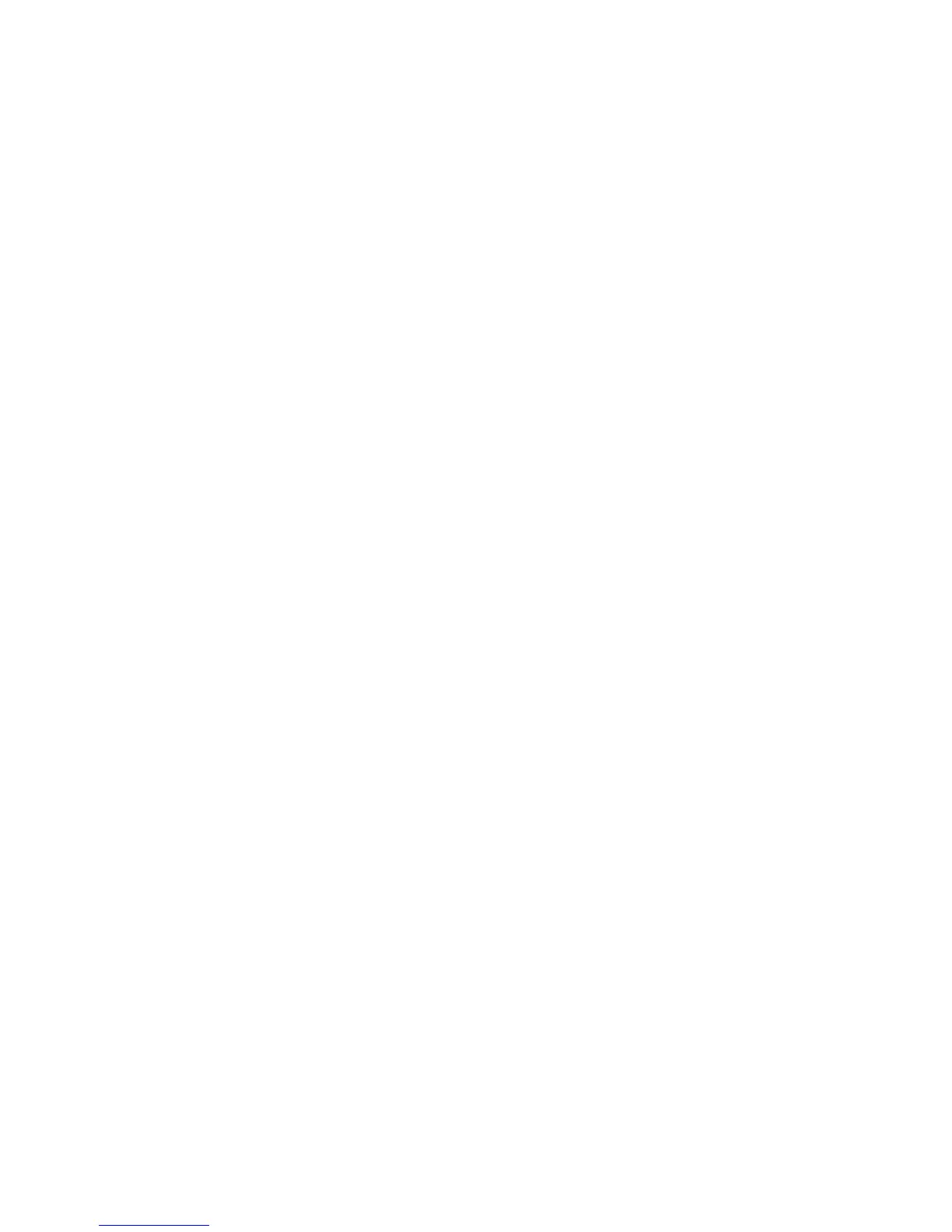Glossary-3
LED Light-Emitting Diode.
monitor (1) Indicated by the > prompt. From the > prompt, you can boot the system,
continue the execution of a halted program, or enter the Forth Toolkit. If
disaster befalls your operating system, the monitor automatically starts.
monitor (2) A video display unit that is part of a Desktop SPARCstation. It is not
synonymous with the term terminal.
NVRAM Nonvolatile RAM.
On-Board
Diagnostics A test that allows you to test the control registers, the network controller, the
diskette drive system, memory, the cache, the system clock, and watch the
network for valid packets.
POR Power-On Reset TTL open collector signal from the power supply, which is
activated after DC voltages have risen.
POST Power-On Self-Test. The POST runs automatically when you turn on the
system’s power switch or reboot the system. The POST, stored in the boot
PROM, is a series of rudimentary tests designed to verify that a viable boot
path exists for loading more extensive diagnostic software, such as the
Diagnostic Executive.
PTC Positive Temperature Coefficient. A self-healing device that replaces a fuse.
After an error occurs, the PTC resets.
printed circuit board Any board with electronic wiring etched on it.
PROM Programmable Read Only Memory.
RAM Random Access Memory.
ROM Read Only Memory.
SBus card A printed circuit board installed in an SBus slot of the system unit.
SCSI Small Computer System Interface; pronounced “scuzzy.”
SunDiagnostic
Executive An independent operating system running exhaustive subsystem tests
independent of SunOS. Use the SunDiagnostic Executive after you have run
POST and need to troubleshoot which part needs to be replaced.
Sundiag System
Exerciser Diagnostic software that runs under SunOS; displays real-time use of system
resources and peripheral equipment such as Desktop Storage Packs and
External Storage Modules.
system monitor See Monitor (1) or (2).