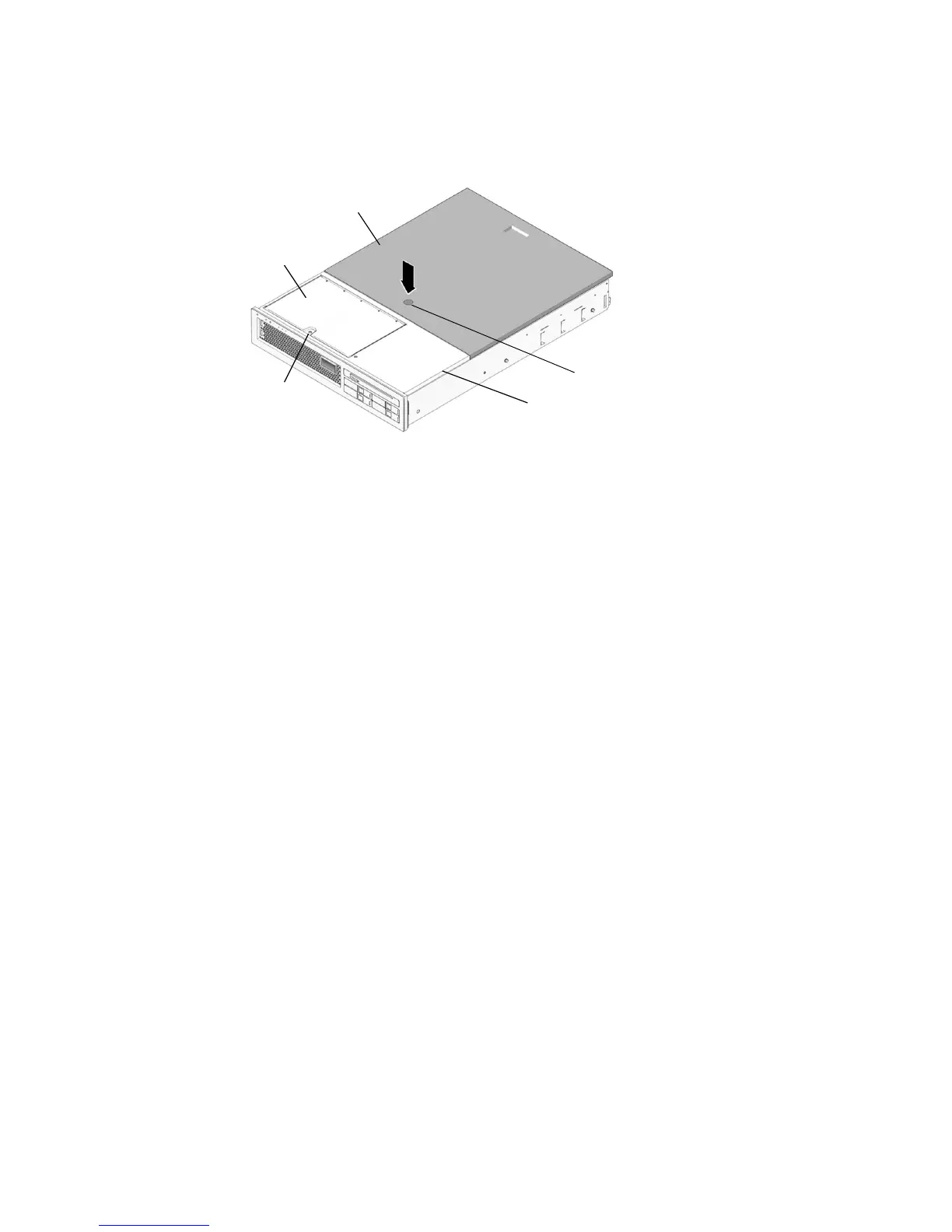Chapter 5 Replacing Cold-Swappable FRUs 5-7
1. Press the top cover release button (FIGURE 5-3).
FIGURE 5-3 Top Cover and Release Button
2. While pressing the top cover release button, slide the cover toward the rear of the
server about half of an inch.
3. Lift the cover off the chassis.
5.1.8 Removing the Front Bezel and Top Front Cover
The following field-replaceable units (FRUs) require the removal of the top front
cover and front bezel:
■ Motherboard
■ SAS disk backplane
■ LED board
■ Front I/O board
■ Fan power board
■ DVD
1. Remove the top cover as described in Section 5.1.7, “Removing the Top Cover” on
page 5-6.
2. Lift the fan cover latch (
FIGURE 5-3) and open the fan cover.
3. Loosen the captive screw (near the farthest right fan) that secures the bezel to the
chassis (
FIGURE 5-4).
Fan
cover latch
Top front cover
Fan cover
Top cover
Top cover release button
