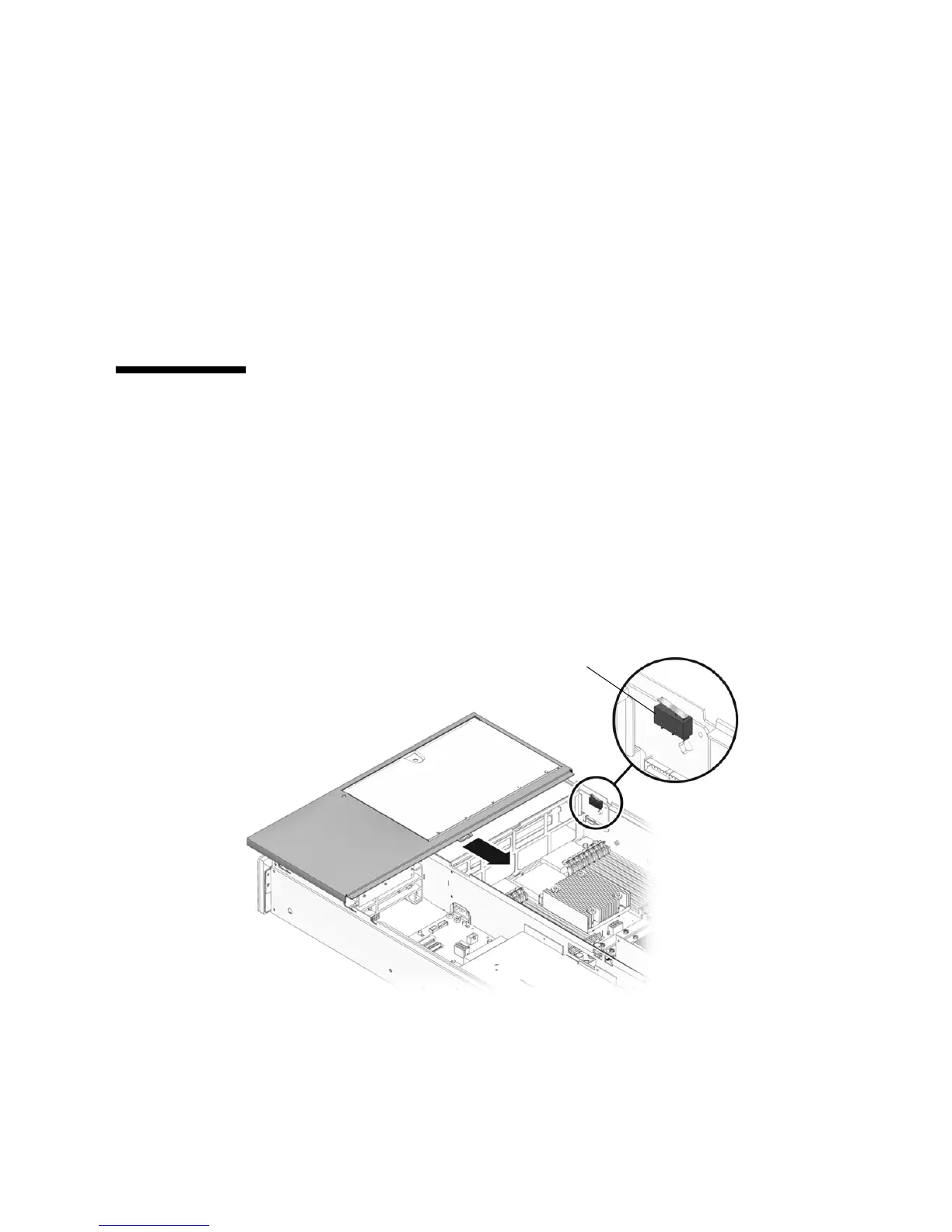Chapter 5 Replacing Cold-Swappable FRUs 5-41
3. Replace the system controller.
See Section 5.2.6, “Replacing the System Controller Card” on page 5-18.
4. Perform the procedures described in Section 5.3, “Common Procedures for
Finishing Up” on page 5-41.
5. Use the ALOM CMT setdate command to set the day and time.
Use the setdate command before you power on the host system. For details about
this command, refer to the Advanced Lights Out Management (ALOM) CMT Guide.
5.3 Common Procedures for Finishing Up
5.3.1 Replacing the Top Front Cover and Front Bezel
1. Place the top front cover on the chassis.
2. Slide the front top cover forward until it snaps into place, being careful to avoid
catching the cover on the intrusion switch (
FIGURE 5-29).
FIGURE 5-29 Replacing the Top Front Cover
Intrusion switch