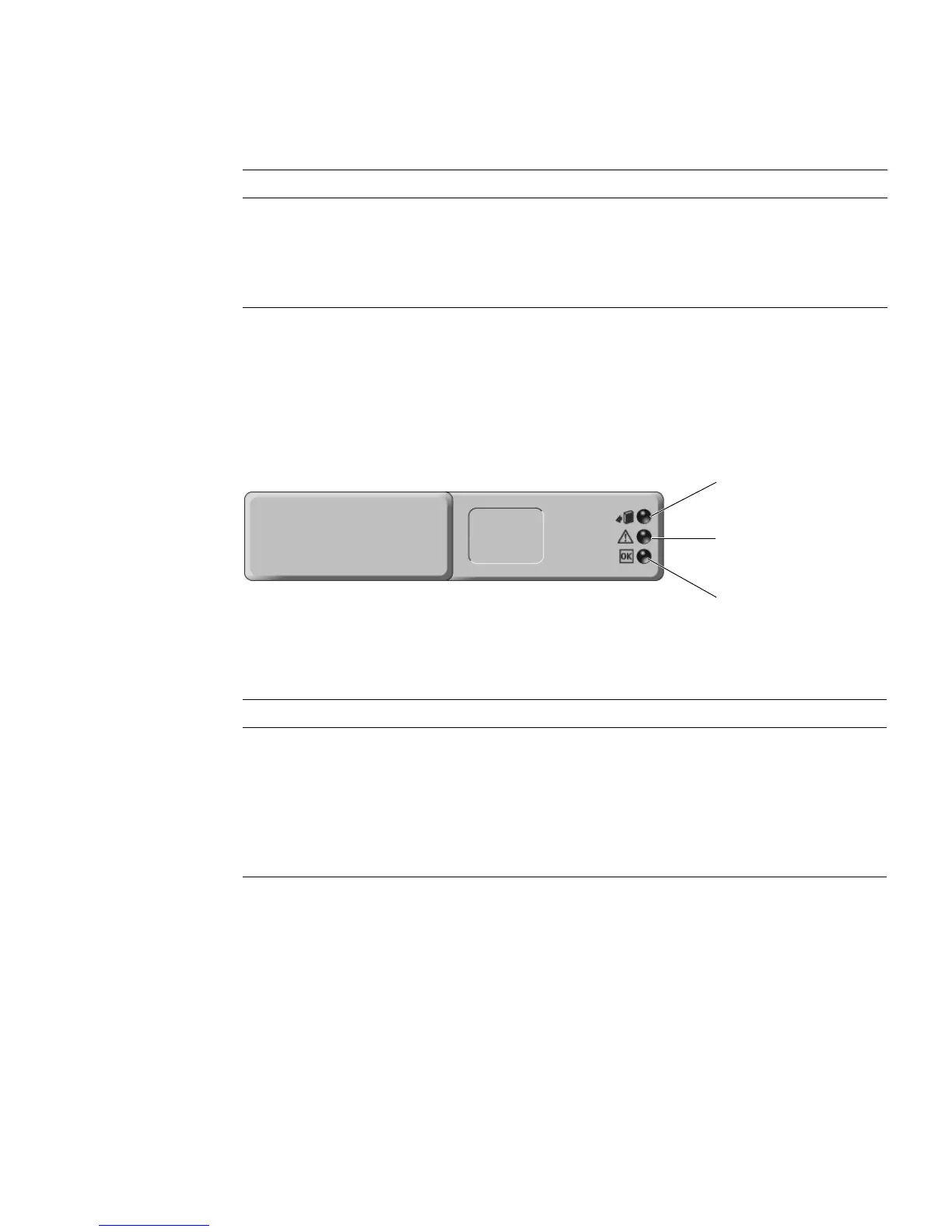Chapter 3 Server Diagnostics 3-11
3.2.2 Hard Drive LEDs
The hard drive LEDs (FIGURE 3-4 and TABLE 3-3) are located on the front of each hard
drive that is installed in the server chassis.
FIGURE 3-4 Hard Drive LEDs
OverTemp
LED
Amber Provides the following operational temperature indications:
• Off – Indicates a steady state, no service action is required.
• Steady on – Indicates that a temperature failure event has been
acknowledged and a service action is required. View the ALOM
CMT reports for further information on this event.
TABLE 3-3 Hard Drive LEDs
LED Color Description
OK to
Remove
Blue • On – The drive is ready for hot-plug removal.
• Off – Normal operation.
Unused Amber
Activity Green • On – Drive is receiving power. Solidly lit if drive is idle. Flashes
while the drive processes a command.
• Off – Power is off.
TABLE 3-2 Front and Rear Panel LEDs (Continued)
LED Color Description
Activity
Unused
OK to Remove