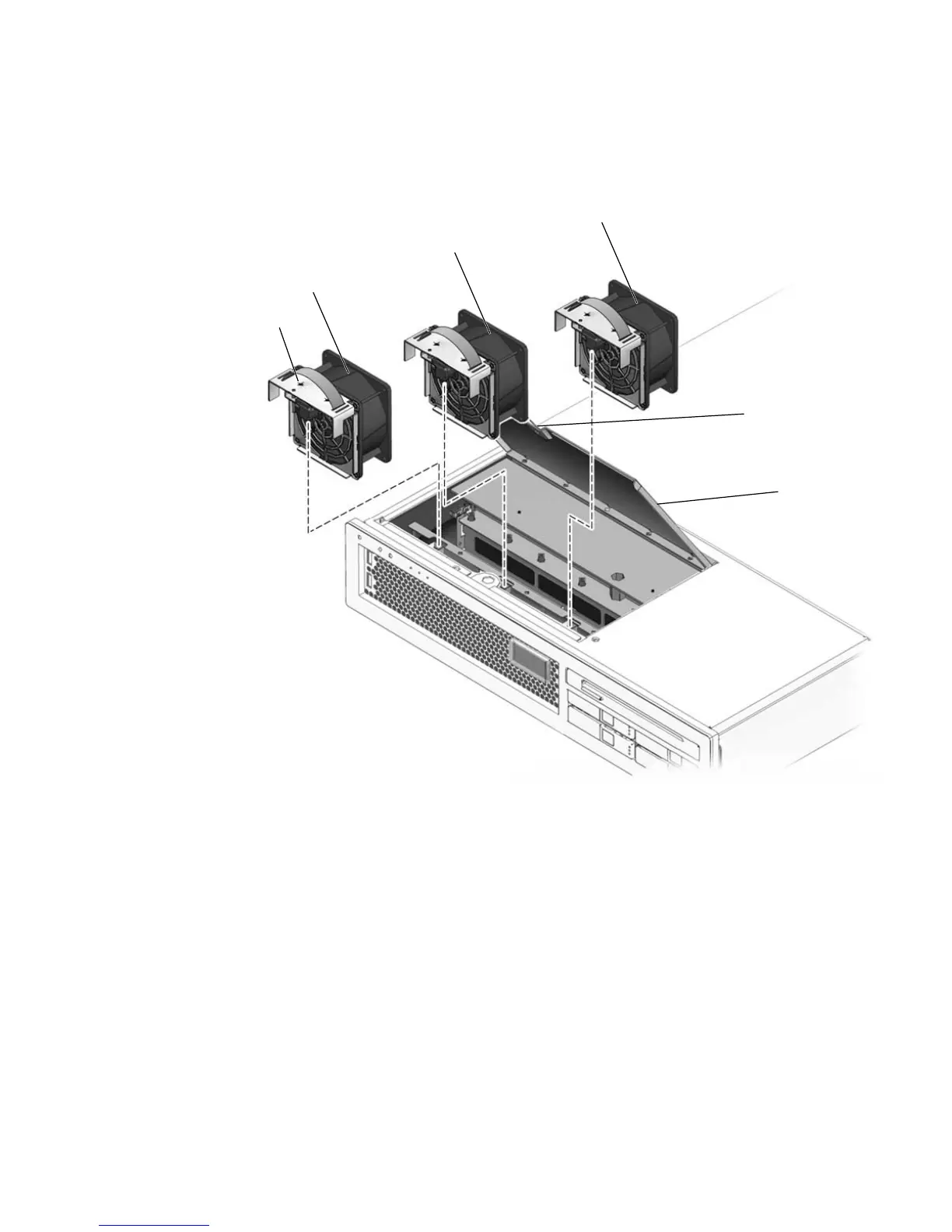Chapter 4 Replacing Hot-Swappable and Hot-Pluggable FRUs 4-3
You might need to extend the server to a maintenance position. See Section 5.1.3,
“Extending the Server to the Maintenance Position” on page 5-3
FIGURE 4-1 Fan Identification and Removal
2. Unpackage the replacement fan and place it near the server.
3. Lift the latch on the top of the fan door (
FIGURE 4-1), and lift the fan door open.
The fan door is spring loaded, and you must hold it in the open position.
4. Identify the faulty fan.
A lighted LED on the top of a fan indicates that the fan is faulty.
5. Pull up on the fan strap handle until the fan is removed from the fan bay.
Latch
Fan door
FN1
FN2
FN0
LED
