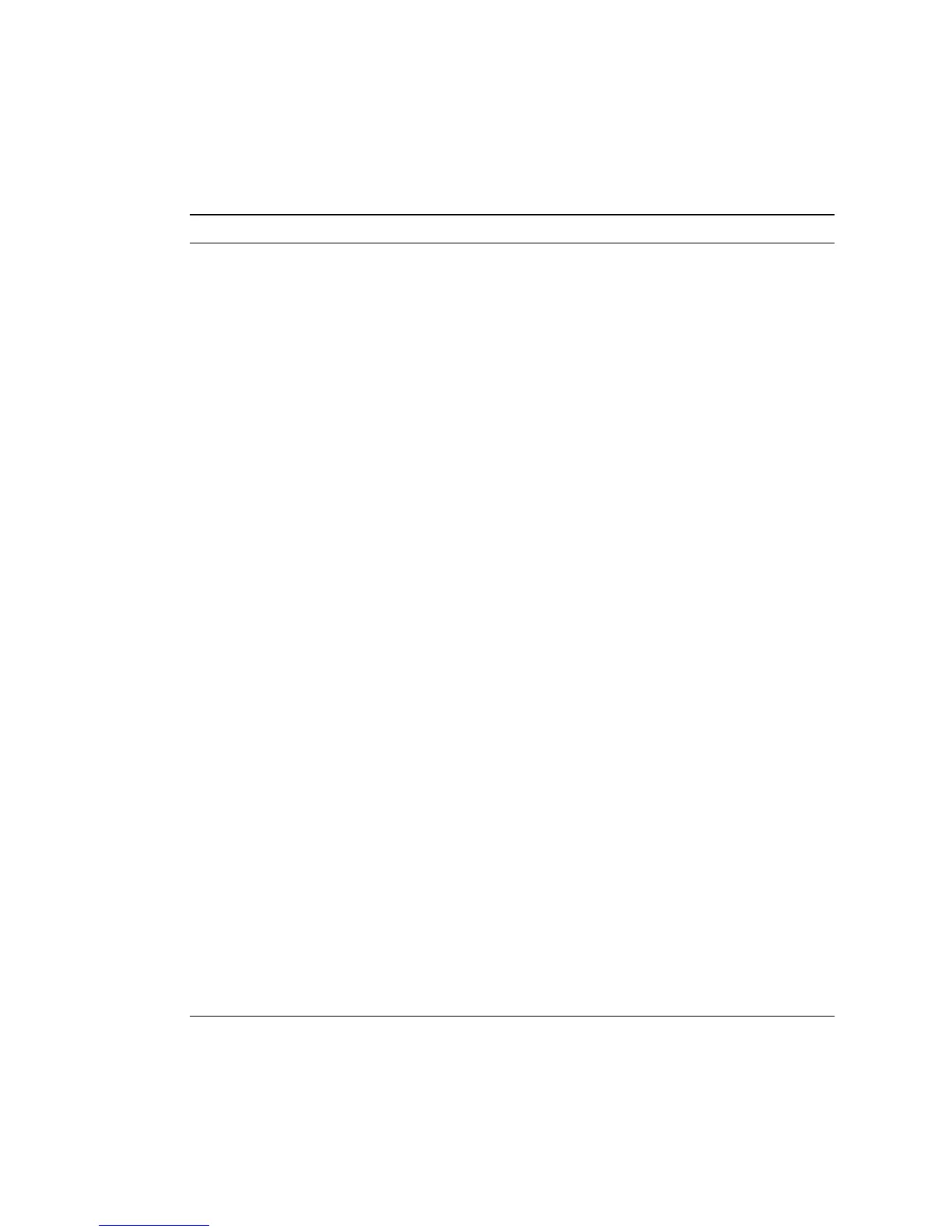3-10 Sun Fire T2000 Server Service Manual • July 2007
TABLE 3-2 lists and describes the front and rear panel LEDs.
TABLE 3-2 Front and Rear Panel LEDs
LED Color Description
Locator
LED/
button
White Enables you to identify a particular server. Activate the LED using
one of the following methods:
• Issuing the setlocator on or off command.
• Pressing the button to toggle the indicator on or off.
This LED provides the following indications:
• Off – Normal operating state.
• Fast blink – The server received a signal as a result of one of the
preceding methods and is indicating that it is operational.
Service
Required
LED*
Amber If on, indicates that service is required. The ALOM CMT
showfaults command provides details about any faults that
cause this indicator to light.
Power OK
LED*
Green The LED provides the following indications:
• Off – The server is unavailable. Either it has no power or ALOM
CMT is not running.
• Steady on – Indicates that the server is powered on and is
running in its normal operating state.
• Standby blink – Indicates that the service processor is running,
while the server is running at a minimum level in standby mode
and ready to be returned to its normal operating state.
• Slow blink – Indicates that a normal transitory activity is taking
place. Server diagnostics might be running, or the system might
be powering on.
Power
on/off
button
Turns the host system on and off. This button is recessed to
prevent accidental server power off. Use the tip of a pen to operate
this button.
Top fan LED Amber Provides the following operational fan indications:
• Off – Indicates a steady state, no service action is required.
• Steady on – Indicates that a fan failure event has been
acknowledged and a service action is required on at least one of
the three fans. Use the fan LEDs to determine which fan requires
service.
Rear-FRU
Fault LED
Amber Provides the following indications:
• Off – Indicates a steady state, no service action is required.
• Steady on – Indicates a failure of a rear-access FRU (a power
supply or the rear blower). Use the FRU LEDs to determine
which FRU requires service.