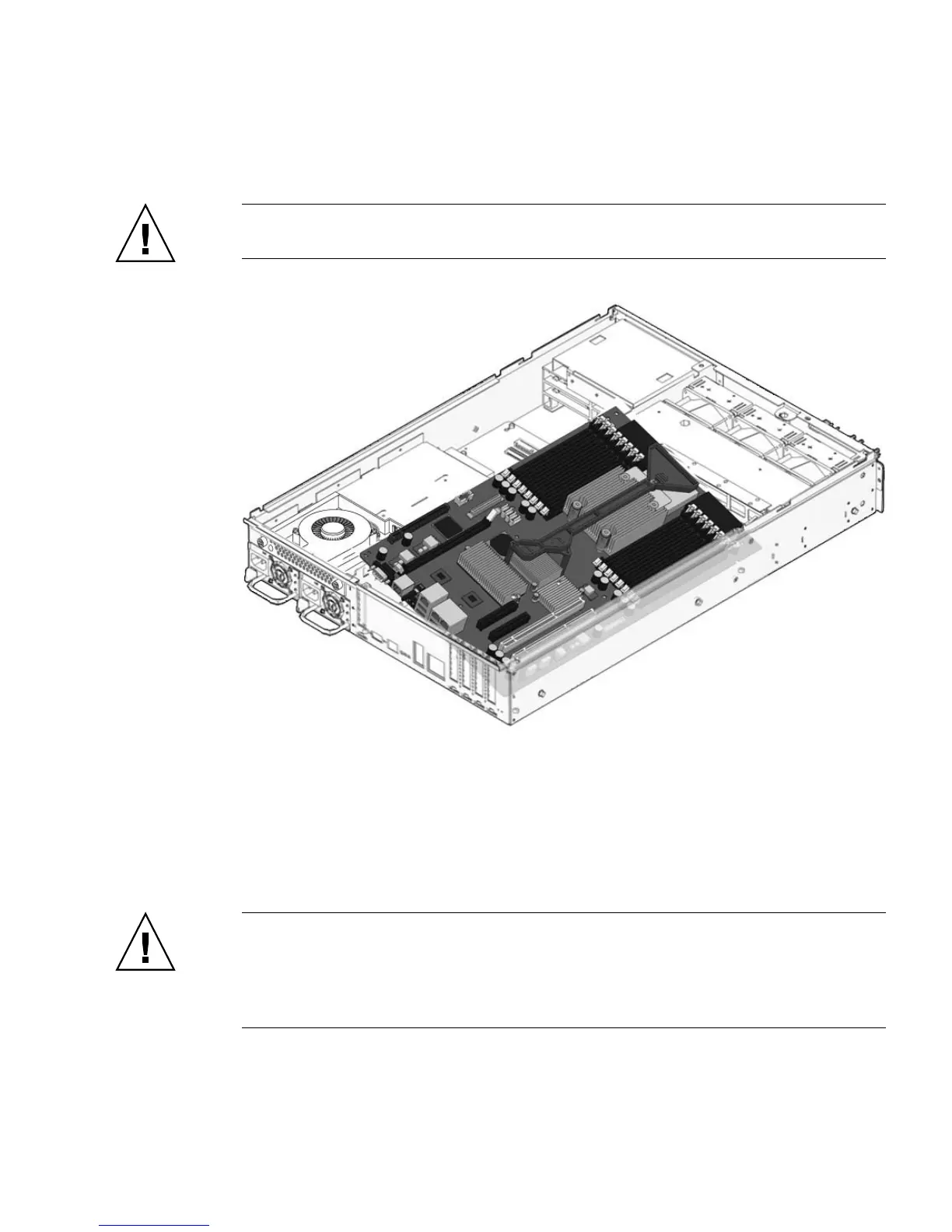Chapter 5 Replacing Cold-Swappable FRUs 5-23
10. Using the handle, tilt the motherboard assembly over the interior chassis wall and
lift it out of the chassis (
FIGURE 5-14).
Caution – Do not lift the motherboard assembly over the front fan housing to
remove it from the chassis, because doing so can damage the assembly.
FIGURE 5-14 Removing the Motherboard Assembly From the Server Chassis.
11. Place the motherboard assembly on an antistatic mat.
5.2.8 Replacing the Motherboard Assembly
Caution – Remove and replace the motherboard carefully. The motherboard rests
on metal standoffs. If the motherboard is not handled carefully, the components
mounted on the underside of the motherboard can be damaged if they hit the
standoffs. To ensure that this damage does not occur, perform the removal and
replacement instructions described in this document.
