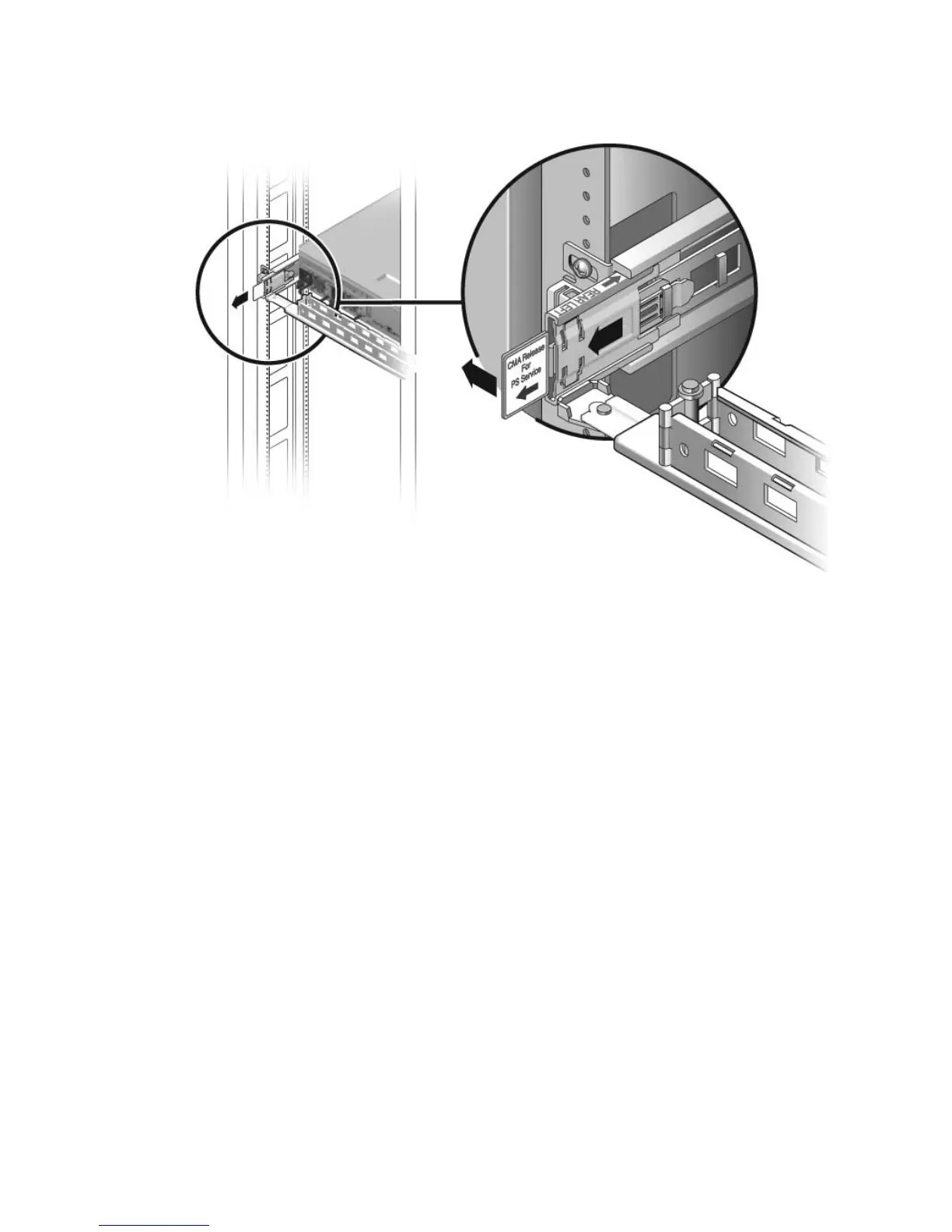4-6 Sun Fire T2000 Server Service Manual • July 2007
FIGURE 4-3 Rotating the Cable Management Arm
5. Disconnect the power cord from the faulty power supply.
6. Grasp the power supply handle and push the power supply latch to the right.
7. Pull the power supply out of the chassis.
4.3.2 Replacing a Power Supply
1. Align the replacement power supply with the empty power supply bay.
2. Slide the power supply into bay until it is fully seated.
3. Reconnect the power cord to the power supply.
4. Close the CMA, inserting the end of the CMA into the rear left rail bracket.
5. Verify that the amber LED on the replaced power supply, the Service Required
LED, and Rear-FRU Fault LEDs are not lit.
6. At the sc> prompt, issue the showenvironment command to verify the status of
the power supplies.
