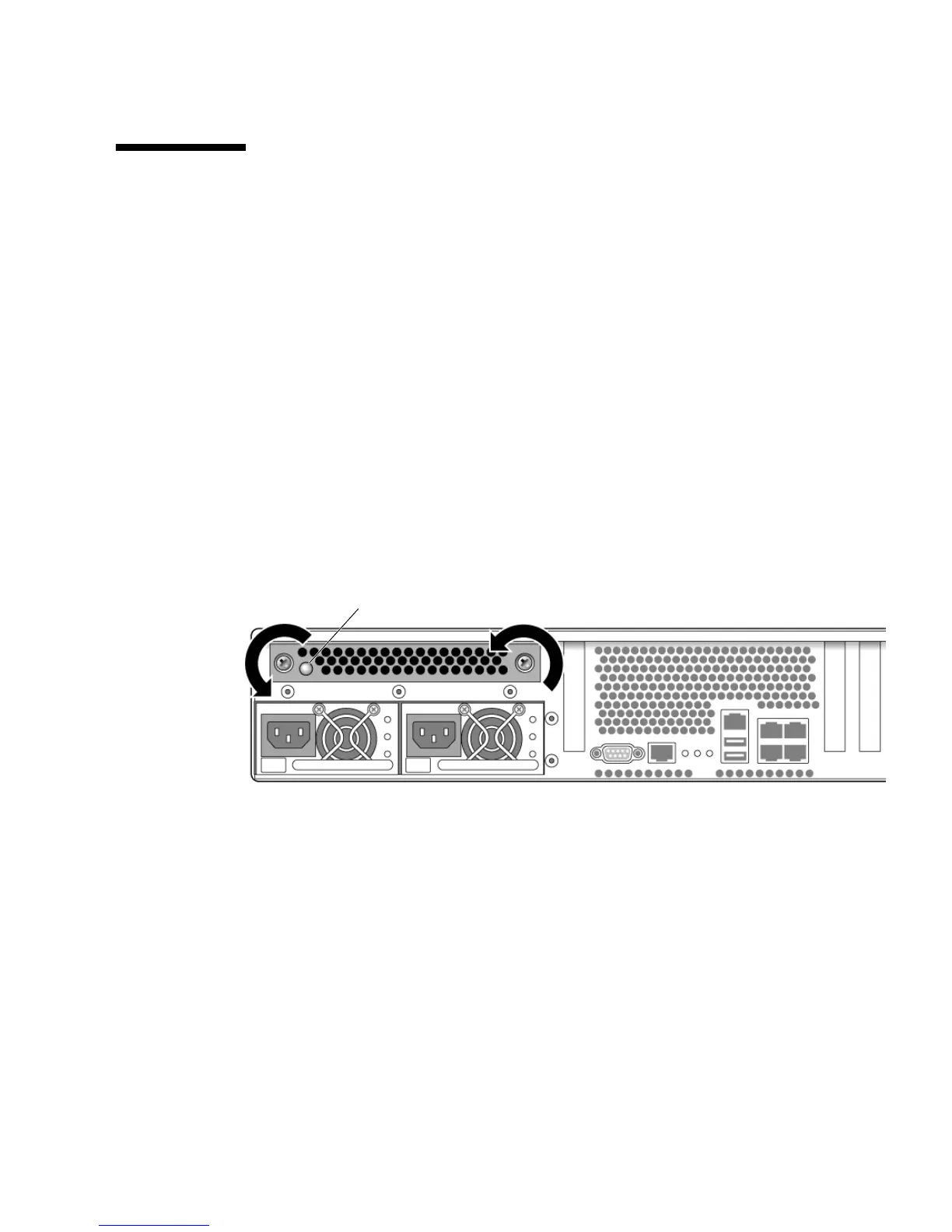Chapter 4 Replacing Hot-Swappable and Hot-Pluggable FRUs 4-7
4.4 Hot-Swapping the Rear Blower
The rear blower on the server is hot-swappable.
The following LEDs are lit when a blower unit fault is detected:
■ Front and rear Service Required LEDs
■ LED on the blower.
4.4.1 Removing the Rear Blower
1. Gain access to the rear of the server where the faulty blower unit is located.
2. Release the cable management arm tab (
FIGURE 4-3) and swing the cable
management arm out of the way so you can access the power supply.
3. Unscrew the two thumbscrews (
FIGURE 4-4) that secure the rear blower to the
chassis.
FIGURE 4-4 Removing the Rear Blower
4. Grasp the thumbscrews and slowly slide the blower out of the chassis, keeping
the blower level as you remove it.
4.4.2 Replacing the Rear Blower
1. Unpackage the replacement blower.
2. Slide the blower into the chassis until it locks into the power connector at the
front of the blower compartment (
FIGURE 4-5).
LED