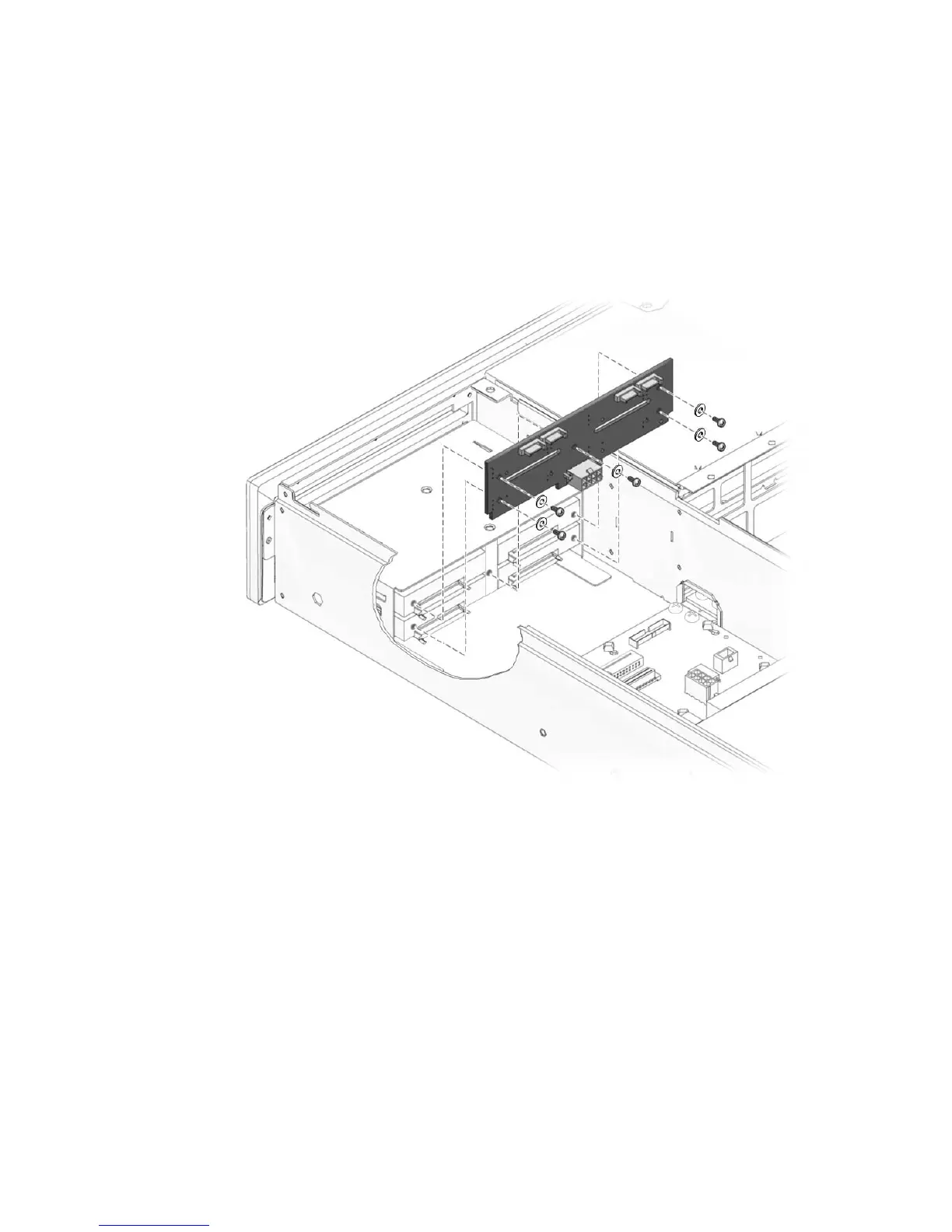Chapter 5 Replacing Cold-Swappable FRUs 5-39
3. Secure the backplane to the drive cage assembly with five insulating washers and
five screws
(FIGURE 5-26).
Do not fully tighten any screws until all of the screws are loosely installed.
Insulating washers are supplied with the replacement FRU. Install one insulating
washer with each screw even if the original SAS disk backplane did not have any
washers.
FIGURE 5-26 Replacing the SAS Disk Backplane
4. Connect the SAS power cable from the power cable connector.
5. Connect the four SAS data cables to the replacement SAS disk backplane,
ensuring that you connect the cables in the same positions on the replacement
SAS disk backplane.
6. Reinstall all four hard drives in the slots from which you removed them.
7. Reinstall the DVD drive.
See Section 5.2.18, “Replacing the DVD Drive” on page 5-37.
