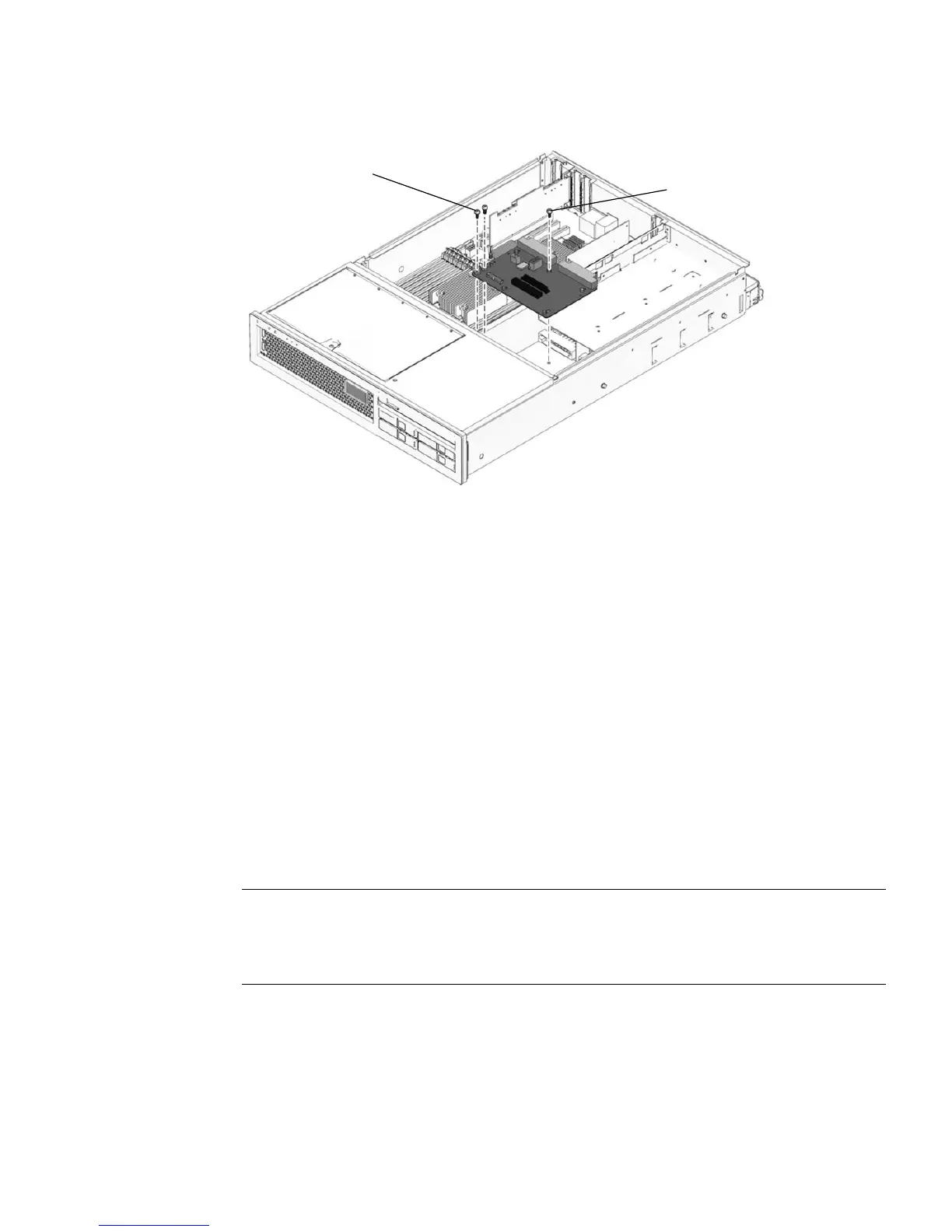Chapter 5 Replacing Cold-Swappable FRUs 5-31
FIGURE 5-20 Installing the Power Distribution Board
4. Connect the cables to the power distribution board:
■ Blower power cable
■ Cable marked P7
■ DVD cable
■ Hard drive power connector
5. Re-engage the power supplies with the power distribution board connectors.
6. Note the chassis serial number.
The chassis serial number is located on a sticker on the front of the server and on a
sticker on the side of the server. The serial number is unique to each server. You
need this number for subsequent steps in this procedure.
7. Perform the procedures described in Section 5.3, “Common Procedures for
Finishing Up” on page 5-41, and then return to this procedure to complete the
remaining steps.
Note – After replacing the power distribution board and powering on the system,
you must run the setcsn command on the ALOM CMT console to set the
electronically readable chassis serial number. The following steps describe how to do
this.
8. Gain access to the ALOM CMT sc> prompt.
Mounting screw
Bus bar
screws
