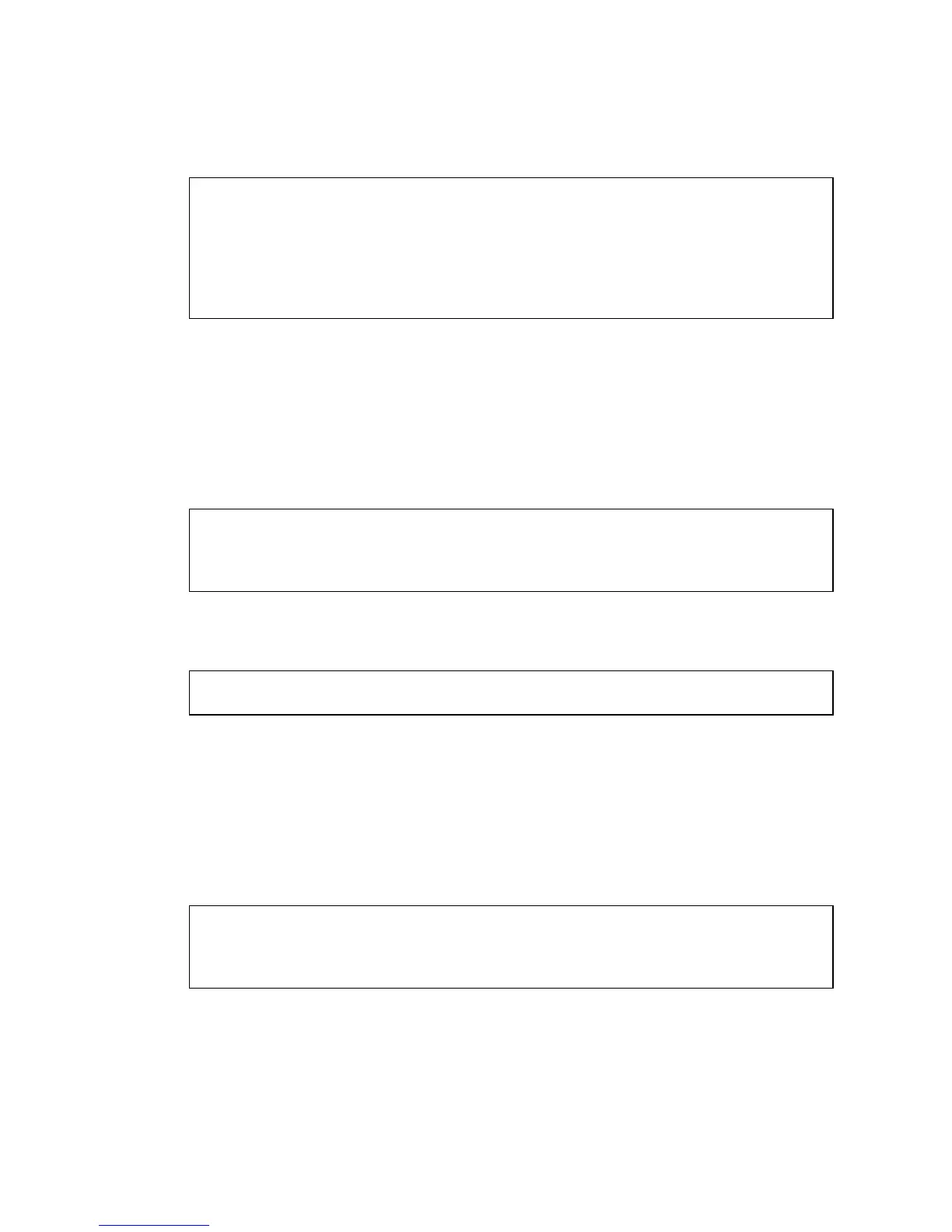3-48 Sun Fire T2000 Server Service Manual • July 2007
Example showing a disabled component:
3.7.2 Disabling Components
The disablecomponent command disables a component by adding it to the ASR
blacklist.
1. At the sc> prompt, enter the disablecomponent command
.
2. After receiving confirmation that the disablecomponent command is complete,
reset the server so that the ASR command takes effect.
3.7.3 Enabling Disabled Components
The enablecomponent command enables a disabled component by removing it
from the ASR blacklist.
1. At the sc> prompt, enter the enablecomponent command.
sc> showcomponent
.
.
.
ASR state: Disabled Devices
MB/CMP0/CH3/R1/D1 : dimm15 deemed faulty
sc> disablecomponent MB/CMP0/CH3/R1/D1
SC Alert:MB/CMP0/CH3/R1/D1 disabled
sc> reset
sc> enablecomponent MB/CMP0/CH3/R1/D1
SC Alert:MB/CMP0/CH3/R1/D1 reenabled
