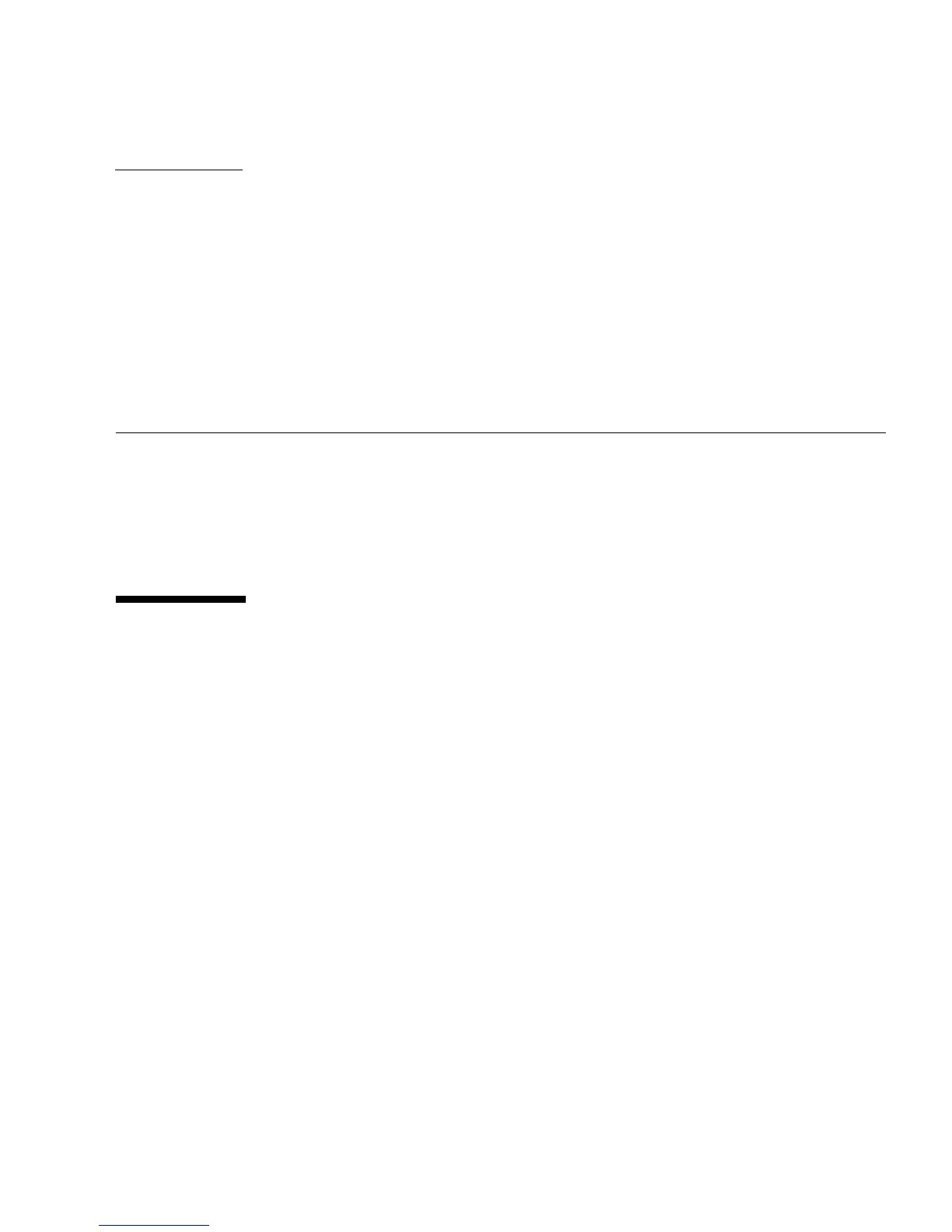6-1
CHAPTER
6
Adding New Components and
Devices
This chapter describes how to add new components and devices to the server.
The following topics are covered:
■ Section 6.1, “Adding Hot-Pluggable and Hot-Swappable Devices” on page 6-1
■ Section 6.2, “Adding Components Inside the Chassis” on page 6-4
6.1 Adding Hot-Pluggable and Hot-
Swappable Devices
Hot-pluggable devices, such as hard drives, require administration during
installation.
Hot-swappable devices, such as USB devices, can be connected to, and disconnected
from, the system while the system is running.
Other components and devices require you to shut down the system prior to
installation. See Section 6.2, “Adding Components Inside the Chassis” on page 6-4.
6.1.1 Adding a Hard Drive to the Server
Hard drives are physically addressed according to the slot in which they are
installed. Depending on the server model, the hard drives might be connected to a
PCI-X SAS controller card, or connected to a drive controller that is built into the
