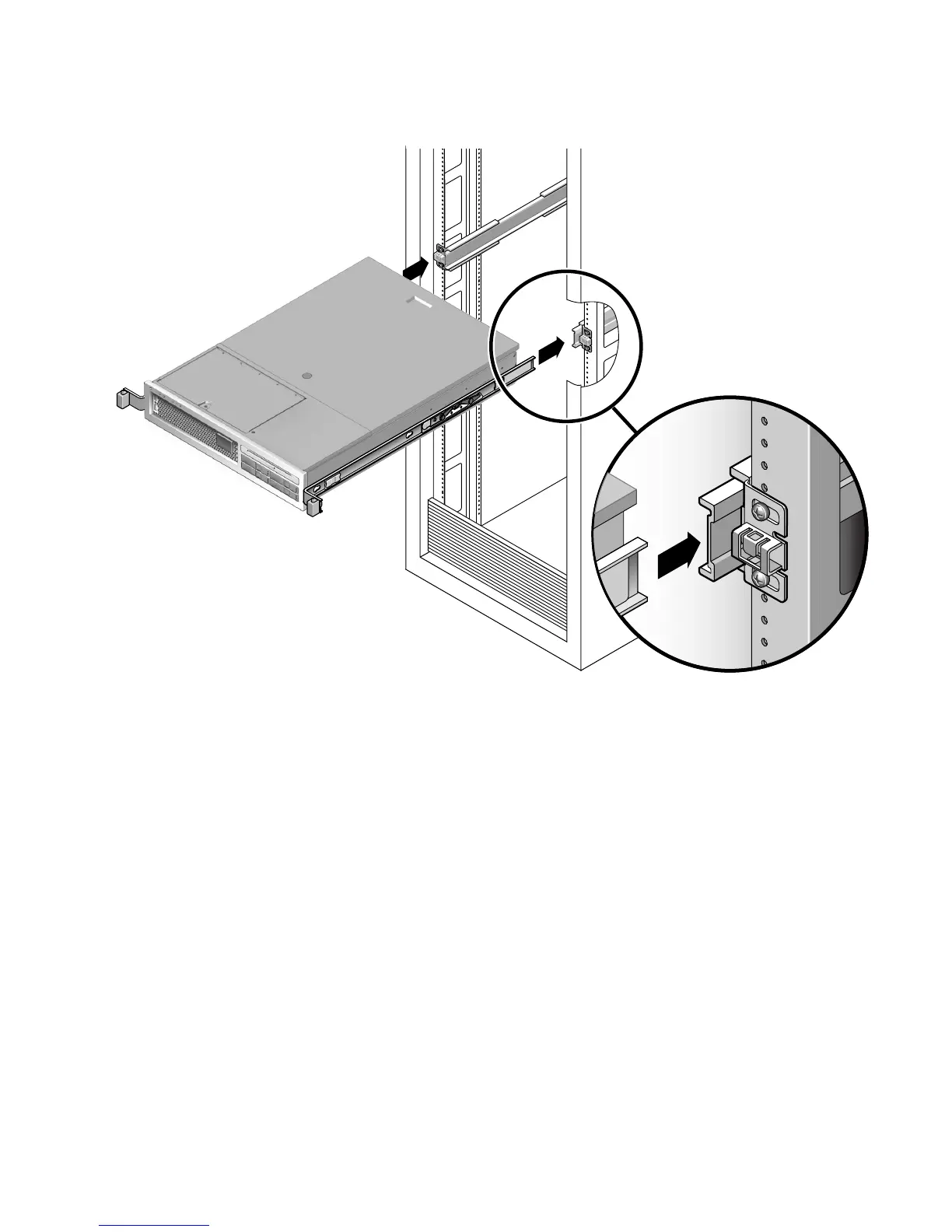Chapter 5 Replacing Cold-Swappable FRUs 5-43
FIGURE 5-30 Returning the Server to the Rack
3. Slide the server into the rack until the brackets lock into place.
The server is now in the extended maintenace position.
5.3.4 Returning the Server to the Normal Rack Position
If you extended the server to the maintenance position, use this procedure to return
the server to the normal rack position.
1. Release the slide rails from the fully extended position by pushing the release
levers on the side of each rail (
FIGURE 5-31).
