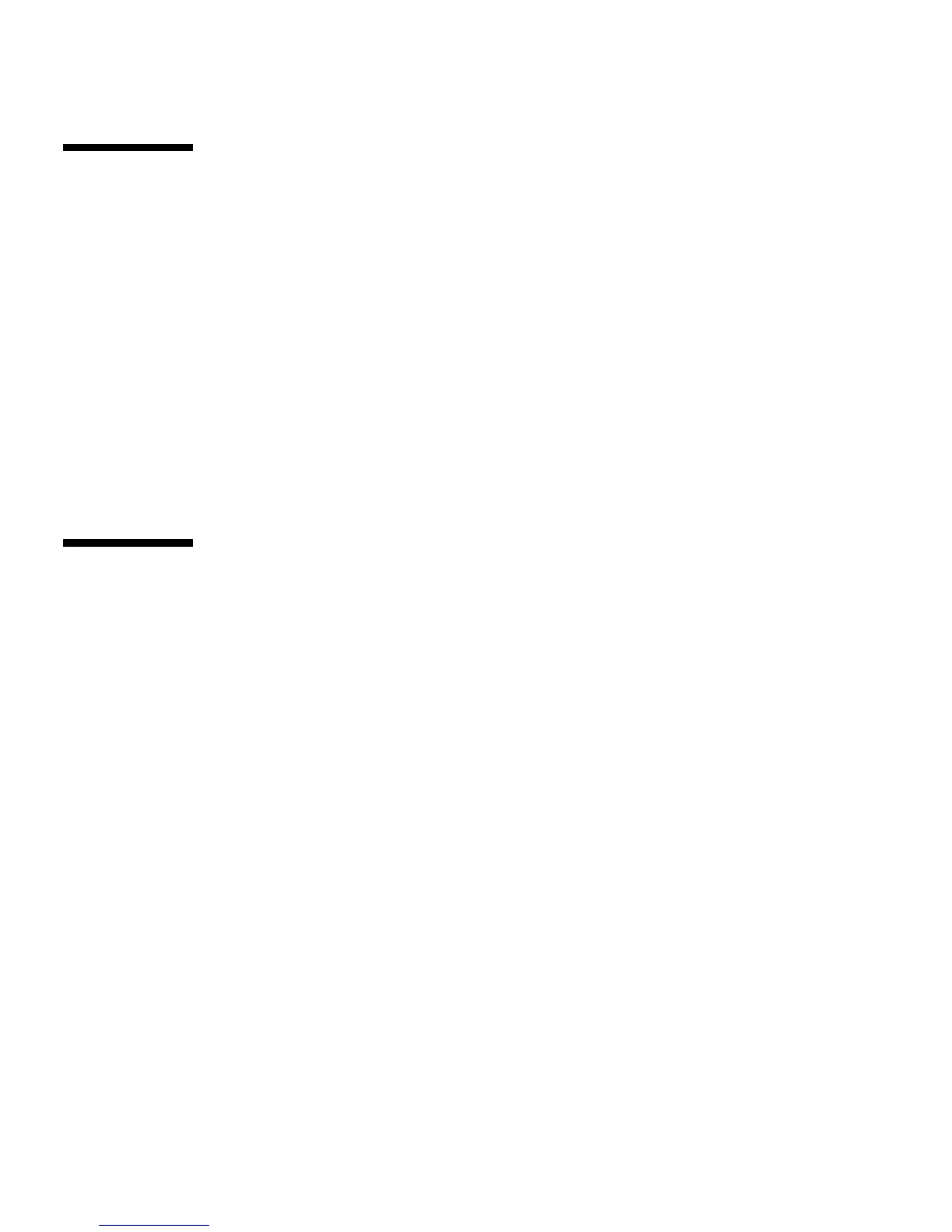4-2 Sun Fire T2000 Server Service Manual • July 2007
4.1 Devices That Are Hot-Swappable and
Hot-Pluggable
Hot-swappable devices are those devices that you can remove and install while the
server is running without affecting the rest of the server’s capabilities. In a server,
the following devices are hot-swappable:
■ Fans
■ Power supplies
■ Rear blower
Hot-pluggable devices are those devices that can be removed and installed while the
system is running, but you must perform administrative tasks beforehand. In a
server, the chassis-mounted hard drives can be hot-swappable (depending on how
they are configured).
4.2 Hot-Swapping a Fan
Three hot-swappable fans are located under the fan door.
Two working fans are required to provide adequate cooling for the server. If a fan
fails, replace it as soon as possible to ensure system availability.
The following LEDs are lit when a fan fault is detected:
■ Front and rear Service Required LEDs
■ Top Fan LED on the front of the server
■ LED on the faulty fan
If an overtemperature conditions occurs, the front panel Overtemp LED lights.
A message is displayed on the console and logged by ALOM. Use the showfaults
command at the sc> prompt to view the current faults.
4.2.1 Removing a Fan
1. Gain access to the top of the server where the fan door is located (FIGURE 4-1).
