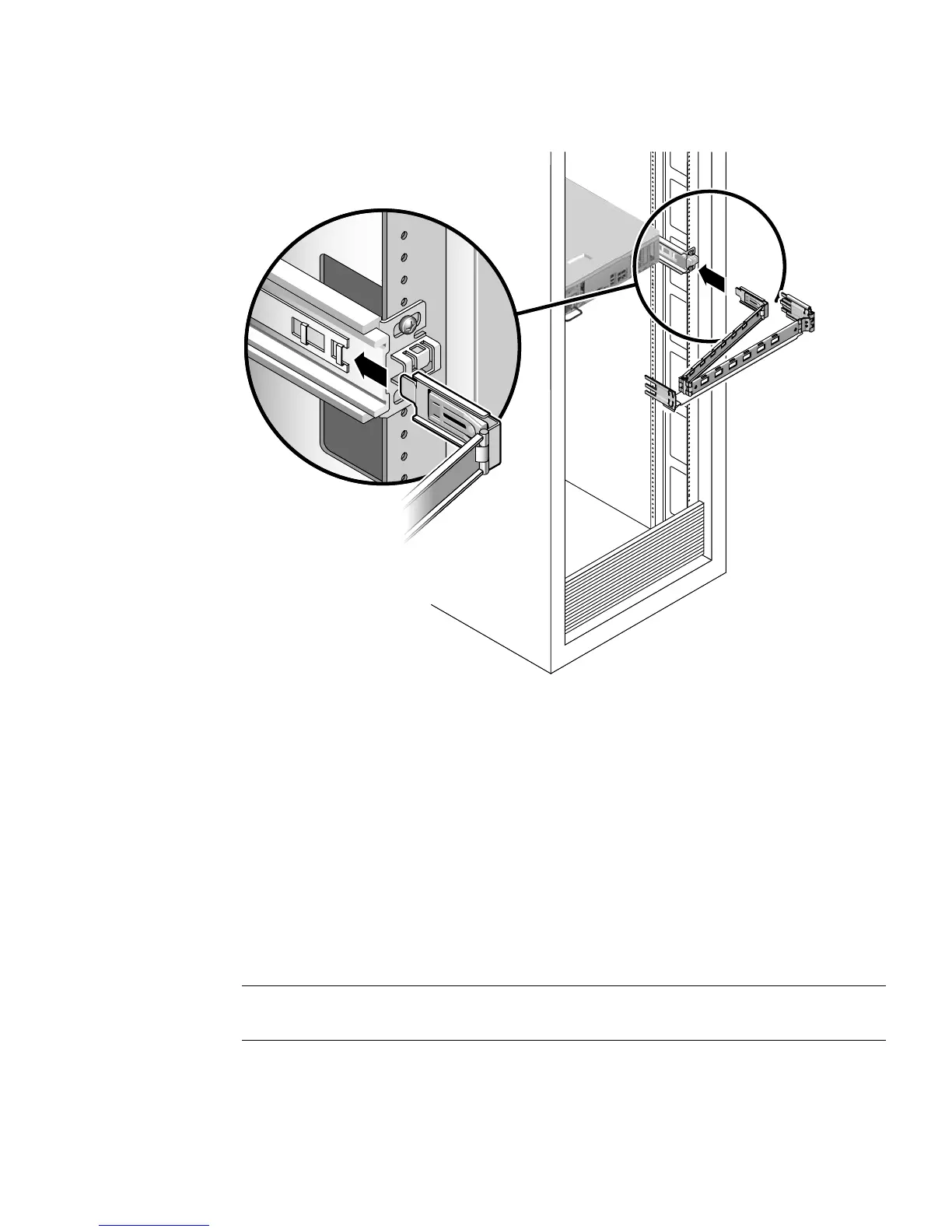Chapter 5 Replacing Cold-Swappable FRUs 5-45
FIGURE 5-32 Installing the CMA
b. Plug the CMA rail extension into the end of the left slide rail assembly.
The tab at the front of the rail extension clicks into place.
4. Reconnect the cables to the back of the server.
If the CMA is in the way, disconnect the left CMA release and swing the CMA open.
5.3.5 Applying Power to the Server
● Reconnect both power cords to the power supplies.
Note – As soon as the power cords are connected, standby power is applied, and
depending on the configuration of the firmware, the system might boot.
