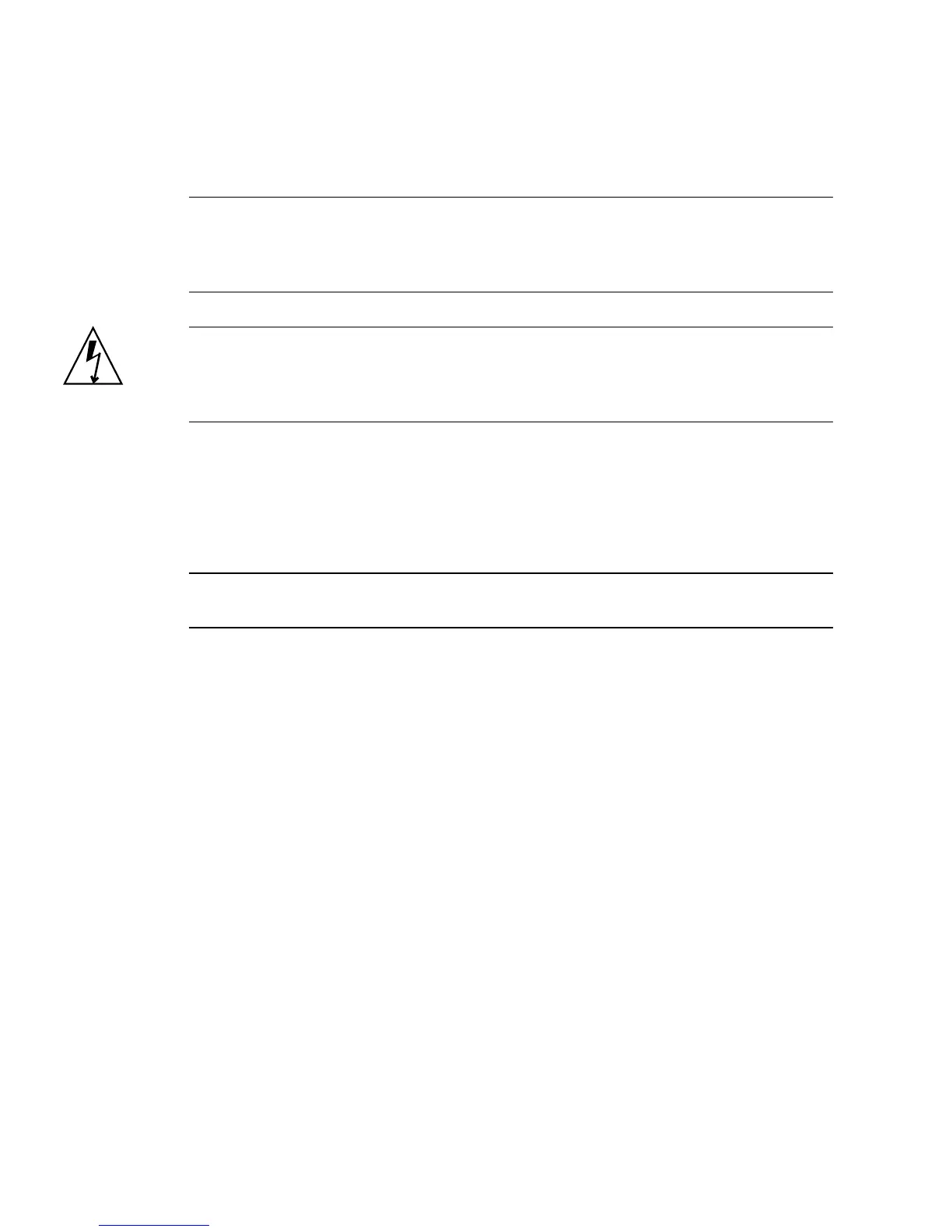5-12 Sun Fire T2000 Server Service Manual • July 2007
5.2.3 Removing DIMMs
Note – Not all DIMMs detected as faulty and offlined by POST must be replaced. In
service (maximum) mode, POST detects memory devices with errors that might be
corrected with Solaris PSH. See Section 3.4.5, “Correctable Errors Detected by POST”
on page 3-36.
Caution – This procedure requires that you handle components that are sensitive to
static discharges that can cause the component to fail. To avoid this problem, ensure
that you follow antistatic practices as described in Section 5.1.6, “Performing
Electrostatic Discharge Prevention Measures” on page 5-6.
1. Perform the procedures described in Section 5.1, “Common Procedures for Parts
Replacement” on page 5-1.
2. Locate the DIMMs (
FIGURE 5-8) that you want to replace.
Use
FIGURE 5-8 and TABLE 5-1 to identify the DIMMs you want to remove.
Note – For memory configuration information see Section 6.2.1, “Memory
Guidelines” on page 6-4.