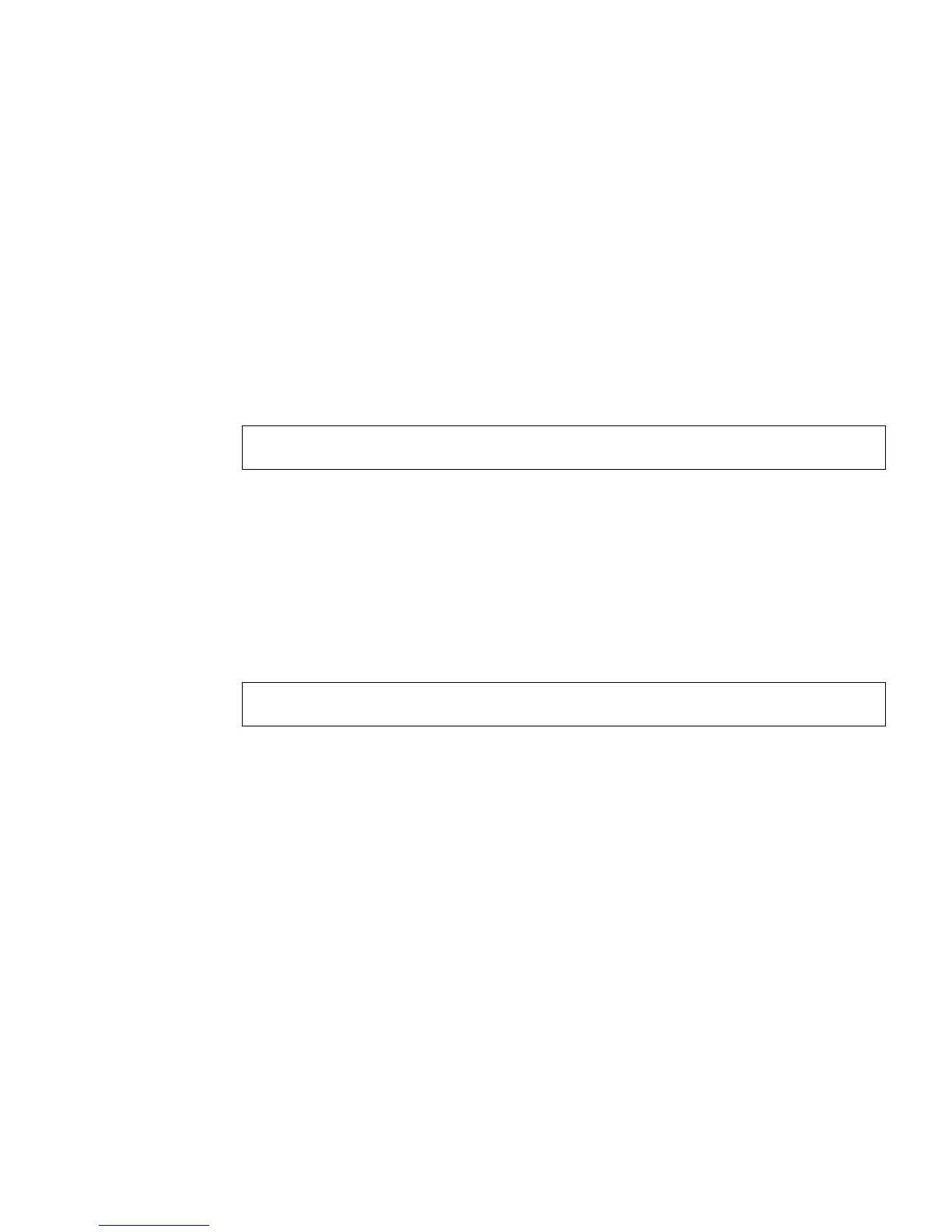Chapter 3 Server Diagnostics 3-51
■ SunVTS 6.3 Test Reference Manual for SPARC Platforms
■ SunVTS 6.3 User’s Guide
3.8.3 Exercising the System With SunVTS Software
1. Log in as superuser to a system with a graphics display.
The display system should be one with a frame buffer and monitor capable of
displaying bitmap graphics such as those produced by the SunVTS GUI.
2. Enable the remote display.
On the display system, type:
where test-system is the name of the server you plan to test.
3. Remotely log in to the server as superuser.
Use a command such as rlogin or telnet.
4. Start SunVTS software.
If you have installed SunVTS software in a location other than the default /opt
directory, alter the path in the following command accordingly.
where display-system is the name of the machine through which you are remotely
logged in to the server.
The SunVTS GUI is displayed (
FIGURE 3-11).
# /usr/openwin/bin/xhost + test-system
# /opt/SUNWvts/bin/sunvts -display display-system:0
