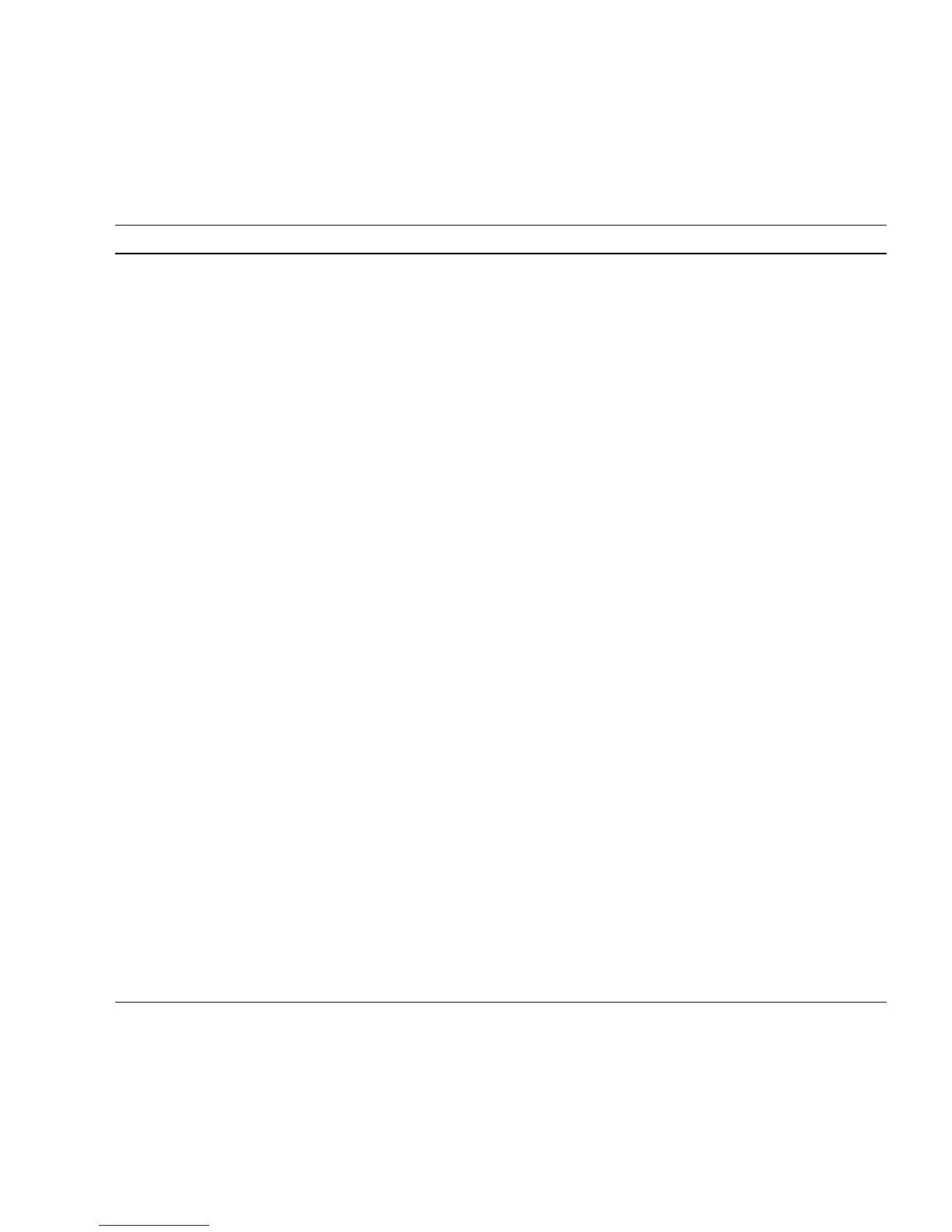Chapter 2 Setting Up XSCF 2-127
TABLE 2-28 lists setting items and the corresponding shell commands.
TABLE 2-28 Domain Mode Configuration
Item Description Shell command Remarks
Display
domain mode
setting
information
Displays domain host ID, ethernet address (mac
address), and domain mode setting information
on the specified domain.
showdomainmode
Initial
diagnostic
level
(diag)
Sets the initial hardware diagnostic level for the
specified domain or all domains.
The following diagnostic levels are available:
• Maximum (max)
• Standard (min)
• None (none)
setdomainmode The default level is
standard.
If you set this with
domain power on, an
error will occur.
Host
watchdog /
Break signal
suppression
(secure)
Enables (on) or disables (off) host watchdog and
break signal suppression for the specified domain
or all domains.
If Disable is specified, host watchdog is not
performed and break signals are received for the
domain(s).
The host watchdog is
enabled and the break
signal suppression is
enabled by default.
To apply the setting to
the domain, restart the
domain.
Automatic
boot
(autoboot)
Enables (on) or disable (off) automatic boot for
the specified domain or all domains.
If the function is disabled, automatic boot is not
performed for the domain(s).
The function is enabled
by default.
To apply the setting to
the domain, restart the
domain.
CPU Mode
(cpumode)
Specifies the setting method of the CPU
operational mode for CPUs mounted in the
domain.
The following CPU operational mode settings are
available:
• auto: Automatically determines the operational
mode of the CPU at domain startup.
Depending on the CPU configuration in the
domain, Solaris OS automatically determines,
and sets, the appropriate mode, either
SPARC64 VII enhanced mode or SPARC64 VI
compatible mode.
• compatible: Solaris OS operates in SPARC64 VI
compatible mode.
The default setting is
auto.
If you set this with
domain power on, an
error will occur.
