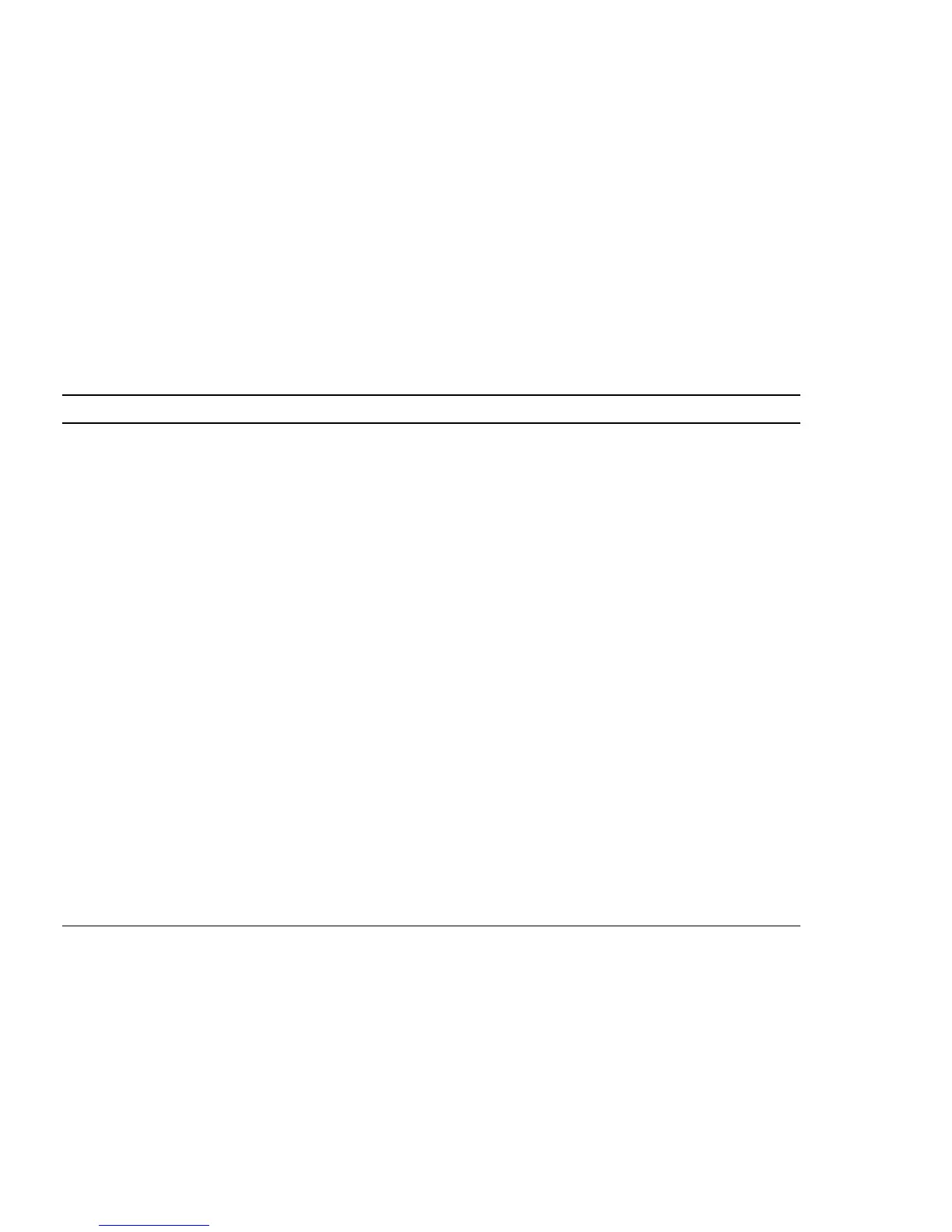9-16 SPARC Enterprise Mx000 Servers XSCF User’s Guide • August 2009
Setting System
TABLE 9-10 lists the functions for the network configuration of XSCF. Select
[Settings]-[Network]-[Current] or [Settings]-[Network]-[Reserve] in the Menu tree.
You can make the network configuration from both [Current] and [Reserve] menus.
The [Current] menu displays the XSCF network information which is running on the
server, and the [Reserve] menu can be used to confirm the data you configured.
Click the [Apply] and [Reboot] buttons on the [Reserve] menu to apply the setting
values of network configuration.
TABLE 9-10 Network Configuration (1 of 2)
Menu Function Remarks
Current XSCF network information and status
display, and XSCF network configuration
Displays the XSCF network information and status
which is running on the server.
This function is equivalent to the shownetwork(8)
and showhostname(8) commands.
Also, this function sets each host name, domain
name, IP address, netmask, and enabling/disabling
of the XSCF network interface.
This function is equivalent to the setnetwork(8)
and sethostname(8) commands.
You can confirm the settings from the [Reserve]
menu.
Route display and configuration Displays the current routing, and configures the
routing.
This function is equivalent to the showroute(8)
and setroute(8) commands.
You can confirm the settings from the [Reserve]
menu.
DNS server display and configuration Displays the current nameserver, and configures
the nameserver.
This function is equivalent to the
shownameserver(8) and setnameserver(8)
commands.
You can confirm the settings from the [Reserve]
menu.
