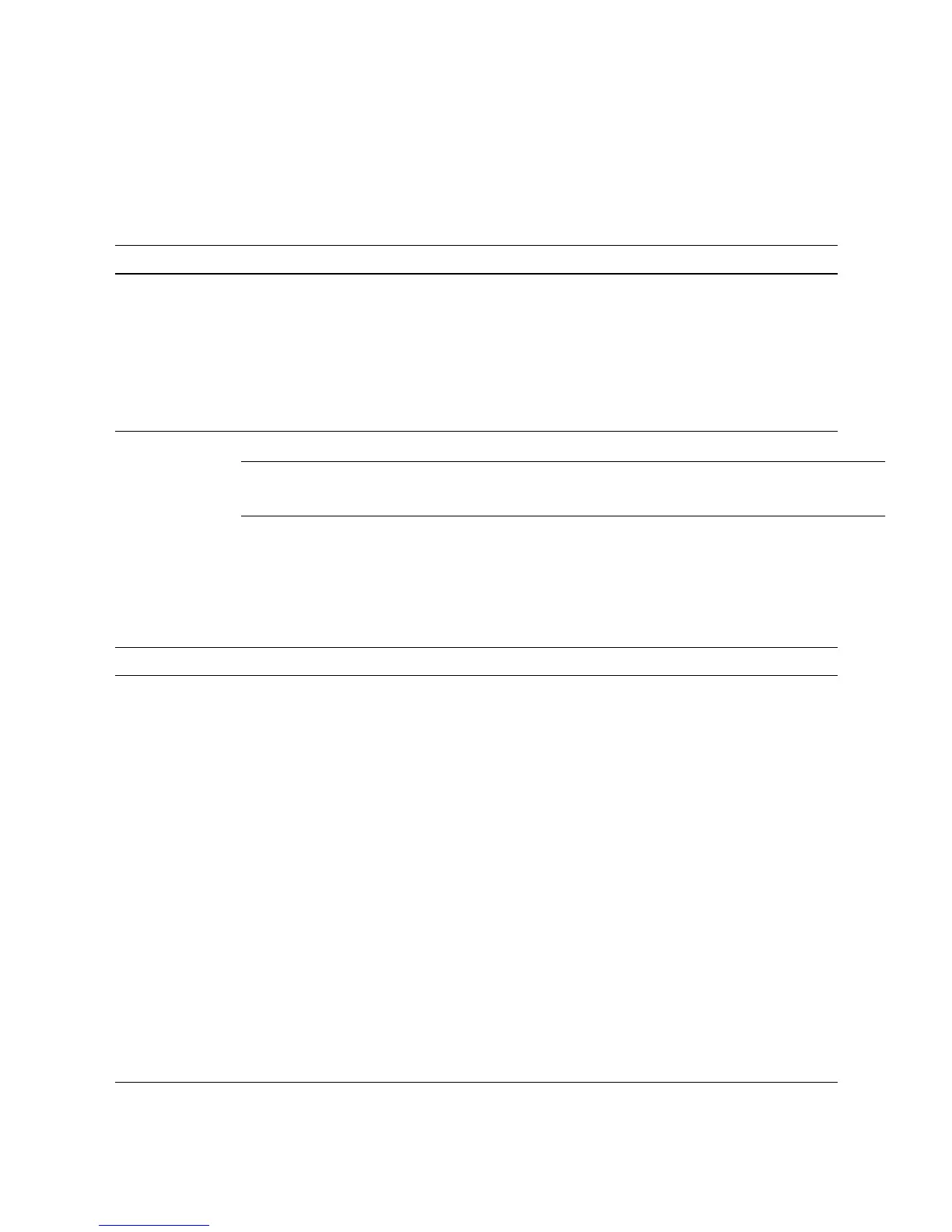Chapter 9 How to Use the XSCF Web 9-19
TABLE 9-13 lists the functions for configuring LDAP. Select [Settings]-[LDAP] in the
Menu tree.
Note – In the setting of the LDAP server, on XSCF Web, you can enter up to 128
characters. To set 129 characters or more, use XSCF Shell.
TABLE 9-14 lists the functions for configuring XSCF user management. Select
[Settings]-[User Manager] in the Menu tree.
TABLE 9-13 LDAP Configuration
Function Remarks
LDAP server display and registration Displays and configures the LDAP server when
XSCF is as an LDAP client.
This function is equivalent to the showldap(8) and
setldap(8) commands.
Certificate display and importation Displays and import an LDAP server certificate.
This function is equivalent to the showldap(8) and
setldap(8) commands.
TABLE 9-14 User Management Configuration (1 of 2)
Function Remarks
User accounts list display Displays user accounts information and the state
being registered now. The useradm privilege is
required.
This function is equivalent to the showuser(8)
command.
User accounts addition and deletion Adds and deletes a user account. The useradm
privilege is required.
These functions are equivalent to the adduser(8)
and deleteuser(8) commands.
Enabling/disabling user accounts Enable and disable a user account. The useradm
privilege is required.
These functions are equivalent to the
enableuser(8) and disableuser(8) commands.
User accounts information display and change Displays a user account information and changes
the password, privilege, password policy. The
useradm privilege is required.
These function are equivalent to the password(8),
setprivileges(8), and setpasswordpolicy(8)
commands.
