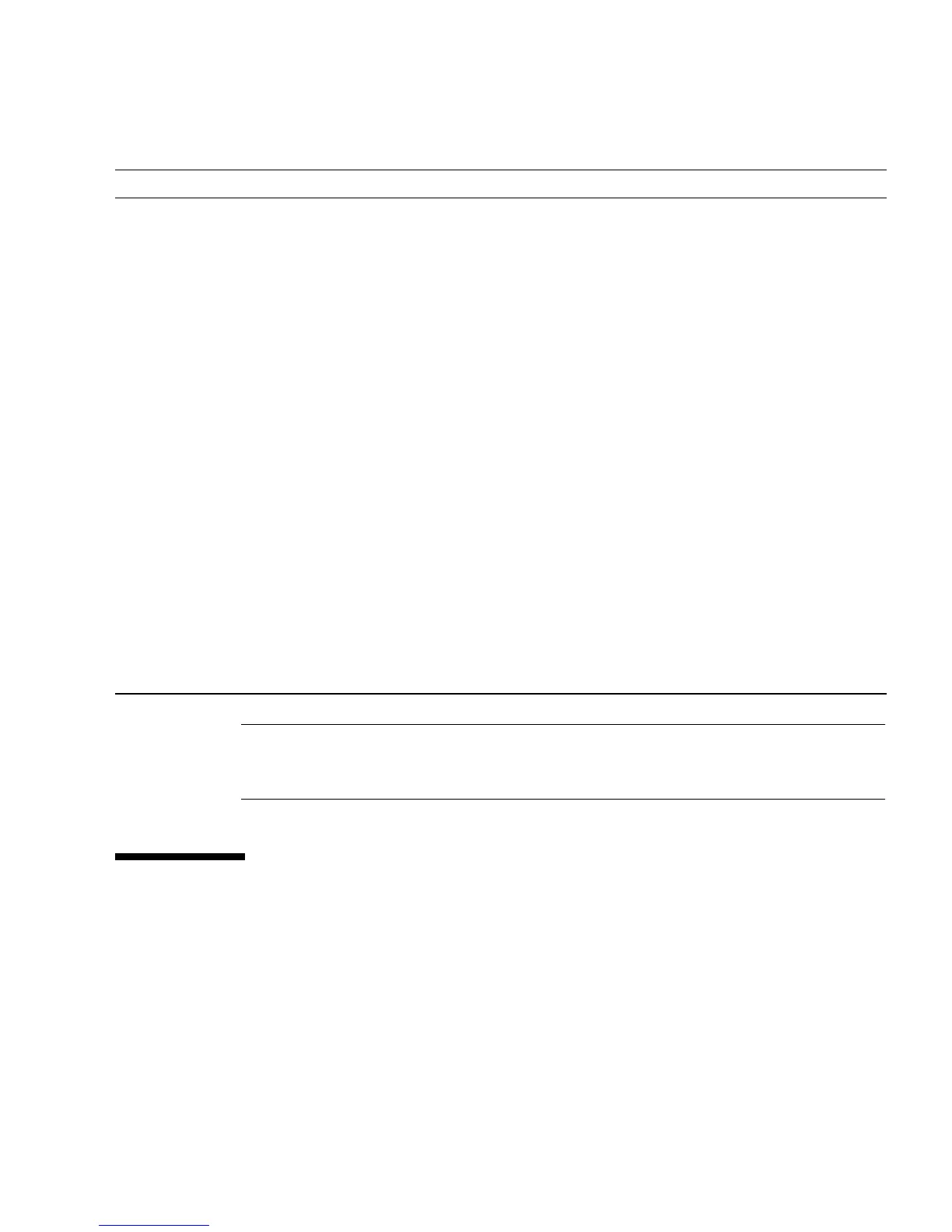Chapter 5 Overview of the XSCF Shell 5-7
Note – In the M3000/M4000/M5000/M8000/M9000 servers, some of the commands
are not available, depending on the model in use. For the support information of
each command, see the man page or the XSCF Reference Manual.
5.2 Login to XSCF Shell
This section describes how to log in to XSCF. The user can log in to XSCF from an
XSCF-LAN port using either SSH or telnet, or from the serial port.
prtfru Displays the FRU-ROM data.
dumpconfig Saves XSCF configuration information to the specified destination.
restoreconfig Restores XSCF configuration information from the specified destination.
restoredefaults Initialises the server or XSCF Unit to the factory shipping state.
snapshot Saves log information to the specified destination.
showmonitorlog Displays the XSCF monitoring messages on console in real time.
showlogs Displays an error log, power log, event log, console log, panic log, IPL log,
temperature/humidity log, and monitor message log.
fmadm Monitors or controls the Fault Management Diagnosis Engines (FMDE).
fmdump Dumps the fault event log containing FM diagnosis results.
fmstat Displays the FMDE status.
unlockmaintenance Forcibly release the locked status of the XSCF.
rebootxscf Resets the XSCF.
who Displays users who login to the XSCF.
man Displays the man page of the specified command.
You can see the list of commands by executing man intro.
exit Ends the XSCF Shell.
TABLE 5-1 XSCF Commands (Continued)
Command Description
