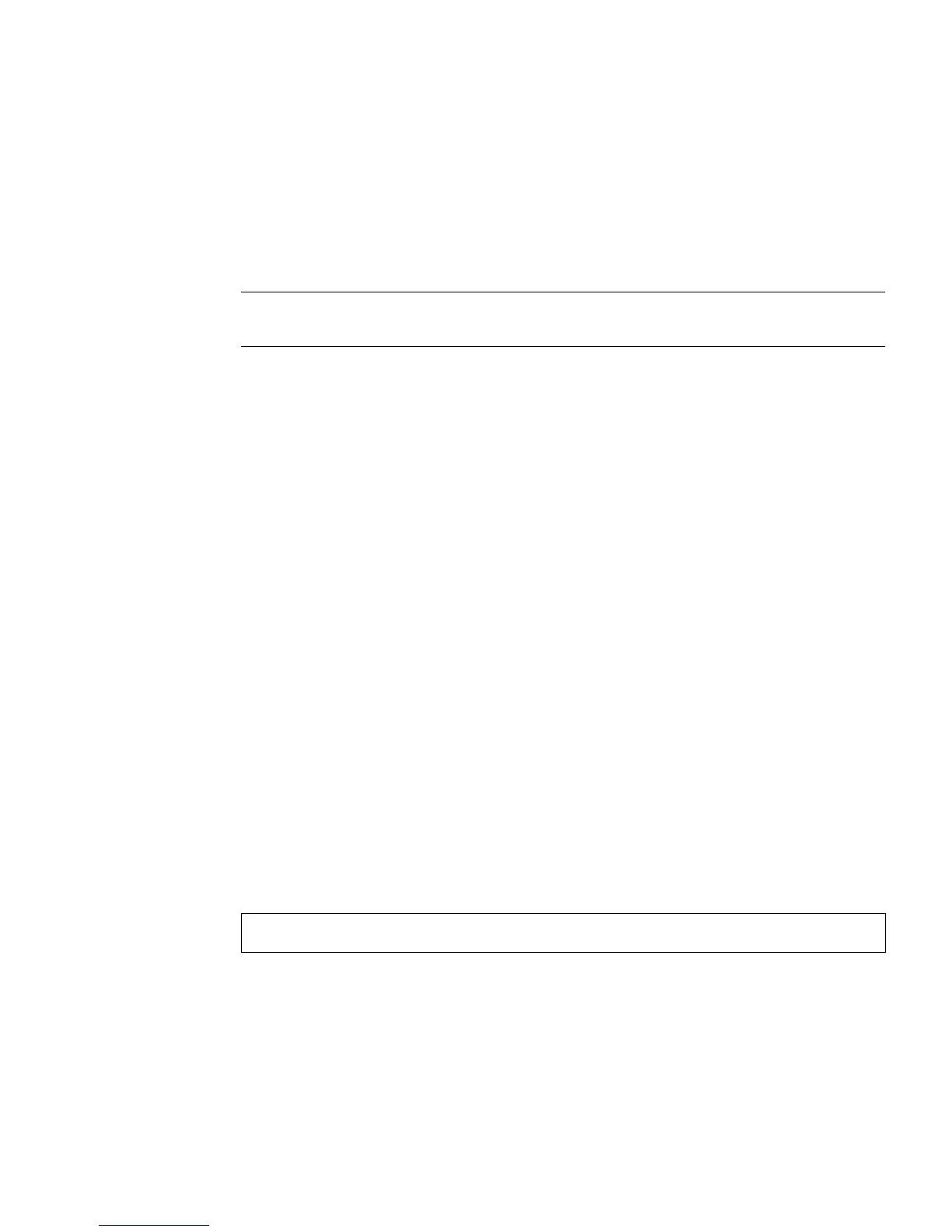Chapter 2 Setting Up XSCF 2-3
2.1.1 Setup Summary by the XSCF Shell
This section describes the step summary of setup using the XSCF Shell. This
procedure contains examples of command usage and setting items. For details on
settings, see the corresponding parts of Section 2.2, “Specifying the XSCF Settings”
on page 2-14.
Note – Establish one-to-one communication between the PC and XSCF during the
initial setup.
1. Connect to XSCF by serial connection and log in.
To configure XSCF, the system administrator or a field engineer first uses the
XSCF default user account. Before an appropriate user account for the user
environment is created, log in with the following default user account and
password:
■ Default user account: default
The user privileges are useradm, platadm.
■ Default password:
The default password is not input directly on the keyboard. Instead, after the
default user account is input, the mode switch of the operator panel is
operated as follows.
a. If Locked, change to Service. (Or if Service, change to Locked)
b. Press return. Keep the status for more than 5 seconds.
c. Change to Locked. (Or change to Service)
d. Press return.
This mode switch operation is done within one minute. When one minute is
passed, the authentication timeout occurs.
■ To begin the configuration, connect the XSCF Shell over a serial connection
using any terminal software. The shell can be used immediately following
connection to the serial port.
■ Log in with the default user account. Follow the instructions to change the
mode switch of the operator panel, and operate the mode switch within one
minute.
<Terminal screen image>
login:
