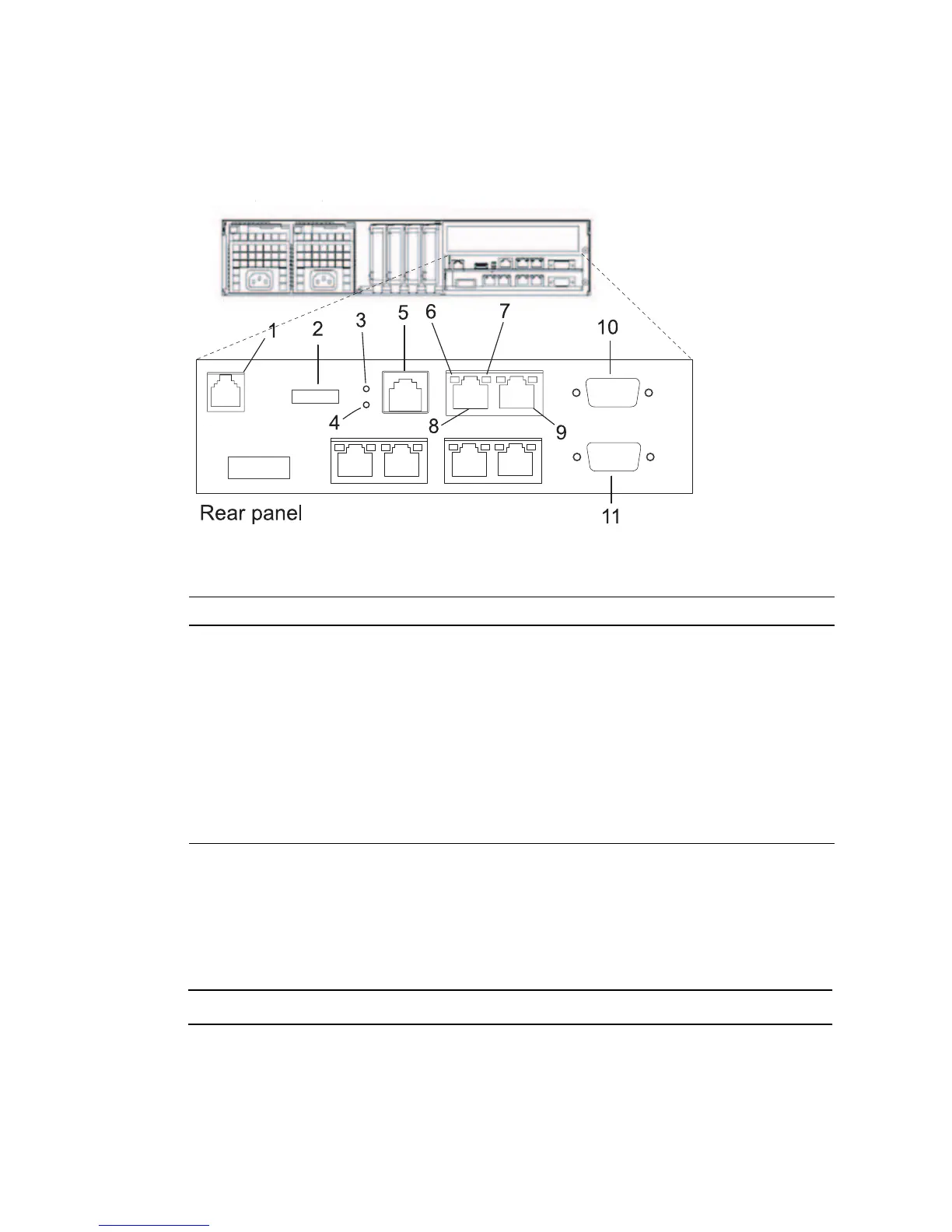1-4 SPARC Enterprise Mx000 Servers XSCF User’s Guide • August 2009
FIGURE 1-1 Outline Drawing of the Rear Panel (In the Entry-level Server)
RCI Port
When connecting a peripheral device with an RCI connector to the system, the RCI
port is used for interlocking with a power supply and error monitoring.
Note – To use the RCI function, the server or I/O devices must have a RCI port.
Number Description Number Description
1 RCI port 7 ACT LED
2 USB port 8 LAN 1 port
(XSCF-LAN#1 port)
3 READY LED 9 LAN 0 port
(XSCF-LAN#0 port)
4 CHECK LED 10 UPC 1 port
5 Serial port 11 UPC 0 port
6 Link Speed LED
