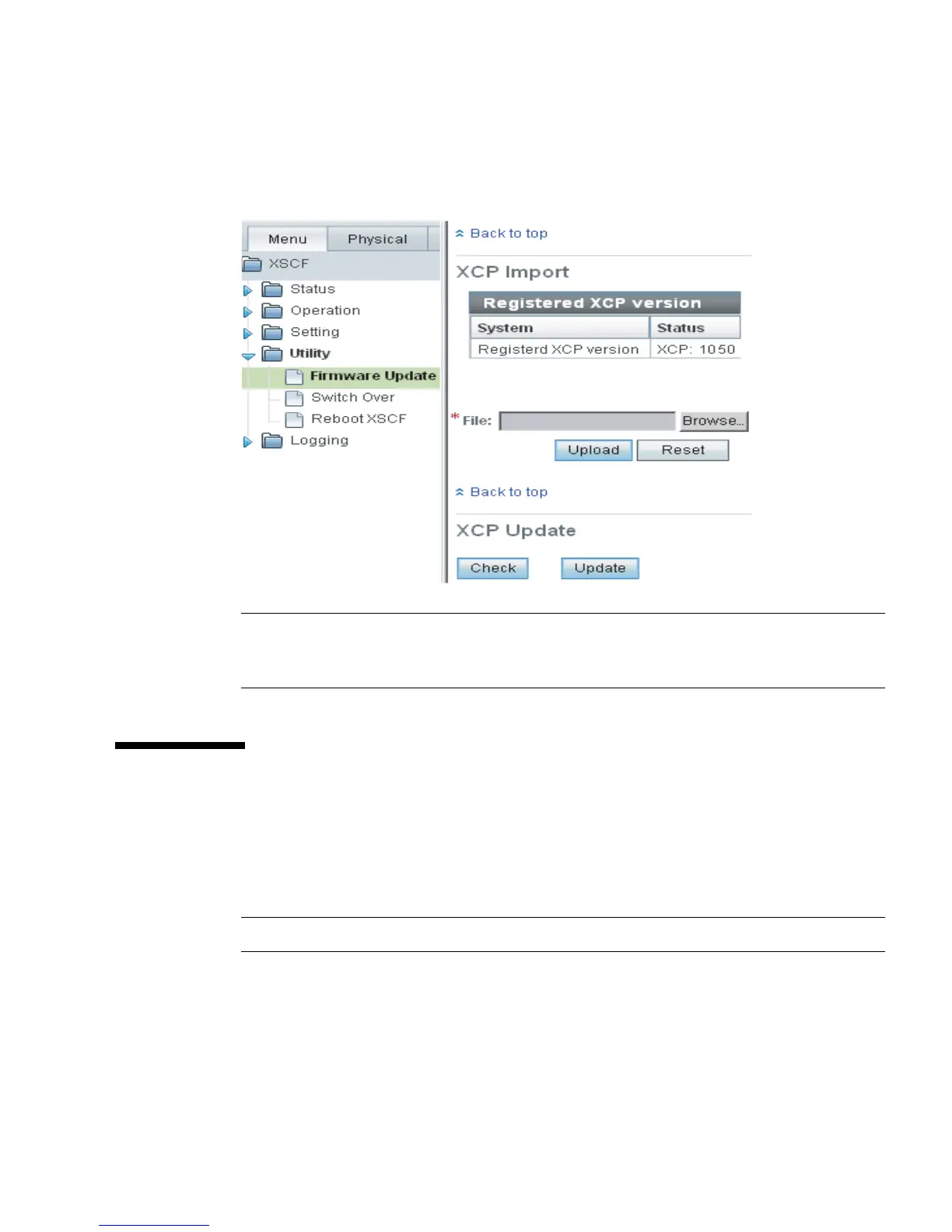Chapter 9 How to Use the XSCF Web 9-5
FIGURE 9-3 shows an example of the Tree frame and main page.
FIGURE 9-3 Example of the Tree Frame and Main Page
Note – Screen layouts and displays are provided as image examples, and they may
be changed to improve functionality. The screen displays shown may also depend on
the model and other conditions.
9.2 Start the XSCF Web
This section describes how to start the XSCF Web console with the XSCF Web. To use
the XSCF Web, log in via an XSCF-LAN port. This connection cannot be established
from a serial port.
Note – The browser window for the XSCF Web is called the XSCF Web console.
