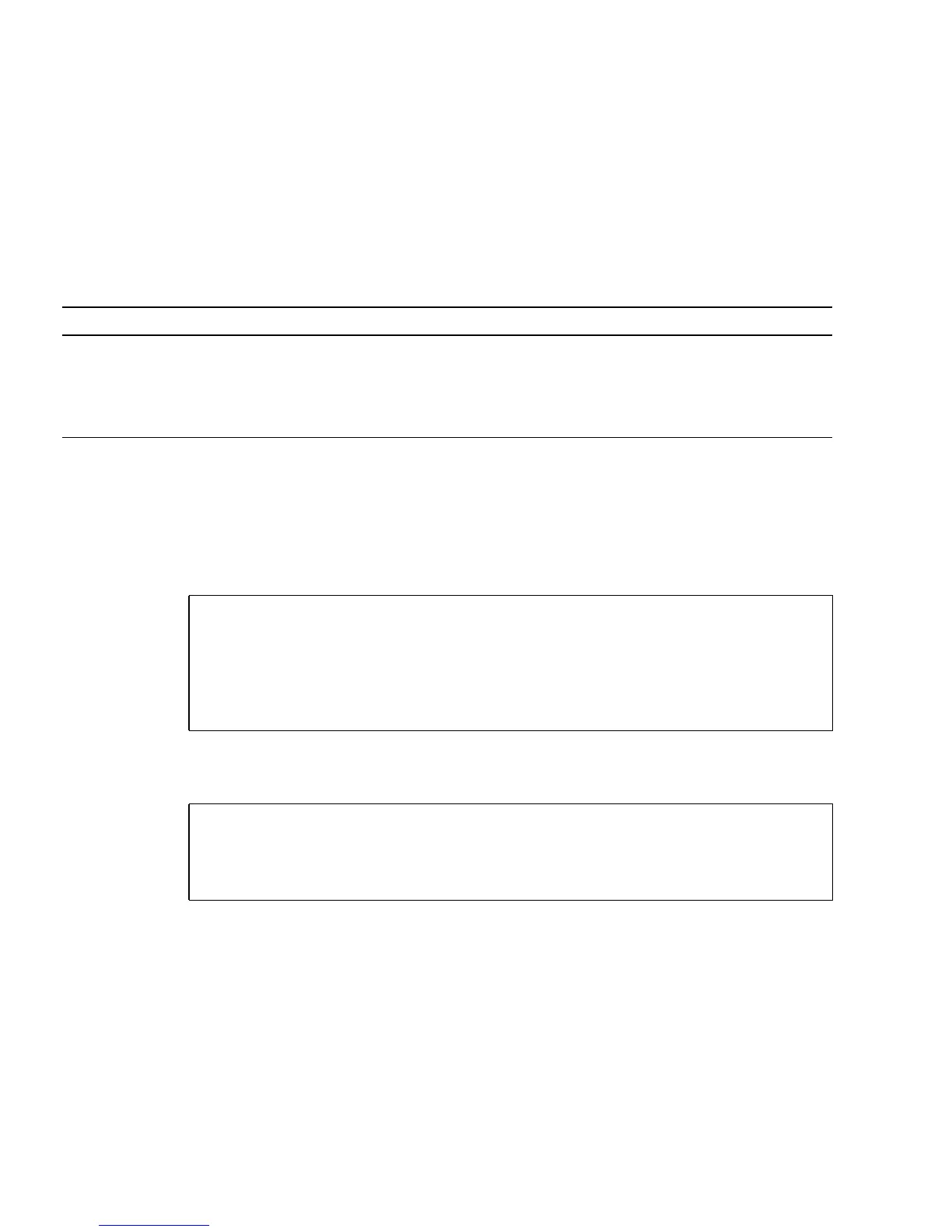2-136 SPARC Enterprise Mx000 Servers XSCF User’s Guide • August 2009
2.2.14 Locale Administration
Locale administration is used to set the XSCF Shell default locale.
TABLE 2-30 lists setting items and the corresponding shell commands.
Setting Locale
■ Command operation
1. Use the showlocale(8) command to check the current locale information.
2. Use the setlocale(8) command to set a locale.
The locale setting becomes effective at the next login.
TABLE 2-30 Locale Administration
Item Description Shell Command Remarks
Display locale Displays the locale of XSCF Shell. showlocale
Locale Specify the following a default locale:
• English
• Japanese (UTF8)
setlocale
<Example 1> Japanese locale
XSCF> showlocale
ja_JP.UTF-8
<Example 2> English locale
XSCF> showlocale
C
<Example 1> Specify a Japanese locale
XSCF> setlocale -s ja_JP.UTF-8
<Example 2> Specify a English locale
XSCF> setlocale -s C
