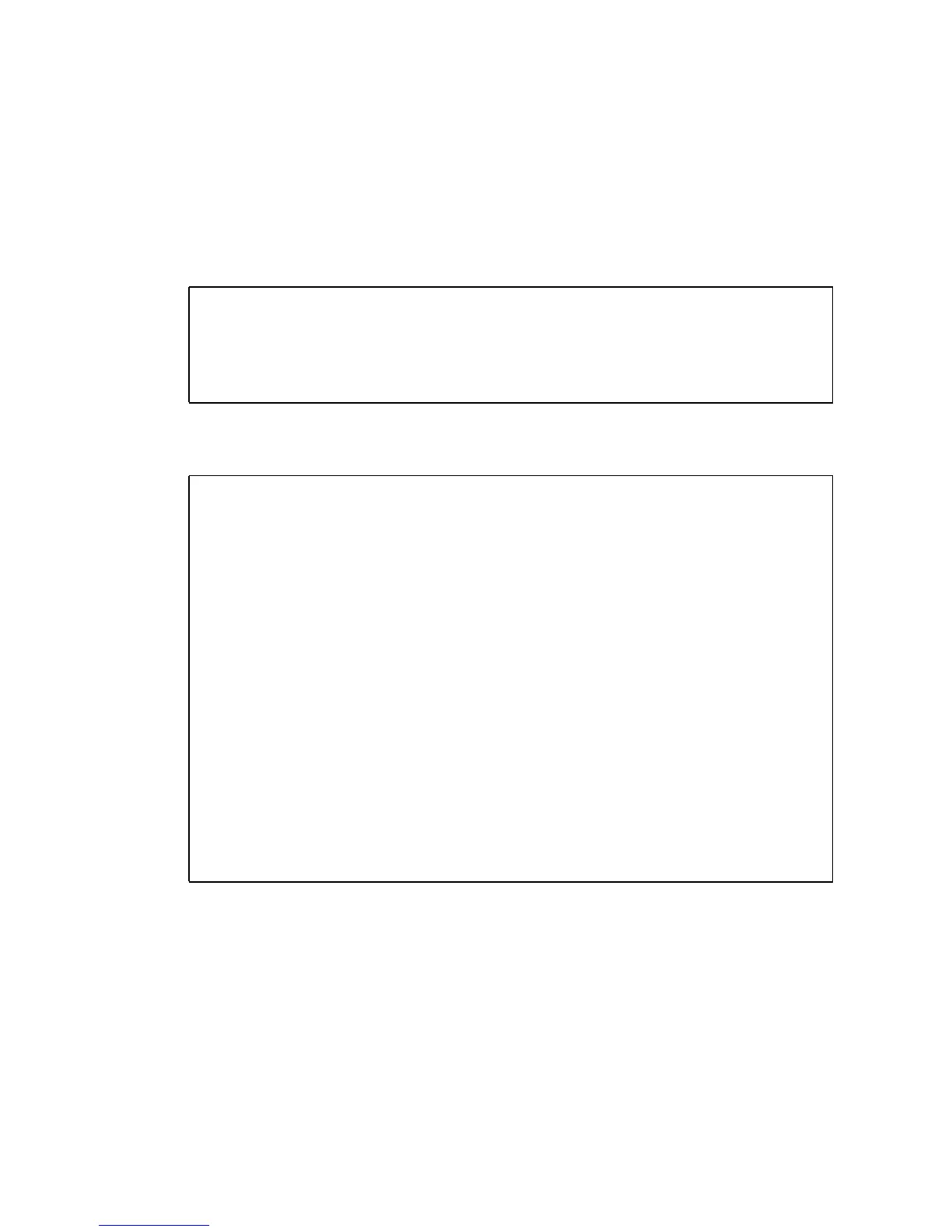4-18 SPARC Enterprise Mx000 Servers XSCF User’s Guide • August 2009
4.4.6 Domain Reset
■ Command operation
1. Use the showdomainstatus(8) command to check the power status of the
domain.
2. Use the reset(8) command to issue a reset instruction to the specified domain.
XSCF> showdomainstatus -a
DID Domain Status
00 Running
01 Running
02 Running
03 Running
<Example 1> Issue a domain ID 0 reset instruction.
XSCF> reset -d 0 por
DomainID to reset:00
Continue? [y|n] :y
00 :Reset
*Note*
This command only issues the instruction to reset.
The result of the instruction can be checked by the
"showlogs power".
<Example 2> Issue an XIR reset instruction.
XSCF> reset -d 0 xir
DomainID to reset:00
Continue? [y|n] :y
00 :Reset
*Note*
This command only issues the instruction to reset.
The result of the instruction can be checked by the
"showlogs power".
