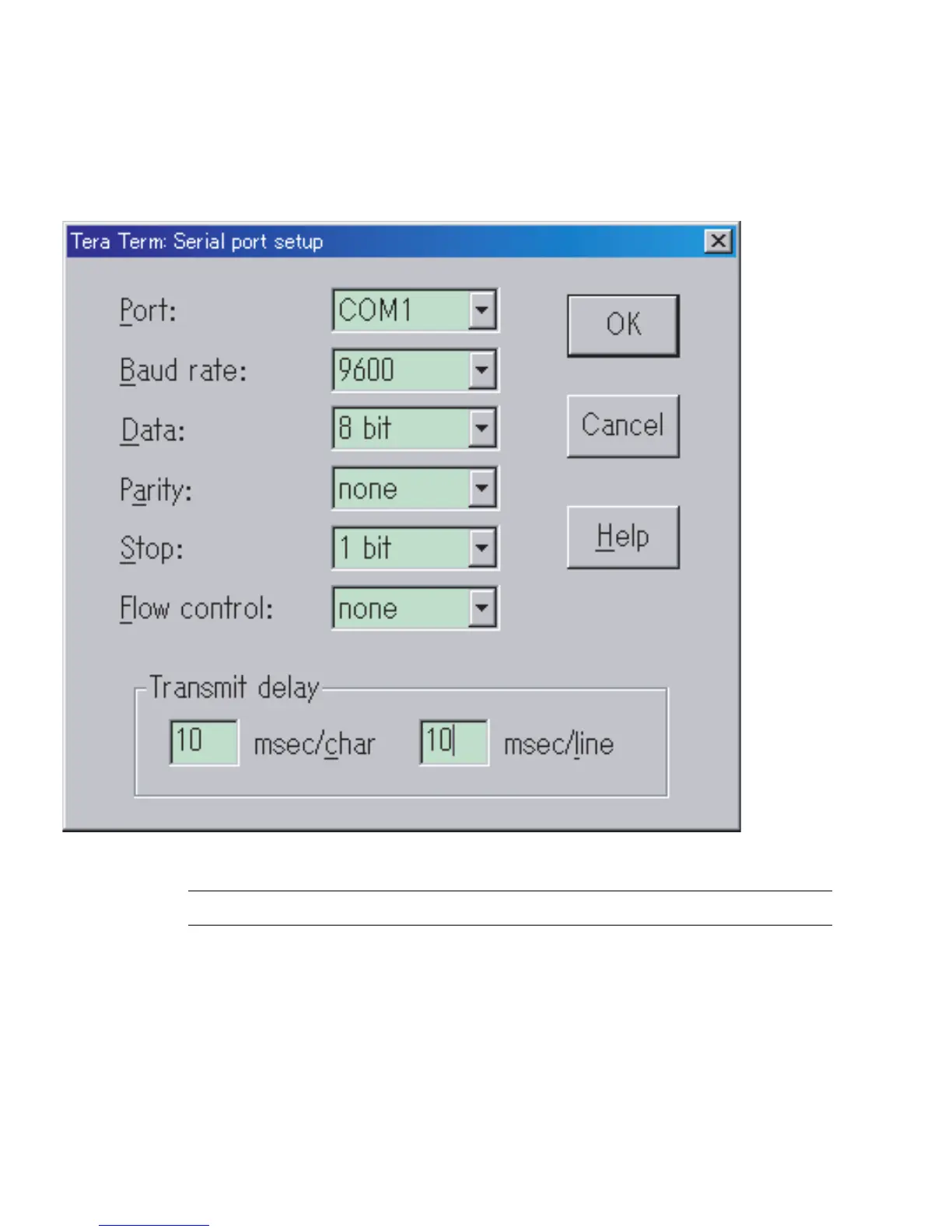3-8 SPARC Enterprise Mx000 Servers XSCF User’s Guide • August 2009
FIGURE 3-2 shows an example with settings.
FIGURE 3-2 Example of Terminal Software Settings
Note – Please increase the delay, when you cannot connect.
3. On the PC or workstation to be used, use one of the following procedures:
■ Connecting the XSCF Shell terminal
a. Establish a connection via the serial port to use the XSCF Shell terminal.
b. Enter a user account and password to login to the XSCF Shell.
