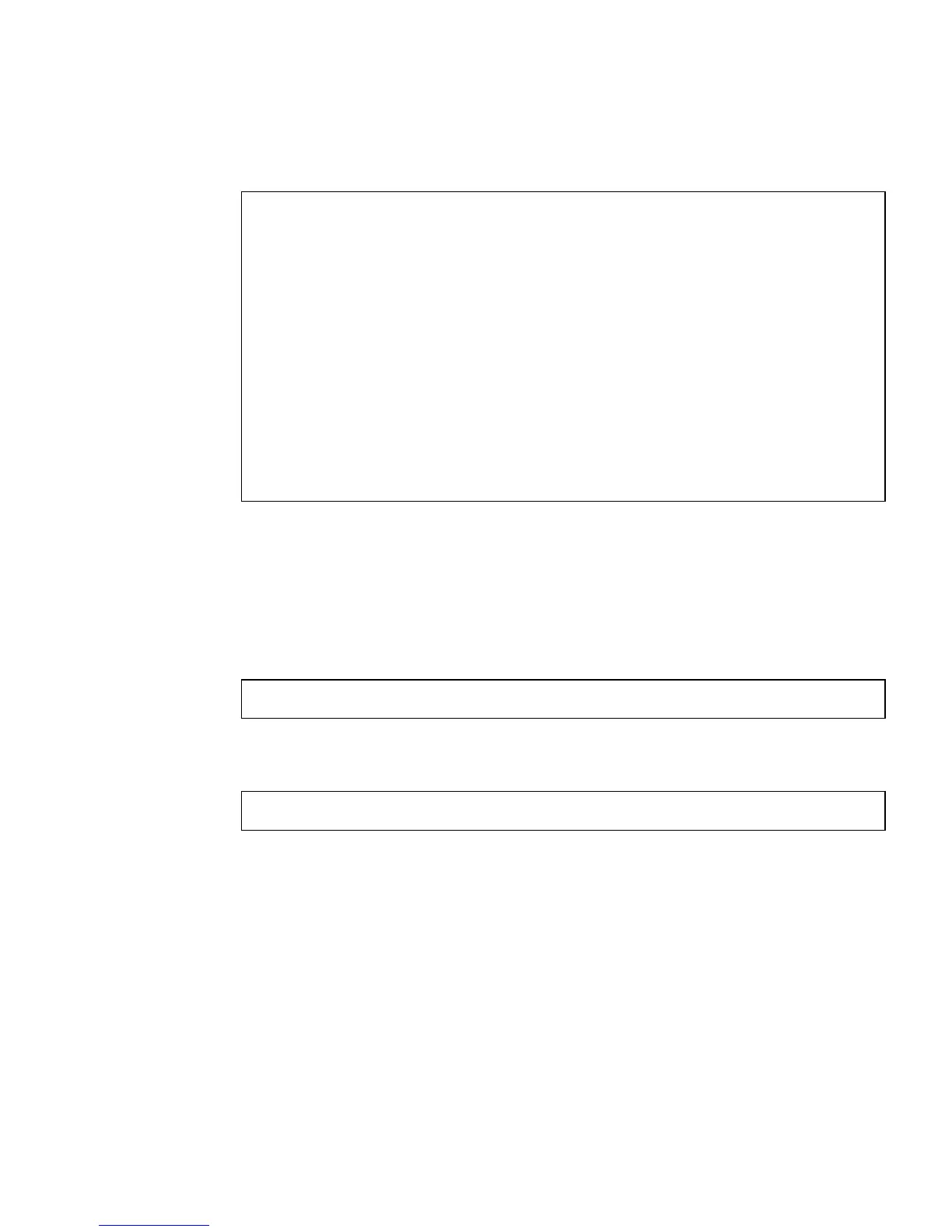Chapter 2 Setting Up XSCF 2-143
2. Use the showcodusage(8) command to display the use status of COD licenses.
Adding and Deleting COD License Keys
■ Command operation
1. Use the addcodlicense(8) command to add a license key that has been
acquired in advance.
2. Use the deletecodlicense(8) command to delete a license key.
Changing the Headroom Quantity and Reserving the License for
Domains
■ Command operation
1. Use the showboards(8) and showcod(8) commands to display the information
of the COD board and license resevation.
<Example> Display the use status of each resource (processor)
XSCF> showcodusage -p resource
Resource In Use Installed Licensed Status
-------- ------ --------- -------- ---------
PROC 4 4 16 OK: 12 available
<Example 2> Display the use status for each domain
XSCF> showcodusage -p domain
Domain/Resource In Use Installed Reserved
--------------- ------ --------- --------
0 - PROC 4 4 0
1 - PROC 4 4 0
2 - PROC 4 4 0
3 - PROC 4 4 0
4 - PROC 0 0 0
Unused - PROC 0 0 12
XSCF> addcodlicense
01:84000000:104:0301010100:3:00000000:xxxxxxxxxxxxxxxxxxxxxx
XSCF> deletecodlicense
01:84000000:104:0301010100:3:00000000:xxxxxxxxxxxxxxxxxxxxxx
