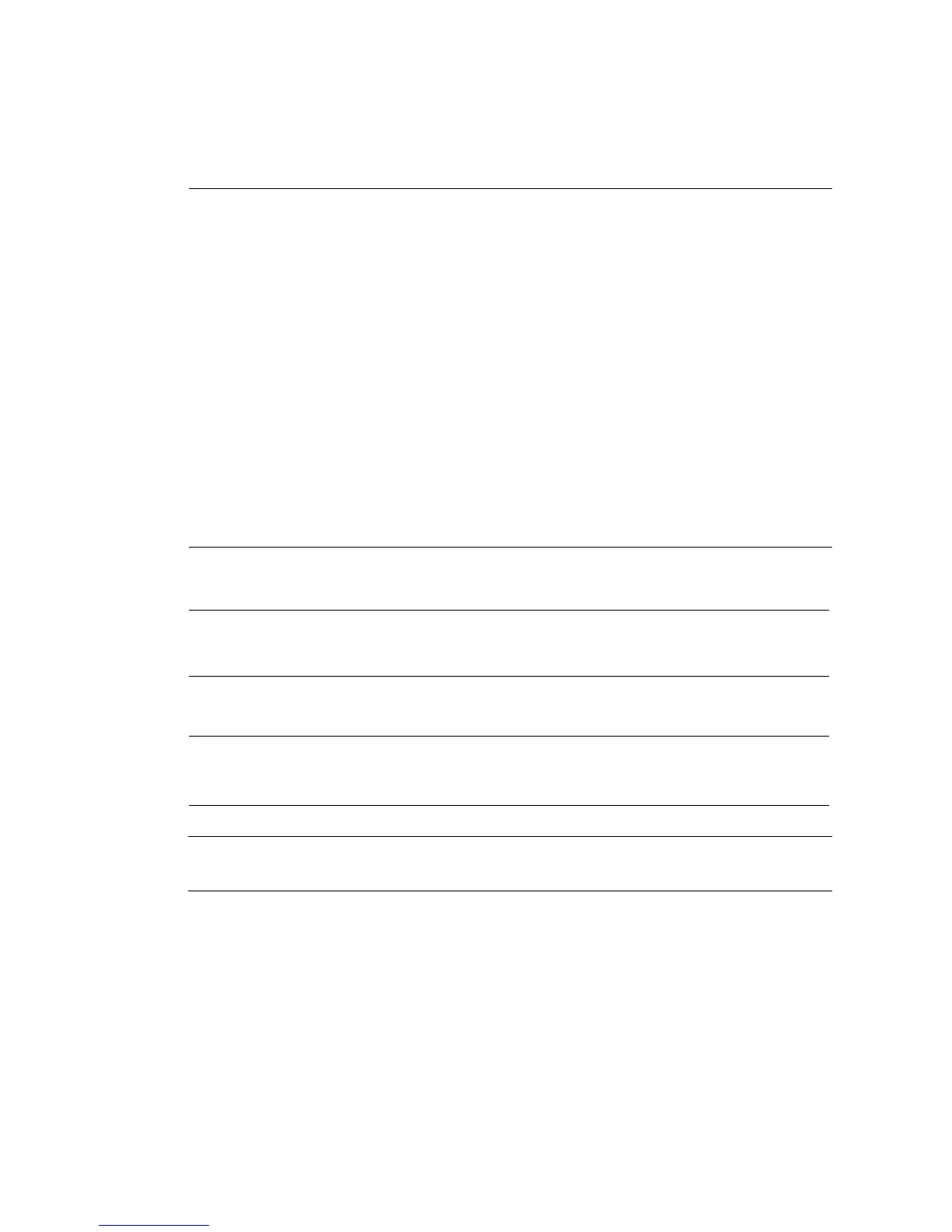9-10 SPARC Enterprise Mx000 Servers XSCF User’s Guide • August 2009
Note – Menu items may be changed to improve functionality. The menu displays
shown below may also depend on the model and other conditions.
Page configuration is described below. Each function provides the same results as
those of the corresponding XSCF Shell command. For details on the functions, see
Chapter 2 and Chapter 5.
(Continued)
+ Utility
- Firmware Update
- Switch Over
- Reboot XSCF
+ Logs
- Error Log
- Power Log
- Event Log
- Console Log
- Panic Log
- Environment Log
- IPL Message Log
- Monitor Message Log
- Audit Log
- Snapshot (or Data Collector)
• Physical tree
+ Physical components in the server
When you select each component, the
component information and the state are
displayed in the main page.
• Logical tree
+ Logical components that belong to
each domain
When you select each component, the logical
component and the state that belongs to each
domain is displayed.
