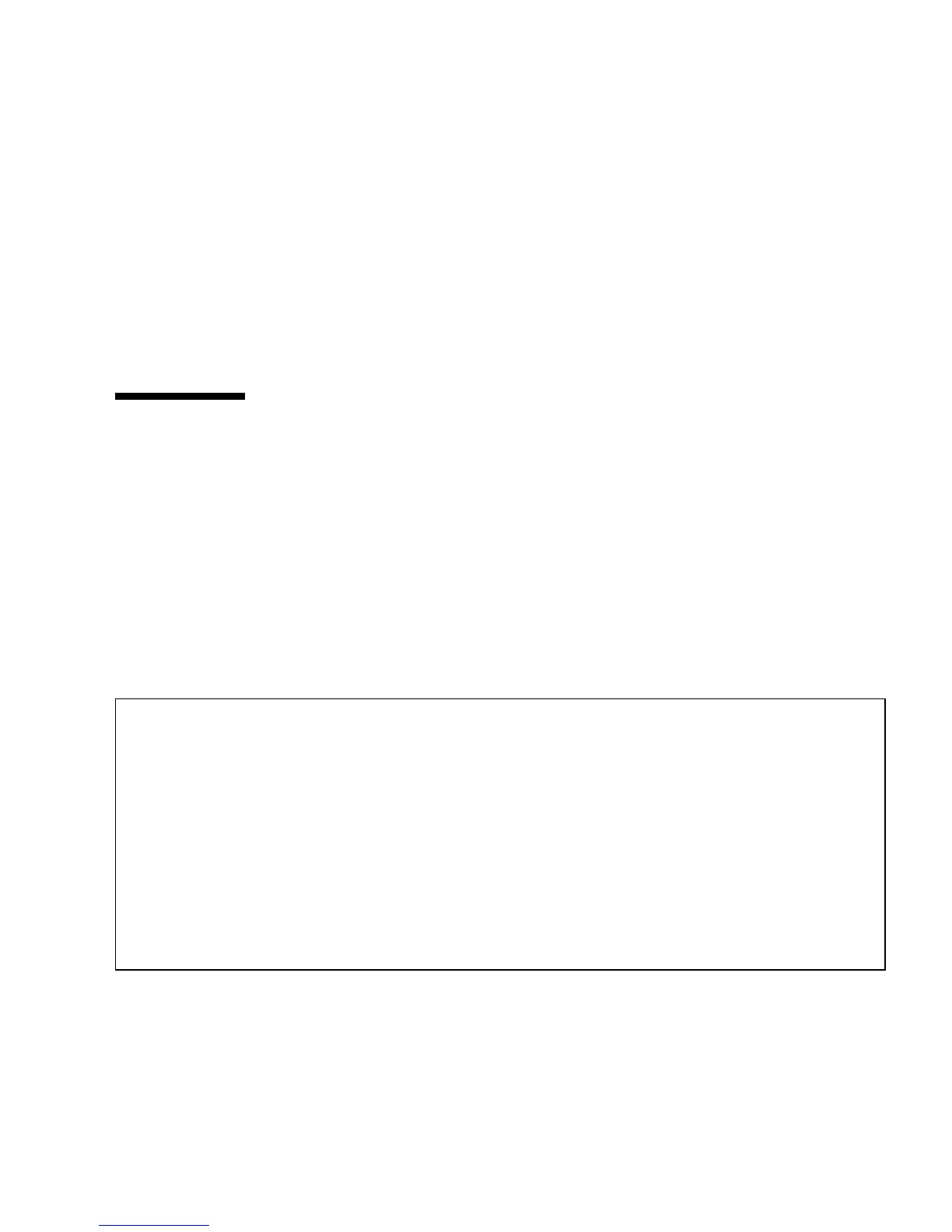Appendix B XSCF Log Information B-5
2. Use the message ID for accessing the specified URL to acquire detailed
information corresponding to this problem. For the specified URL, see the site
information about the messages described in the “Preface” on page xvii. The
information that can be referenced for the message ID is the same as that
described in the item of showlogs(8) error.
3. After confirming the problem, repair the fault according to the recommended
processing.
For details of the fmdump(8) command, see the XSCF Reference Manual or the main
page.
B.2 Power Log
When a power operation or resetting is performed in the server or domain, the XSCF
firmware collects a power log. This section explains how to reference the power log.
See
TABLE 8-3 for the size and generation number of a power log.
Using the showlogs(8) Command to Reference Power Logs
● Specify the power option on the XSCF Shell and perform the showlogs(8)
command to reference power logs.
(The examples are subject to change without previous notice for functional
improvement.)
In the examples above, the following items are displayed:
■ Time at which each power log was collected (Date). This is indicated in local time.
<Example 1> Power logs are displayed as a list.
XSCF> showlogs power
Date Event Cause DID Switch
Mar 30 17:25:31 JST 2005 System Power Off Power Failure -- Service
Mar 30 17:35:31 JST 2005 System Power On AC Restored -- Locked
Mar 30 17:45:31 JST 2005 Domain Power Off Operator 00 Locked
Mar 30 17:50:31 JST 2005 Domain Power On Operator 00 Service
<Example 2> Power logs are listed in order of the most-to-least recent by
specifying a start time and end time.
XSCF> showlogs power -t Mar3017:302005 -T Mar3017:492005 -r
Date Event Cause DID Switch
Mar 30 17:45:31 JST 2005 Domain Power Off Operator 00 Locked
Mar 30 17:35:31 JST 2005 System Power On AC Restored -- Locked
